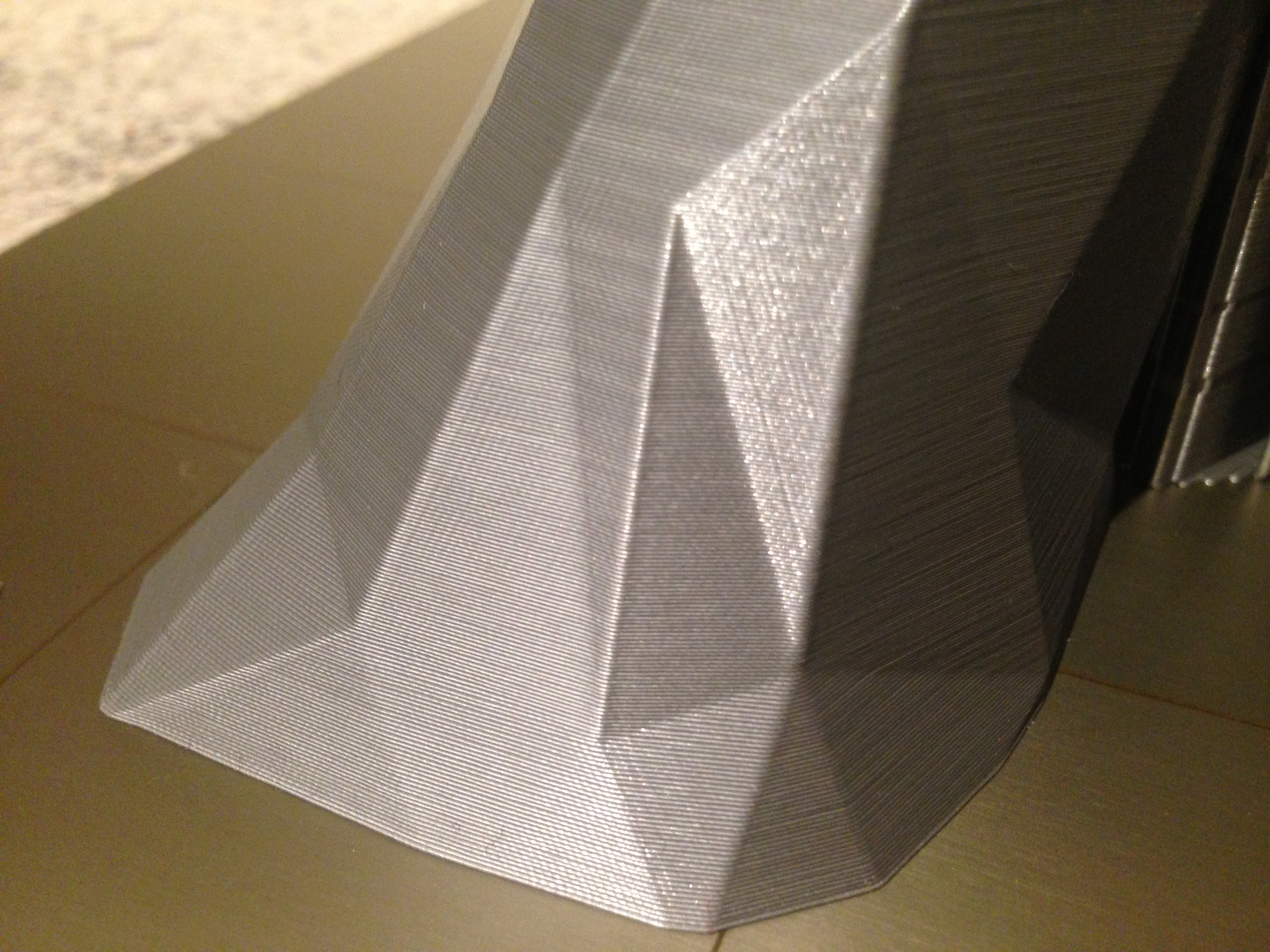Re: Simplify3D settings for MK3
So how far are we in terms of working S3D settings for now?
I had a fff profile directly from S3D support, but that profile does not compare to the newest stock slic3r settings, which prints actually really really good.
My most recent print in vase mode, 0,2mm layers. Perimeters are printed pretty slow atm on slic3r, but that gives this quality.
Completly stock settings with vase mode. Print time was pretty long with 5 1/2 hours for a vase.
So if you compare the current stand of S3D settings to this, how close (and faster) are we getting?
PS: Yes I do want to switch over to S3D again, since I just despise the lack of manipulation of the orientation of the file and other things.
And I find the predicted printing time to be quite nice, which slic3r lacks again. And no, I wont use Prusa Control, I really dont like the lack of control I have there over my prints.
Re: Simplify3D settings for MK3
Beautiful print! I and many others are not getting anything near that with the current version of Slic3r. I am right now getting better results with S3D. I have verticle lines that I can not seem to get rid of for the life of me.
Re: Simplify3D settings for MK3
Well, its only vase mode and pretty slow perimters on top of that.
More complicated prints with more vibrations dont look that smooth anymore unfortunaly.
And in all prints I have a bit of underextrusion, mostly on the bottom layer.
The vase leaks water out of the bottom, otherwise the sides hold water perfectly with only 1 perimeter.
If I can this kind of surface finish on every print I´d be happy.
PS: The filament I use is the one from my MK2, which is nearly a year old, soaked humdity like a sponge and is brittle like glass (I can snap a strand of filament easily in half).
For that, the prints turn out really well, lol.
PSS: Did you update once again? I had the most current version, but they changed again some stuff and didnt change the version number (they mostly changed speeds and other settings to prevent overextruding).
I´d advise you to download slicer completly stock again and try that out. Worked great for me, big boost in quality.
Re: Simplify3D settings for MK3
I will try that again and see what happens. Thanks for sharing.
Re: Simplify3D settings for MK3
I've had to downgrade my firmware on my Prusa's. As soon as I went to the latest firmware all my S3D gcode went from great to horrible. I've since used the S3D Mk3 profile and with a small amount of filament specific tuning the results are better than before. I'm still not game to update the firmware... wondering if anyone is using b143 with the new S3D Mk3 profile - any good?
You can find my other designs on thingiverse
https://www.thingiverse.com/ScottyMakesStuff/designs
You can find DIY videos on my YouTube channel 'Scotty Makes Stuff'
https://www.youtube.com/channel/UChDeVchB6CCF--0wQQYNIhQ
Re: Simplify3D settings for MK3
That is actually the firmware I am using with S3D.
It seems to work ok for the most part. Certainly better than what I am getting out to Slic3r right now.
Re: Simplify3D settings for MK3
Am currently using firmware 143B and S3D and am getting good results, havent touched Slic3r as it disagrees with my graphics card.
Am getting results close to what ario.a is showing with his vase. Printed this for my girlfriends jewelry and it came out great.
Have been tweaking the posted S3D settings in favor of print quality over print time, added acceleration settings etc, and am pretty happy with it. Personally believe that S3D is superior to Slic3r especially because of the built in processes and supports, which will often come off in one piece.
I've only tested it with Stock Prusa PLA though and this filament really doesn't do well with overhangs over 50 degrees regardless of cooling.
Here's my FFF:
Re: Simplify3D settings for MK3
Thanks for your efforts RotaryDane.
Is there any reason you've not updated to Simplify3D 4.0.1?
Your profile was created with 4.0.0.
Just asking 😉
Roel
Re: Simplify3D settings for MK3
Am currently using firmware 143B and S3D and am getting good results, havent touched Slic3r as it disagrees with my graphics card.
Am getting results close to what ario.a is showing with his vase. Printed this for my girlfriends jewelry and it came out great.
Have been tweaking the posted S3D settings in favor of print quality over print time, added acceleration settings etc, and am pretty happy with it. Personally believe that S3D is superior to Slic3r especially because of the built in processes and supports, which will often come off in one piece.
I've only tested it with Stock Prusa PLA though and this filament really doesn't do well with overhangs over 50 degrees regardless of cooling.
Here's my FFF: Prusa Research - Prusa i3 MK3 (170118).zip
Hey, looked at your S3D profile and the first thing I noticed was 400% first layer height, was that a mistake? I was going to test it out but had little energy last night to review all of your settings. Not sure if 400% first layer height would cause issues with jamming the nozzle. Also, forgive me because I'm a noob so don't flame me if 400% is perfectly acceptable. 😳
Re: Simplify3D settings for MK3
Is there any reason you've not updated to Simplify3D 4.0.1?
Not particularly, just haven't bothered updating.
Hey, looked at your S3D profile and the first thing I noticed was 400% first layer height, was that a mistake? I was going to test it out but had little energy last night to review all of your settings. Not sure if 400% first layer height would cause issues with jamming the nozzle.
I believe you're looking at the 50um setting which is for 0,050mm layer height (1 um is 0,001 mm also known as a mikron).
If you've printed the included Treefrog GCode that came with the printer you'll no doubt have noticed the thicker first layer. This first layer is roughly 0,2mm or 200um, so I chose to make this the standard first layer across all layer heights. And for the 50um setting that means that the first layer is 400% height in respect to the rest, thus the setting you're seeing.
There's rough settings included in the profile for 50, 100, 150, 200 and 350um, though haven't tested the 50 and 350 settings fully myself yet. Feel free to iterate on them as you please, a profile like this is never fully done and often you need more peoples input to make it work well 🙄
Re: Simplify3D settings for MK3
I believe you're looking at the 50um setting which is for 0,050mm layer height (1 um is 0,001 mm also known as a mikron).
If you've printed the included Treefrog GCode that came with the printer you'll no doubt have noticed the thicker first layer. This first layer is roughly 0,2mm or 200um, so I chose to make this the standard first layer across all layer heights. And for the 50um setting that means that the first layer is 400% height in respect to the rest, thus the setting you're seeing.
There's rough settings included in the profile for 50, 100, 150, 200 and 350um, though haven't tested the 50 and 350 settings fully myself yet. Feel free to iterate on them as you please, a profile like this is never fully done and often you need more peoples input to make it work well 🙄
Completely made sense, didn't realize your layer height was set to .05
BTW - Just opened up S3D and there's an official profile out for the MK3. Giving that a test right now.
Re: Simplify3D settings for MK3
I believe you're looking at the 50um setting which is for 0,050mm layer height (1 um is 0,001 mm also known as a mikron).
If you've printed the included Treefrog GCode that came with the printer you'll no doubt have noticed the thicker first layer. This first layer is roughly 0,2mm or 200um, so I chose to make this the standard first layer across all layer heights. And for the 50um setting that means that the first layer is 400% height in respect to the rest, thus the setting you're seeing.
There's rough settings included in the profile for 50, 100, 150, 200 and 350um, though haven't tested the 50 and 350 settings fully myself yet. Feel free to iterate on them as you please, a profile like this is never fully done and often you need more peoples input to make it work well 🙄
Completely made sense, didn't realize your layer height was set to .05
BTW - Just opened up S3D and there's an official profile out for the MK3. Giving that a test right now.
Thanks for the heads up. I just went into S3D and used the Help menu/Configuration Assistant and it was there!? I did not realize they could do that on the fly.
I immediately noticed that they used an old firmware in Starting Script (U3.0.x). I don't even know if that command is necessary and I would love for JP to let us know what jives with the firmware and what commands and settings do not.
The 16.7 Z axis speed is probably too low for this machine. (and 200 is too high).
I have not tested the S3D process yet, nor the new Prusa firmware as I do not have time today.
Re: Simplify3D settings for MK3
Need some help. I'm trying to download the newest profile on simplify3d but i'm having a issue connecting to thier profiles on the network for some reason. Can anyone post the file that they provided? In the meantime I reached out to support to figure out what is going on.
Re: Simplify3D settings for MK3
After trying a couple of prints of the sd card (whistle and benchy), i thought i would give the viking warrior from thingiverse a try. Using the FFF file on the previous page this is how he turned out
0.2 mm layer height using hobbyking PLA filament took just over 4 hours to print. The only cleaning done was removing the support material. Got to say I’m very impressed with the mk3 leaves my old clone for dead.
Re: Simplify3D settings for MK3
Has anyone compared the "official" profile now provided by S3D to the one created by Josef?
I am printing the parts for one of the IKEA lack tables using the S3D provided setup and transferring to printer's SD card for printing. The S3D supports for one of the horizontal surfaces on a part, that must print high over the build table, results in superior surface than that from slic3r using supports.
Re: Simplify3D settings for MK3
Im going to print a benchy with the stock S3D settings and one with the settings provided by josef.
With that Im going to decide which profile Im using as a base to finetune.
Going to post the results here.
Re: Simplify3D settings for MK3
i got best results with the Prusa Control fast 0,2 Prusa PLA profile.
i wish i could transfer these settings to s3d. so far I have not succeeded.
Re: Simplify3D settings for MK3
So, I just tested the completly stock setting for the MK3 from S3D and the stock setting from Josef posted here in this thread.
The conclusion first, the stock S3D profile is doing way better then the profile from josef (for now).
I will use the S3D profile as a base and finetune it (doesnt actually take much, only retraction/wipe/coasting settings and its done).
For the test, printed 2 benchys with 0.2mm layerheight and everything else stock settings. Really old brittle prusa PLA from last year, dusted and propably soaked with moisture, lol. Still works just fine.
Beware that the temperature for both settings is different, thats why they have different surface finishes (the prusa one is at 215°C, its more smooth and shiny, the S3D one is at 200° feels a bit "rough" and matte, just like a matte paint finish, I actually love that)
Very interesting: even though the speeds are set way higher in the josef profile, the S3D benchy finished way faster.
Print time includes preheat of the nozzle/heatbed.
Print time with S3D profile: 1h 8 minutes
Print time Josef profile: 1h 31 minutes
Thats a extreme difference, and the S3D profile is set way slower (and performed better in overall quality as you will see later on)
In the attachments you will see both benchys side by side.
PS: Dont worry about the layerlines in the hull. The LED´s shine directly from the top and those are mostly shadows. Right at the end I´ll post some pictures without that light, the layers are really really good and close to perfect.
Josef profile benchy always on the left, S3D on the right (shiny vs matte).
Click on the photos to enlarge and decide yourself.
For my taste, the S3D profile was more consistent and cleaner.
Not much adjustment needed to make it perfect.
PSS: I am aware that the Josef profile was just something he mashed together in very short time and its not meant as bashing.
Its just a simple comparison which profile is the best for S3D at the moment, for me its the stock profile.
Play around with wipe/coasting and retraction and you´re done for PLA filament.
I hope this helped some pple out deciding which base profile they should go with.
Re: Simplify3D settings for MK3
And here is the result, just disabled coasting and wiping in S3D, bumped up the first layer a bit and increased the extrusion slightly and set the end of the loops/retraction points at x:0 y:0 and disabled retraction on every layer.
The underextrusion issue at the retractionpoints/end of the loops aside, the benchy is darn near perfect.
There you go, pretty much perfect/fast printing with S3D again on the MK3.
I have my baby back again.... (took me a while to tune my MK2S to this point in S3D, sold it for the MK3).
Now my MK3 finally works on the same level as my old MK2S or rather a bit better (faster with xtra features :))
Re: Simplify3D settings for MK3
And here is the result, just disabled coasting and wiping in S3D, bumped up the first layer a bit and increased the extrusion slightly and set the end of the loops/retraction points at x:0 y:0 and disabled retraction on every layer.
The underextrusion issue at the retractionpoints/end of the loops aside, the benchy is darn near perfect.
There you go, pretty much perfect/fast printing with S3D again on the MK3.
I have my baby back again.... (took me a while to tune my MK2S to this point in S3D, sold it for the MK3).
Now my MK3 finally works on the same level as my old MK2S or rather a bit better (faster with xtra features :))
Fine looking prints and great advice! Would you mind sharing your S3D profile?