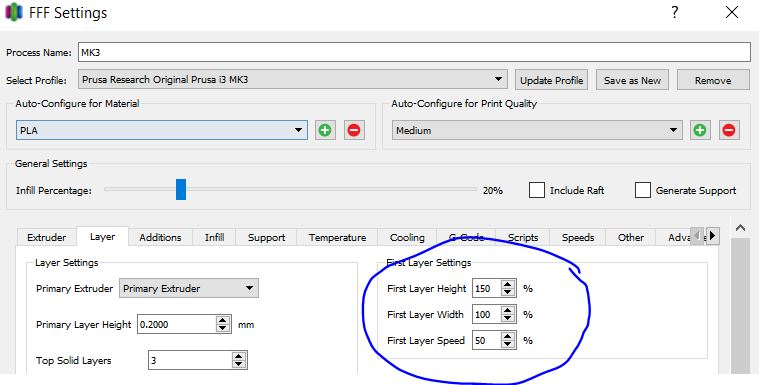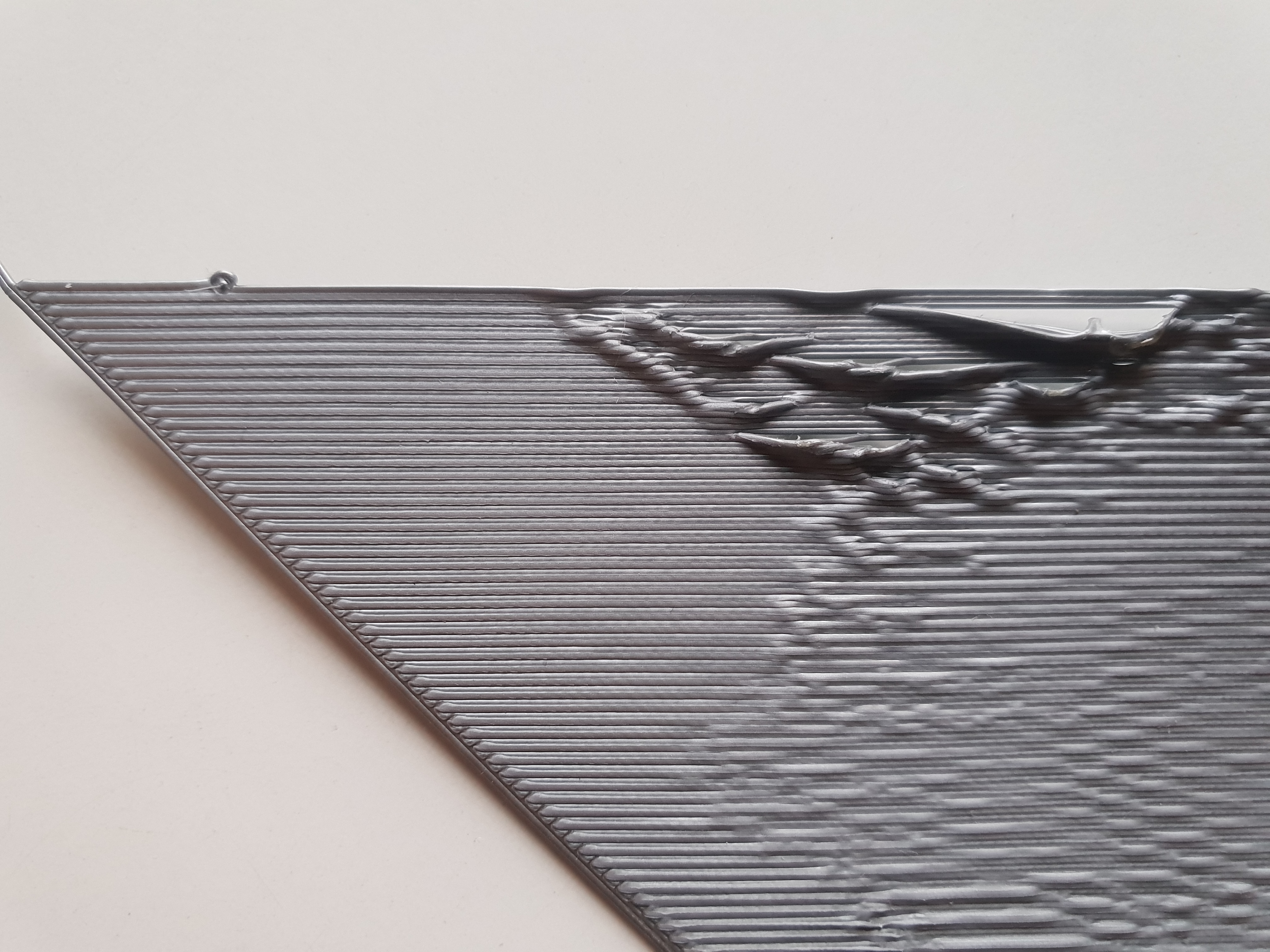Re: Simplify3D settings for MK3
What is the purpose of the post process code in your S3D profile?
curl -k -H "X-Api-Key: 79BD101D73D34E34BB41D72CCB0AB1E6" -F "select=false" -F "print=false" -F "file=@[output_filepath]" " http://10.0.0.74:8099/api/files/local " {STRIP "; postProcessing"}
Thanks
This is what sends it to OctoPrint when saving the gcode to the local machine.
Re: Simplify3D settings for MK3
Attached is the S3D profile I've been running for general prints.
Just wow!! I have to say, your profile produces the best prints I have ever made with all the different profiles I have tried. I did increase the speed by 10% just to see if it worsened the prints, and it did not, but that is my only change.
I was quite surprised to see how high a temp you use for PLA, but it seems to make a huge difference for the better!
Thank you SO much.
Sorry, i missed the notifications for this thread.
Normal pla I run at 210 but I use Makergeeks PLA a lot, which runs at 230 - their stuff is high temp pla so but other settings remain the same.
Re: Simplify3D settings for MK3
I found some really off profiles here with some crazy Esteps... I printed them and it was over extruding like Crazy...
Finally tweaked my older one from MK2s.
PLA, ABS, PET, and NinjaFlex.
All nested temperature and speed per layer detail settings... 350, 300, 250, 200, 150, 100, 50.
I just got the printer built so I haven't tweaked all the settings, but I adjusted the speed to get to 100mm/s from 60 on my MK2s.
NinjaFlex I only ever use 200, but S3D does not reload the quality list when you change the material... (stupid).
Try it out and let me know.
** Note: I have my K value set to 45 because i was printing with PET... be sure to change it to K30 before printing PLA...
Re: Simplify3D settings for MK3
Attached is the S3D profile I've been running for general prints.
Hi Alan,
I tried your profile here, and as other people have stated - It generates simply brilliant results. Well done and thank you for sharing it!
One thing that has me stumped though, the extruder behaves very strange towards the last half of the intro line; skipping and juddering. I never saw this problem before with any other profile.
Can you think of any idea what might be causing it?
Also I wondered, what changes do you make to the profile for printing PETG? (If you do)
Re: Simplify3D settings for MK3
I found some really off profiles here with some crazy Esteps... I printed them and it was over extruding like Crazy...
Finally tweaked my older one from MK2s.
PLA, ABS, PET, and NinjaFlex.
All nested temperature and speed per layer detail settings... 350, 300, 250, 200, 150, 100, 50.
I just got the printer built so I haven't tweaked all the settings, but I adjusted the speed to get to 100mm/s from 60 on my MK2s.
NinjaFlex I only ever use 200, but S3D does not reload the quality list when you change the material... (stupid).
Try it out and let me know.
** Note: I have my K value set to 45 because i was printing with PET... be sure to change it to K30 before printing PLA...
Made a big mistake on this profile, i'll re-upload an updated one later on today...
- turned off relative mode
- turned off independent extruder axis (this is what broke the initial extrusion after the purge strip)
- corrected retraction values
- updated extrusion multipliers all back to 1 again. (which means you have to calibrate your esteps)
Also found out update profile works oddly, it's like it saves it to a process or something... either that i screwed something up in my nested settings while editing the FFF File. FFF File isn't read after it is imported... it is saved in the registry under HKCU\Software\Simplyfy3D\FFFWindow...
so editing the FFF means you have to either delete and reimport the profile or... paste the correct section of the FFF into the registry.
I also noticed my esteps were 280, but many other posted around 170 and one guy around 560?! if they are all same stepper motors using the bondtech gears, i'm not sure why the Estep values are so different for so many people. maybe FW changes? Anyway, i'll re-upload tonight after I set the new values and test... my layers are slightly under extruding after the update so i'll fix that before uploading. Sorry to the 7 people who probably tried my old profile... it probably didn't work too well for you.
Re: Simplify3D settings for MK3
Attached is the S3D profile I've been running for general prints.
Hi Alan,
I tried your profile here, and as other people have stated - It generates simply brilliant results. Well done and thank you for sharing it!
One thing that has me stumped though, the extruder behaves very strange towards the last half of the intro line; skipping and juddering. I never saw this problem before with any other profile.
Can you think of any idea what might be causing it?
Also I wondered, what changes do you make to the profile for printing PETG? (If you do)
I think thats from pressure in nozzle. When I use with MG PLA I don't get it really, others I do (with lower temp). The into line wasn't mine - was from another profile, so you can probably just change the start code to whatever you prefer.
As for PETG, I use a profile in Slicer PE instead as it just works (got it from a FB group).
Re: Simplify3D settings for MK3
Yeah I think you're right about that - I swapped to a different brand of filament (Just to change colour) and noticed the intro line issue disappeared. How odd.
And fair enough. Is there much benefit to using different software packages? I've never looked back since finally trying out S3D.
Re: Simplify3D settings for MK3
Final Version,
Tested from .05mm to .35mm on PET. First layers test came out perfect and Live layer Z was crucial.
printing the Benchy on .1 right now, will share in the morning.
Re: Simplify3D settings for MK3
Final Version,
Tested from .05mm to .35mm on PET. First layers test came out perfect and Live layer Z was crucial.
printing the Benchy on .1 right now, will share in the morning.
Ok,
I didn't update any of the PLA or ABS but PETG is about perfect...
I downloaded the Makers Muse tolerance gauge and i got .15mm to turn with no effort. On PET getting it to .15 is a first for me.
.1 and .05 looks like it might turn but I broke the key while trying. 🙁
feel free to turn the speed down to 100mm/s if you have issues, I've been really milking the speed on this lol...
Re: Simplify3D settings for MK3
Question.
While MK2 was capable was moving @ 100mm/s everyone pretty much had 60mm/s at the fastest... and extruding at 45mm/s or so...
Given MK3 is capable moving @ 200mm/s I assumed 100mm/s is achievable. If you saw my last FFF I had it set to 105, but when extruding/printing slows down to ~ 70-80 mm/s which seemed to have caused unwanted vibrations in my surface finish. I turned it back down to 90mm/s and the actual print speeds around 60 mm/s with better results.
Anyone printing at higher speeds? I guess i was really wanting to go faster but... maybe MK3s lol
Re: Simplify3D settings for MK3
Dear Josef
thank you very much for this. I almost quit 3D printing yesterday when I found this profile. In the S3D-Default MK3-Profile the settings for the first layer will kill any new MK3 user with S3D:
The issue is (I'm sure you would guess it) the following:
So many many thanks Josef for your best printer so far and the S3D settings.
I would absolutely appreciate, if somebody could extend them a little and add settings for different brands/materials. For example I can not suceed with flex material from Polymaker or Wood from Fillamentum.
And for my taste it prints almost a little to fast (at the edge of a printerexplosion ;)). Does the printer switch to linear advance automatically as soon as the speed-setting hits a certain mark?
All the best
John
Re: Simplify3D settings for MK3
I noticed something really strange, and I do not think it depends on me .....
Before buying the MK3, I had another printer and I always used SimpliFy3D (purchased); for this reason I have never used Slic3r P.E.
But let's get to the point, I noticed that in the printer menu for files compiled with S3D the Flow is always at 100 regardless of what value is set in the profile, while for files compiled with Slic3r the value that brings the printer varies according to program settings.
Have you noticed this thing too? If so, it is abbastnza "serious" do not you think?
P.S.
Sorry for not perfect English
Re: Simplify3D settings for MK3
I didn't get very good results with the Prusa-provided defaults, but they were useful for seeing what the upper limits on some settings are.
and miscellaneous other tech projects
He is intelligent, but not experienced. His pattern indicates two dimensional thinking. -- Spock in Star Trek: The Wrath of Khan Unfortunately,…
Re: Simplify3D settings for MK3
I've just posted a major update to my package of S3D 4.0.1 profiles for the Mk3 with PLA and now ColorFabb's nGen. These are profiles I use heavily for the development of my open-source Breath Flute project ... however, the profiles are suitable for general use. They were initially developed from a dozen "core profiles" that I researched for the Mk3 and PLA, including the original Jo Prusa profile. The package comes with significant documentation, and is released open-source.
See the Slicer Settings section of this download page for the current release of "Clint's Simplify3D Profiles": Breath Flute Download Page
-- Clint Goss
Re: Simplify3D settings for MK3
What is the correct setting for Z Axis speed for our MK3s?
I got my FFF near perfect for PETG, but the only thing I am not sure about is the Z axis movement speed...
Re: Simplify3D settings for MK3
I just updated my S3D Slicer Settings package for the Mk3. It has core profiles for PLA and ColorFabb's nGen.
The 2018-08-26 release is in the section titled Clint's Slicer Settings on this download page: Breath Flute Download Page
Love to hear any feedback on these core profiles of mine!
-- Clint Goss
Re: Simplify3D settings for MK3
Does anyone have a Nylon profile? I am having some difficulty with Taulman 645. PETG, PLA, and ABS works great.
Re: Simplify3D settings for MK3
In the S3D-Default MK3-Profile the settings for the first layer will kill any new MK3 user with S3D:
=> settings.JPG
The issue is (I'm sure you would guess it) the following:
=> firstlayerissue.jpg
... John
John ... would it be possible to give a little more info / explanation with the issue(s) with these settings? I'm not really sure what is wrong and how is causes those first layer issues ...
Thanks!
-- Clint Goss
Re: Simplify3D settings for MK3
Is there a github repo for the settings?, every time I see an attachment in a forum feels outdated
Re: Simplify3D settings for MK3
Is there a github repo for the settings?, every time I see an attachment in a forum feels outdated
The official one is still in the first post. All the others are user created.
Often linked posts:
Going small with MMU2
Real Multi Material
My prints on Instagram