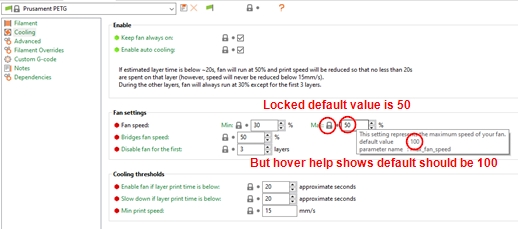On MK3S, Prusament PETG default max_fan_speed, 50 or 100 which is it?
Can someone explain this discrepancy? Many other parameters have similar issues...
Best Answer by Neophyl:
There is no 'Correct' default. 30-50% is Prusa recommended for that filament with that printer. The value is there depends on what your filament is, how good the actual physical cooling your printer has, basically there are lots of factors.
For PLA on a Mk3 then yeah generally you want 100%. However the PLA I use and with the fan shroud I have on my Mk3 I actually use 70%. With my modified cr10 that has a much bigger parts fan and a petsfang duct then it needs about 50% for pla generally. PETG generally wants less fan, hence the lower % on that profile. Some will require even less.
There is no data the text box sources, as its a setting that can be freely changed. I agree that the text box tooltip wording should be changed but I think most of those are still the same from the original Slic3r days. It should probably say 'for most printers and for PLA this should be left at 100% but your use may vary" or something along those lines.
Just about every setting can be tweaked. On ALL the profiles. The prusa supplied profiles are what they have determined works for their printers when they tested. Nothing is set in stone. While its now called Prusa Slicer its not just for prusa printers. Basically just ignore the actual values in the tooltips, just use them as an example of the format the number should be in. Cooling is straight forward as an example its just a % it expects. Some of the others though like Extrusion widths, well they can accept values as fixed x.xx, % or 0 and how slicer treats those different number types is VERY different.
Which is where the information in the tooltip also become VERY important as you can get unexpected results if you don't understand what the setting means. The actual specific values though - not so important as they can (and SHOULD) be tweaked for YOUR particular setup of printer/Filament.
If you just intend to use the Prusa defaults (which are actually pretty good for stock setups) then don't ever change anything. However I would encourage everyone to actually experiment and play around with various settings (one at a time) and observe the results they get. It can be fun and its one of the best ways of learning what does what. Well if you are of a tinkerer mindset anyway 🙂 Some just want to print, and that's where the Prusa defaults come in.
Frankly given the sheer amount of reported issues (well over 1000 on github), with the limited resources available then updating tooltips is rather low on the priorities list I should guess. Hey its open source, you could volunteer to update them all, fix them and do a pull request if it bother you that much. Sorry, that last sounds a bit snarky, dont really mean it to be but that's the thing about an open source project, you can always change it.
RE: On MK3S, Prusament PETG default max_fan_speed, 50 or 100 which is it?
What version are you running? I have 2.2.0 and 2.3.0 Alpha3 and neither do that.
RE: On MK3S, Prusament PETG default max_fan_speed, 50 or 100 which is it?
2.2.0
Which value does yours show for both locked textbox default and hover help?
RE: On MK3S, Prusament PETG default max_fan_speed, 50 or 100 which is it?
The tooltip is a built into the code thing. Its not valid for the actual setting for that filament type. Those tooltips do NOT change based on profile selected. The only way to change them is to update the code, but they would still say the same thing for every type.
RE: On MK3S, Prusament PETG default max_fan_speed, 50 or 100 which is it?
@neophyl
Thanks but ouch, that is pretty poor coding as far as I am concerned, the code for hover help should source the same data that the default textbox sources...
So I take it that 50% is the correct default?
RE: On MK3S, Prusament PETG default max_fan_speed, 50 or 100 which is it?
There is no 'Correct' default. 30-50% is Prusa recommended for that filament with that printer. The value is there depends on what your filament is, how good the actual physical cooling your printer has, basically there are lots of factors.
For PLA on a Mk3 then yeah generally you want 100%. However the PLA I use and with the fan shroud I have on my Mk3 I actually use 70%. With my modified cr10 that has a much bigger parts fan and a petsfang duct then it needs about 50% for pla generally. PETG generally wants less fan, hence the lower % on that profile. Some will require even less.
There is no data the text box sources, as its a setting that can be freely changed. I agree that the text box tooltip wording should be changed but I think most of those are still the same from the original Slic3r days. It should probably say 'for most printers and for PLA this should be left at 100% but your use may vary" or something along those lines.
Just about every setting can be tweaked. On ALL the profiles. The prusa supplied profiles are what they have determined works for their printers when they tested. Nothing is set in stone. While its now called Prusa Slicer its not just for prusa printers. Basically just ignore the actual values in the tooltips, just use them as an example of the format the number should be in. Cooling is straight forward as an example its just a % it expects. Some of the others though like Extrusion widths, well they can accept values as fixed x.xx, % or 0 and how slicer treats those different number types is VERY different.
Which is where the information in the tooltip also become VERY important as you can get unexpected results if you don't understand what the setting means. The actual specific values though - not so important as they can (and SHOULD) be tweaked for YOUR particular setup of printer/Filament.
If you just intend to use the Prusa defaults (which are actually pretty good for stock setups) then don't ever change anything. However I would encourage everyone to actually experiment and play around with various settings (one at a time) and observe the results they get. It can be fun and its one of the best ways of learning what does what. Well if you are of a tinkerer mindset anyway 🙂 Some just want to print, and that's where the Prusa defaults come in.
Frankly given the sheer amount of reported issues (well over 1000 on github), with the limited resources available then updating tooltips is rather low on the priorities list I should guess. Hey its open source, you could volunteer to update them all, fix them and do a pull request if it bother you that much. Sorry, that last sounds a bit snarky, dont really mean it to be but that's the thing about an open source project, you can always change it.
RE: On MK3S, Prusament PETG default max_fan_speed, 50 or 100 which is it?
Yes I could take on that task but I don't have time either 😉
Thanks for the expanded info 🙂