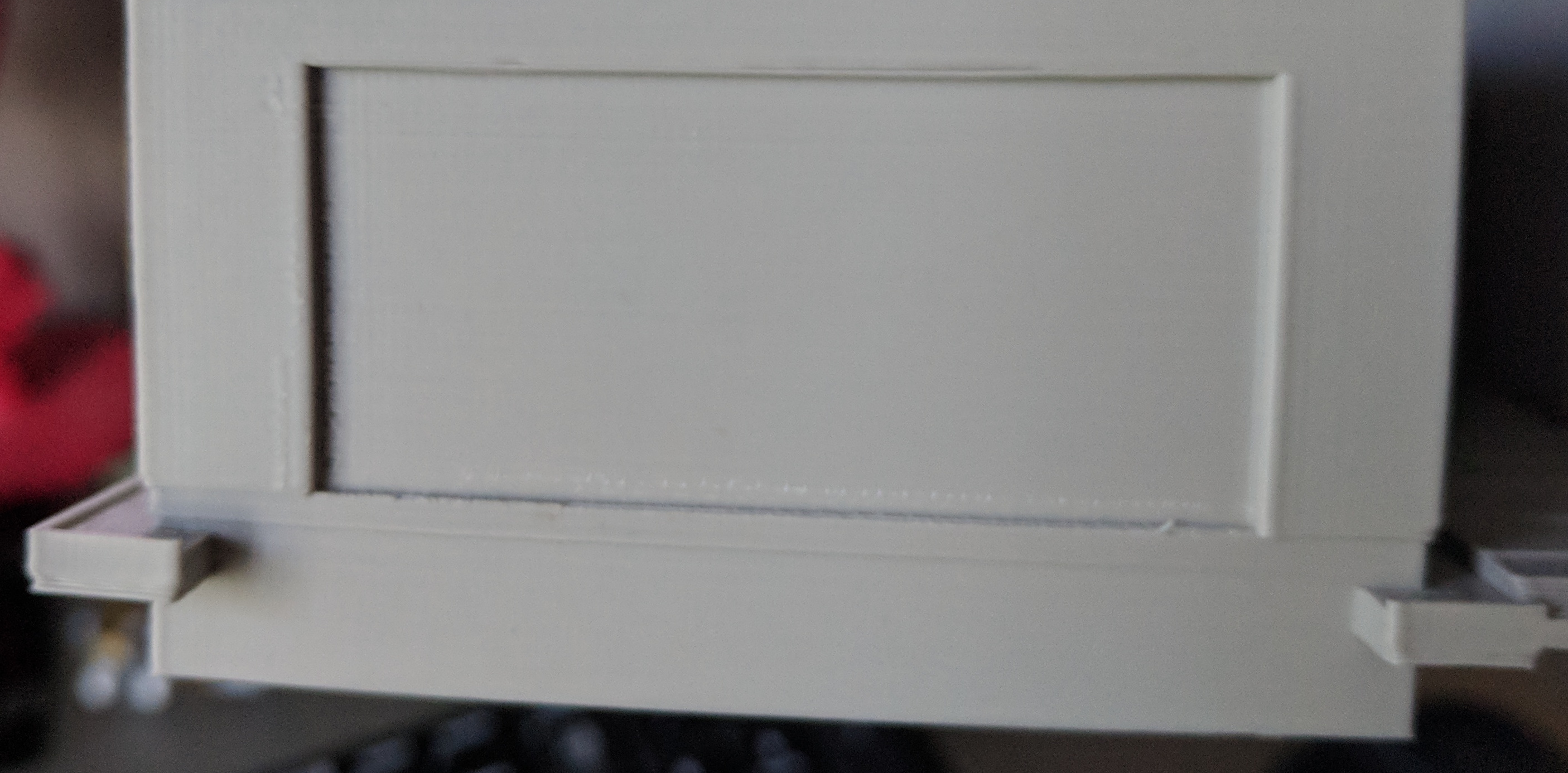print don't stick
MK3 gloss PEI surface, print don't stick to printing surface ! I cleaned it using dish soap, window cleaner, isopropyl alcohol, nitro solvent and nothing helps still print won't stick I changed Z height to squish first layer to improve adhesion but nothing, now filamen PLA is just come off after extrusion, bed temp is 60
Now situation is dramatic because I can't print any more, just nothing adheres
Re: print don't stick
What are you printing with; ABS, PETG, PLA, PC+PBT?
Re: print don't stick
mainly PLA which don't sticks and PETG which stick fine as PETG
Re: print don't stick
If you change the material from PETG to PLA, you must first wash the steel plate with detergent and water, wipe with paper.
Use 99.5% isopropyl alcohol between the prints.
Window cleaner leaves a thin film on the bed that PET has difficulty attaching to. Only detergent and water will sucessfully remove this film.
Bear MK3 with Bondtech extruder
Re: print don't stick
I used water to remove UHU glue and 99.5 alcohol and nitro cleaner for car painting which should remove all except PEI
Re: print don't stick
could perform the first layer calibration and take a picture of what sticks / doesn't stick? That will help us help you diagnose the problem.
Re: print don't stick
first layer calibration will not help because it will print and stick as long as line is printed, I mean real life print for example square 20 x 20 mm starting from 2-3 layer will curve up on edges up and eventually will be loos
my first layer is perfect maybe little too thin but that's good, I will do this print and put a picture
Re: print don't stick
OK I don't know how this can help but here it is
Re: print don't stick
Your test print looks really good and the filament attaches over the entire surface. So, what's your problem and when does it occur?
Can you view a picture of the problem?
Bear MK3 with Bondtech extruder
Re: print don't stick
As a quick test, try printing with a brim. That should help hold the corners down. As to why its curling, you'll have to get into more details on the print. Your Live-Z looks good. Reading your posts, I would suggest wiping the clean plate (no glue residue, or cleaned off with dish soap and water) with 91%+ isopropyl alcohol for PLA and then stopping, nothing more. If you still have problems, you could try roughing up the surface gently with something like a 3M 7445 pad.
every print starting from 2-3 layer will curve up on edges up and eventually will be loos, bottom horizontal edge should be straight but it's curved, this model fails because was loose on bed
and miscellaneous other tech projects
He is intelligent, but not experienced. His pattern indicates two dimensional thinking. -- Spock in Star Trek: The Wrath of Khan Unfortunately,…
Re: print don't stick
As a quick test, try printing with a brim. That should help hold the corners down. As to why its curling, you'll have to get into more details on the print. Your Live-Z looks good. Reading your posts, I would suggest wiping the clean plate (no glue residue, or cleaned off with dish soap and water) with 91%+ isopropyl alcohol for PLA and then stopping, nothing more. If you still have problems, you could try roughing up the surface gently with something like a 3M 7445 pad.
every print starting from 2-3 layer will curve up on edges up and eventually will be loos, bottom horizontal edge should be straight but it's curved, this model fails because was loose on bed
I always print with brim I will try acetone this is my last chance before throw away this plate
Re: print don't stick
Please ship it to me instead of throwing away. Try the acetone, then the 3M pad (or equivalent). You've got nothing to lose, so can be a bit more aggressive with it. Are both sides causing problems?
[...] I always print with brim I will try acetone this is my last chance before throw away this plate
Edit: Have you previewed the 1st layer in your slicer? I've had parts that look flat, but actually have small protrusions on the 1st layer, so there was very little actual contact. No matter how clean my bed or well calibrated my Z, there was nothing printing on the 1st layer for most of the print. I've got some models that I cut 0.5mm off the bottom of to get clean prints.
and miscellaneous other tech projects
He is intelligent, but not experienced. His pattern indicates two dimensional thinking. -- Spock in Star Trek: The Wrath of Khan Unfortunately,…