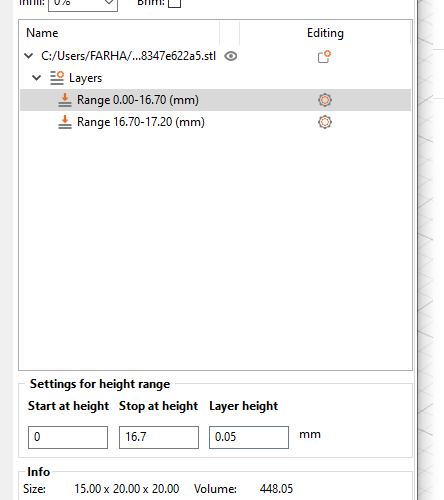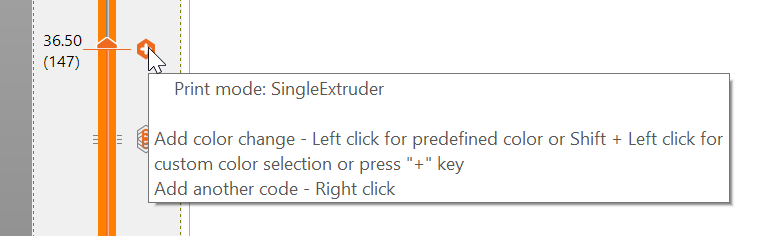Pause Print At Specified Layer Not Working
Hey all,
Has anyone tried the new "Pause Print" at a layer yet? I inserted a pause to insert a magnet. It pauses but doesn't display the message that I entered, so I tried to resume print. After resume it went to the correct spot, dropped the nozzle then went right back to pause again. Any ideas?
RE: Pause Print At Specified Layer Not Working
I don't have a solution, but just wanted to let you know you are not alone. I also have the same problem. Mine does the exact same thing you described. On current firmware and prusa slicer.
RE: Pause Print At Specified Layer Not Working
Define current firmware ? Its always helpful to list the actual version of firmware you are using as current today might not be so tomorrow when someone reads this.
There is a known issue in 3.8.1 firmware where the M601 command used for the print pause has an infinite loop problem. It has been fixed in 3.9.0RC. However as that version is still a Release Candidate its a use at your own risk. If you do want to try it is available here https://github.com/prusa3d/Prusa-Firmware/releases
RE: Pause Print At Specified Layer Not Working
Yah I should have included that in my post. Thanks for the reply.
Fimware 3.8.1 - 2869
Prusa i3 MK3
RE: Pause Print At Specified Layer Not Working
@neophyl
Thank you for the response. That is a very good point about current, does not mean current when someone else reads the post in the future. I too am on FW 3.8.1 - 2869 and Slicer 2.2.0. I will flash back a firmware until the new one that solves the problem comes out on final release.
RE: Pause Print At Specified Layer Not Working
il problema si risolve con la versione firmware 3.9.0,
tranne la scritta che esce solo per pochi secondi
RE: Pause Print At Specified Layer Not Working
All,
can you please direct me on how to enable the Pause Print at a layer?
I am trying these lines in 'Before layer Change G-Code' , but have a problem with defining the Layer_z (below in red) that I want the pause to engage. I guess you guys are a step ahead here! It comes out commented in G Code after the slicer, so I am a bit confused were to define it?
G91 ; Put in relative mode
G1 Z10 ; Lower bed by 10mm
G90 ; Put back in absolute mode
G1 X0 Y0 ; Zero (home) the X & Y
M0 Click To Restart ; Pause and wait for the user
G91 ; Put in relative mode
G1 Z-10 ; Raise the bed back up 10mm
G90 ; Put back in absolute mode
M204 S1000
;BEFORE_LAYER_CHANGE
G92 E0.0
;[layer_z]
Will appreciate your help.
RE: Pause Print At Specified Layer Not Working
If you use slicer 2.2.0 you can slice the model, go to the preview screen and using the slider on the right add pauses or colour changes using the little plus icon attached to the slider. If you right click it you can add iirc m600, m601 or insert some custom gcode. Then when sliced again. The slicer will insert the commands for you.
No need to post process or edit the before/after layer settings.
RE: Pause Print At Specified Layer Not Working
Neophyl,
Thanks for your reply! I have used the filament change pause, but for some reason, it doesn't work the same way as manually pausing the printer.
The right-click is not working when I add an instance of filament change? I was able to add a 'range' (image below) and I was hoping to see an option to add iirc m600 and m601 but I can't.
Am I on the right track here?
RE: Pause Print At Specified Layer Not Working
Neophyl,
Thanks for your reply! I have used the filament change pause, but for some reason, it doesn't work the same way as manually pausing the printer.
The right-click is not working when I add an instance of filament change? I was able to add a 'range' (image below) and I was hoping to see an option to add iirc m600 and m601 but I can't.
Am I on the right track here?
RE: Pause Print At Specified Layer Not Working
Not quite. The new feature is on the layer preview slider:
You can enter multiple gcode lines to the same location if you want.
See my (limited) designs on:
Printables - https://www.printables.com/@Sembazuru
Thingiverse - https://www.thingiverse.com/Sembazuru/designs
RE: Pause Print At Specified Layer Not Working
I'm having exactly the same issue, stuck in a loop. The new feature is pretty much useless. Color change works, however. Firmware 3.8.1
RE: Pause Print At Specified Layer Not Working
On firmware 3.9.0 using PrusaSlicer 2.2.0 and haven't found the pause function (M601) to work reliably. Half the time it just seems to skip right past the pause. And when it does work OctoPrint doesnt send a push notification to my phone so I have to set a timer for when the pause should occur. I have reverted back to using a filament color change (M600) which is annoying but at least it works. Thankfully I don't need to pause mid-print too often.
If at first you don't succeed, redefine success!
RE: Pause Print At Specified Layer Not Working
On firmware 3.9.2.3524 "prusa3d_fw_MK3S_3_9_2_3524.hex" this is working for me, but only when I embed the pause command in a real model.
When I tried making a 'test' gcode file by hand with the M601 command between two sets of moves (just so I would know it's working), then the print wouldn't resume. The printer complained that it wasn't a valid gcode file. I'm used to CNC milling machines just following gcode, so I was surprised that it wouldn't just run the file. I am trying to embed tulle in a PETG print, and I tested with a 20mm cube in vase print mode (0.11mm tulle thickness, 0.28mm layer height). The model delaminated at the tulle layer, partly because the nozzle had oozed (while heating back up) so it underextruded and the 20mm cube vase walls ended up detaching at the tulle insertion test.
Last year I was inserting magnets, and ended up using the filament change M600 command (even though it's a pain doing this, because the print ends up behind the x-axis and hard to access).
I'm happy to see that M601 is working as intended, even though I'm still having a leakage/underextrusion issue.