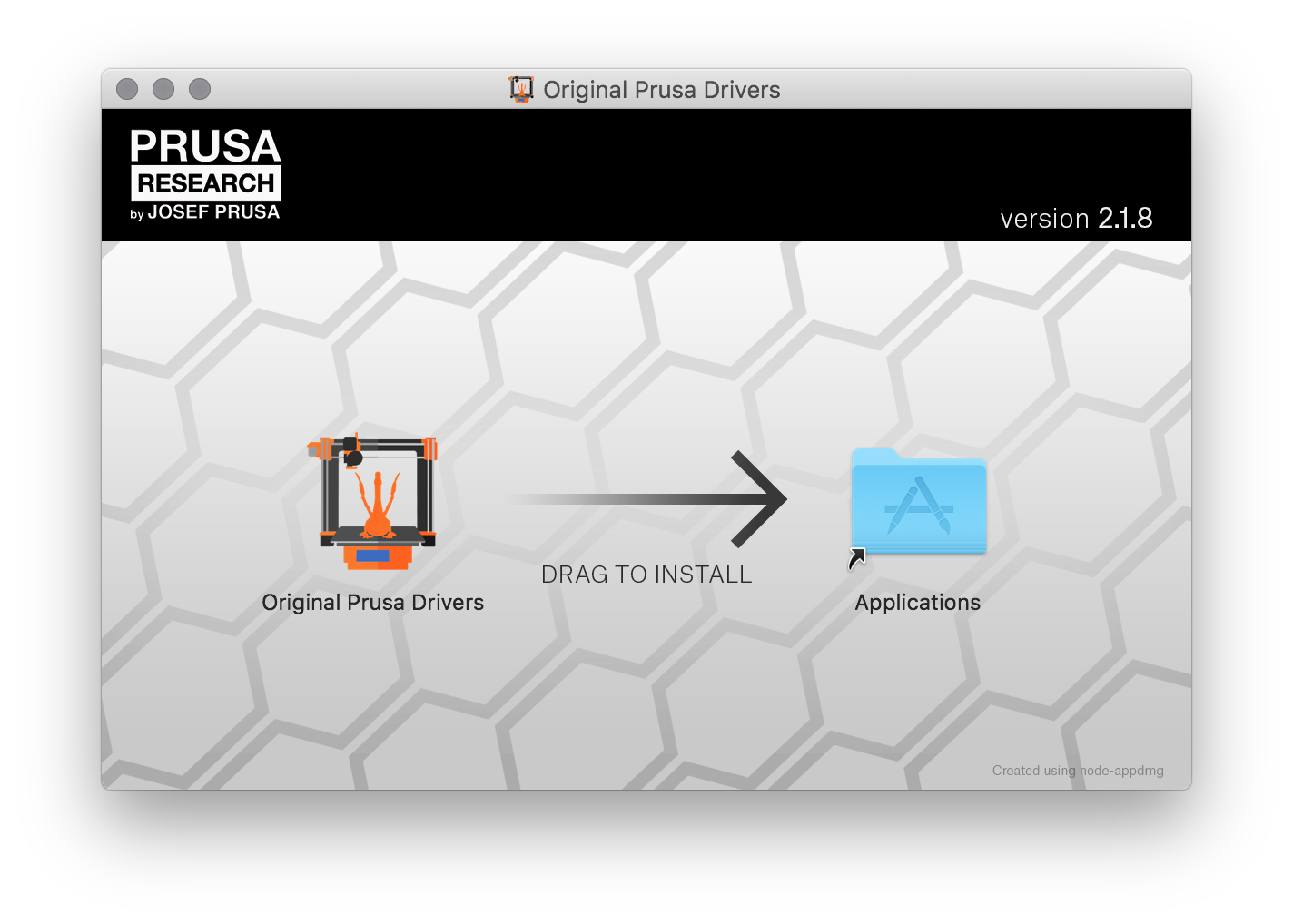Original Prusa drivers 2.1.8 for Mac - beta
UPDATE: This version is replaced with an official one, please use prusa3d.com/drivers
Hi all,
we've prepared a brand new installation of the drivers package, which includes Slic3r PE, 3D models and other apps for macOS users. Currently passed our internal tests and we would like to proceed to public testing, any testers are welcomed! 😉
Testing procedure:
1) Download the package from here
2) Mount the image
3) Drag the icon of the printer to initiate the installation
4) Wait for the procedure to finish
What to report:
1) Any issues with the graphics (app is Retina ready)
2) Any errors you might encounter during the install
After the installation:
1) in "Finder -> Applications" you should see the folder named "Original Prusa Drivers"
2) Apps like Slic3r PE, Pronterface or PrusaControl should be visible in the Launchpad
3) Apps and folder with 3D objects should appear in the search (Spotlight)
Looking forward to your feedback! 😉
/ Knowledge Base
The guy behind Prusa assembly manuals...
Re: Original Prusa drivers 2.1.7 for Mac - beta
Installed on an iMac 27" retina. I'm testing Slic3r. A few quick notes:
These items should only be an issue with installs over older manual installs, so aren't really a problem on a fresh install. Other notes:
and miscellaneous other tech projects
He is intelligent, but not experienced. His pattern indicates two dimensional thinking. -- Spock in Star Trek: The Wrath of Khan Unfortunately,…
Re: Original Prusa drivers 2.1.7 for Mac - beta
Hi bobstro,
thank you for the feedback 😉
Older apps aren't removed, as this would require completely different type of installer. Moreover you can "install" (copy) apps anywhere on your mac you see fit. Therefore the installer must be capable of scanning the entire system, I'm aware of this and looking for a solution. As soon as you start using this package, the apps will be replaced (for example updating from 2.1.7 -> 2.1.8)
All included apps are in stable version, this is a rule for our package. Current Slic3r PE 1.40.1 is a beta.
I'm not sure, whether configuration reset is triggered automatically on macOS. Good point and I will talk to Slic3r devs.
/ Knowledge Base
The guy behind Prusa assembly manuals...
Re: Original Prusa drivers 2.1.7 for Mac - beta
Just to be clear: I told it not to clear my configuration and it worked properly. My configuration was preserved properly. Somebody should verify it will erase existing configuration if told to do so.
and miscellaneous other tech projects
He is intelligent, but not experienced. His pattern indicates two dimensional thinking. -- Spock in Star Trek: The Wrath of Khan Unfortunately,…
Re: Original Prusa drivers 2.1.8 for Mac - beta
Prusa Control still gets hung up on generating G-Code preview. Frustrating.
2017 MBPro
Re: Original Prusa drivers 2.1.8 for Mac - beta
Please use Slic3r Prusa Edition instead of PrusaControl as the version in the bundle is outdated. We are working on a new one, but it will take some time.
/ Knowledge Base
The guy behind Prusa assembly manuals...