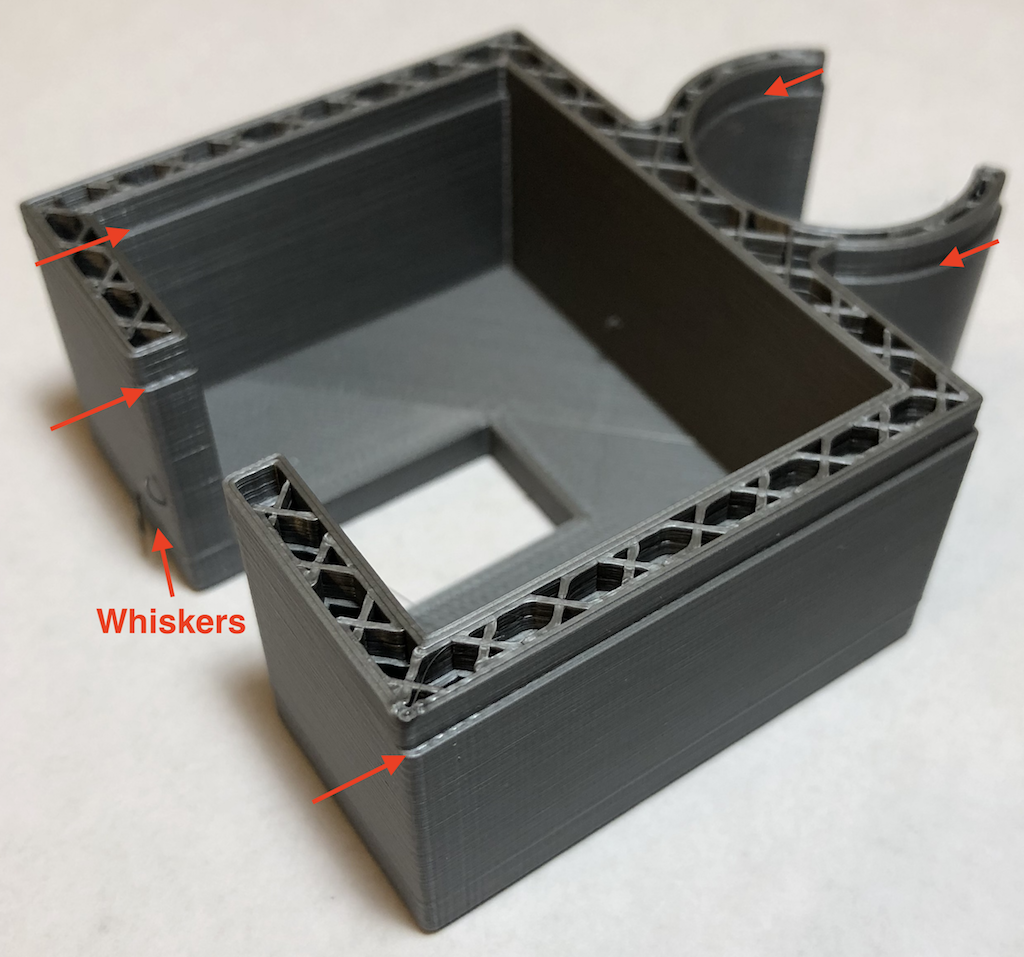Re: OctoPrint issues and tips
Can FW 143e also be used for a i3 MK2 MM upgraded printer ?
I think it's MK3 exclusive at least that's what it says on the firmware download https://www.prusa3d.com/drivers/ it looks like the MK2 MM uses the 3.1.0 firmware.
Re: OctoPrint issues and tips
I doubt it. the mk2/mm is at 3.1.0, the mk3 section says mk3 only on the drivers page and the 143e is a adjusted version of 143.
Can FW 143e also be used for a i3 MK2 MM upgraded printer ?
Re: OctoPrint issues and tips
Send: N6288 G1 X111.549 Y141.448 E0.0026087
Recv: ok
Send: N6289 G1 X111.631 Y141.665 E0.0030181
Recv: ok
Send: N6290 G1 X111.786 Y141.834 E0.00298*95
Recv: Error:checksum mismatch, Last Line: 6288
Recv: Resend: 6289
Recv: Error:Line Number is not Last Line Number+1, Last Line: 6288
Recv: Resend: 6289
Printer froze, heating and not moving,
mk2s MMU firmware 3.1.0, drivers 2.1.3, Slic3r 1.38.6 PE multi material
Version of OctoPrint
1.3.6
Re: OctoPrint issues and tips
Sorry to hijack the thread, but I'm having some issues with my MK2 MMU and Octoprint which sound like they might be related.
It's horribly unreliable. Just now, 2.5 hours in to a print, the print head moved all the way over to the right and just stopped. Temperatures stayed up. I've had multiple issues over the past few weeks with longer prints doing this. Here are the last few lines of the terminal and some shots of the printer. Note there are resend errors, a "Full RX Buffer" message, and a couple of "Cold Extrusion Prevented" messages (the temperature never dropped, as far as I can tell).
Any thoughts? If I understand correctly, the firmware in the first post is only for MK3.
FW 3.1.0
OctoPrint 1.3.6 running on OctoPi 0.14.0
Raspberry Pi 3
| Last lines in terminal:
| Send: N145176 M204 S800*94
| Recv: ok
| Send: N145177 G1 F3000*124
| Recv: ok
| Send: N145178 G1 X129.907 Y137.621 E0.01021*90
| Recv: ok
| Send: N145179 G1 X129.638 Y137.497 E0.01003*87
| Recv: ok
| Send: N145180 G1 X129.391 Y137.323 E0.01025*91
| Recv: ok
| Send: N145181 G1 X129.176 Y137.113 E0.01015*83
| Recv: ok
| Send: N145182 G1 X129.005 Y136.866 E0.01017*93
| Recv: ok
| Send: N145183 G1 X128.895 Y136.631 E0.00876*94
| Recv: Full RX Buffer
| Recv: ok
| Send: N145184 G1 X128.801 Y136.303 E0.01158*84
| Recv: Error:Line Number is not Last Line Number+1, Last Line: 145181
| Recv: Resend: 145182
2018-01-06 15:35:37,937 - octoprint.util.comm - INFO - Got a resend request from the printer: requested line = 145182, current line = 145185
| Last lines in terminal:
| Send: N145180 G1 X129.391 Y137.323 E0.01025*91
| Recv: ok
| Send: N145181 G1 X129.176 Y137.113 E0.01015*83
| Recv: ok
| Send: N145182 G1 X129.005 Y136.866 E0.01017*93
| Recv: ok
| Send: N145183 G1 X128.895 Y136.631 E0.00876*94
| Recv: Full RX Buffer
| Recv: ok
| Send: N145184 G1 X128.801 Y136.303 E0.01158*84
| Recv: Error:Line Number is not Last Line Number+1, Last Line: 145181
| Recv: Resend: 145182
| Recv: ok
| Send: N145182 G1 X129.005 Y136.866 E0.01017*93
| Send: N145183 G1 X128.895 Y136.631 E0.00876*94
| Recv: echo: cold extrusion prevented
| Recv: ok
| Send: N145184 G1 X128.801 Y136.303 E0.01158*84
| Recv: Error:Line Number is not Last Line Number+1, Last Line: 145181
| Recv: Resend: 145182
2018-01-06 15:35:38,018 - octoprint.util.comm - INFO - Got a resend request from the printer: requested line = 145182, current line = 145186
| Last lines in terminal:
| Recv: Resend: 145182
| Recv: ok
| Send: N145182 G1 X129.005 Y136.866 E0.01017*93
| Send: N145183 G1 X128.895 Y136.631 E0.00876*94
| Recv: echo: cold extrusion prevented
| Recv: ok
| Send: N145184 G1 X128.801 Y136.303 E0.01158*84
| Recv: Error:Line Number is not Last Line Number+1, Last Line: 145181
| Recv: Resend: 145182
| Send: N145182 G1 X129.005 Y136.866 E0.01017*93
| Recv: ok
| Send: N145183 G1 X128.895 Y136.631 E0.00876*94
| Recv: echo: cold extrusion prevented
| Recv: ok
| Send: N145184 G1 X128.801 Y136.303 E0.01158*84
| Recv: ok
| Send: N145185 G1 X128.774 Y136.009 E0.00997*91
| Recv: Full RX Buffer
| Recv: Error:checksum mismatch, Last Line: 145181
| Recv: Resend: 145182
IMG_20180106_153738.jpg
IMG_20180106_153744.jpg
Im having exactly the same issues here with my mk2 mmu. Any ideas on what could be done ? I cant print anything without continuously pressing fake acknowledgement on octoprint website
Re: OctoPrint issues and tips
I disabled linear advance in the 3.1.0 firmware but have only run small prints. So far, so good. I need to put it through a larger print.
Sorry to hijack the thread, but I'm having some issues with my MK2 MMU and Octoprint which sound like they might be related.
It's horribly unreliable. Just now, 2.5 hours in to a print, the print head moved all the way over to the right and just stopped. Temperatures stayed up. I've had multiple issues over the past few weeks with longer prints doing this. Here are the last few lines of the terminal and some shots of the printer. Note there are resend errors, a "Full RX Buffer" message, and a couple of "Cold Extrusion Prevented" messages (the temperature never dropped, as far as I can tell).
Any thoughts? If I understand correctly, the firmware in the first post is only for MK3.
FW 3.1.0
OctoPrint 1.3.6 running on OctoPi 0.14.0
Raspberry Pi 3
| Last lines in terminal:
| Send: N145176 M204 S800*94
| Recv: ok
| Send: N145177 G1 F3000*124
| Recv: ok
| Send: N145178 G1 X129.907 Y137.621 E0.01021*90
| Recv: ok
| Send: N145179 G1 X129.638 Y137.497 E0.01003*87
| Recv: ok
| Send: N145180 G1 X129.391 Y137.323 E0.01025*91
| Recv: ok
| Send: N145181 G1 X129.176 Y137.113 E0.01015*83
| Recv: ok
| Send: N145182 G1 X129.005 Y136.866 E0.01017*93
| Recv: ok
| Send: N145183 G1 X128.895 Y136.631 E0.00876*94
| Recv: Full RX Buffer
| Recv: ok
| Send: N145184 G1 X128.801 Y136.303 E0.01158*84
| Recv: Error:Line Number is not Last Line Number+1, Last Line: 145181
| Recv: Resend: 145182
2018-01-06 15:35:37,937 - octoprint.util.comm - INFO - Got a resend request from the printer: requested line = 145182, current line = 145185
| Last lines in terminal:
| Send: N145180 G1 X129.391 Y137.323 E0.01025*91
| Recv: ok
| Send: N145181 G1 X129.176 Y137.113 E0.01015*83
| Recv: ok
| Send: N145182 G1 X129.005 Y136.866 E0.01017*93
| Recv: ok
| Send: N145183 G1 X128.895 Y136.631 E0.00876*94
| Recv: Full RX Buffer
| Recv: ok
| Send: N145184 G1 X128.801 Y136.303 E0.01158*84
| Recv: Error:Line Number is not Last Line Number+1, Last Line: 145181
| Recv: Resend: 145182
| Recv: ok
| Send: N145182 G1 X129.005 Y136.866 E0.01017*93
| Send: N145183 G1 X128.895 Y136.631 E0.00876*94
| Recv: echo: cold extrusion prevented
| Recv: ok
| Send: N145184 G1 X128.801 Y136.303 E0.01158*84
| Recv: Error:Line Number is not Last Line Number+1, Last Line: 145181
| Recv: Resend: 145182
2018-01-06 15:35:38,018 - octoprint.util.comm - INFO - Got a resend request from the printer: requested line = 145182, current line = 145186
| Last lines in terminal:
| Recv: Resend: 145182
| Recv: ok
| Send: N145182 G1 X129.005 Y136.866 E0.01017*93
| Send: N145183 G1 X128.895 Y136.631 E0.00876*94
| Recv: echo: cold extrusion prevented
| Recv: ok
| Send: N145184 G1 X128.801 Y136.303 E0.01158*84
| Recv: Error:Line Number is not Last Line Number+1, Last Line: 145181
| Recv: Resend: 145182
| Send: N145182 G1 X129.005 Y136.866 E0.01017*93
| Recv: ok
| Send: N145183 G1 X128.895 Y136.631 E0.00876*94
| Recv: echo: cold extrusion prevented
| Recv: ok
| Send: N145184 G1 X128.801 Y136.303 E0.01158*84
| Recv: ok
| Send: N145185 G1 X128.774 Y136.009 E0.00997*91
| Recv: Full RX Buffer
| Recv: Error:checksum mismatch, Last Line: 145181
| Recv: Resend: 145182
IMG_20180106_153738.jpg
IMG_20180106_153744.jpg
Im having exactly the same issues here with my mk2 mmu. Any ideas on what could be done ? I cant print anything without continuously pressing fake acknowledgement on octoprint website
Re: OctoPrint issues and tips
I just ran a 16.5 hr print on the MK3, did the M502 & M500 command before print(forgot this earlier and always had layer shifts), adjusted the speed to recommended - Infill acceleration 1500 mm/s & Travel speed to 200 mm/s. I had my first large print via octoprint raspberry pi 3 with no layer shifts. Will report in on future prints. 😀 Running the 143e firmware also.
Re: OctoPrint issues and tips
@insidous @matthew.k18
Thanks for the feedback.
For the time being, I keep printing using the SD memory card only until the Seriall issue has been solved with Octoprint.
Re: OctoPrint issues and tips
I had several small successful prints but now had a layer shift.
MK3 kit running FW 3.1.1-RC4 b143e
X belt = 217
Y belt = 260
0.02 degrees skew
Power mode = normal
All sensors turned on
I have checked over the printer and can not see any issues with the build, the overall print quality is great (apart from layer shift)
Silc3r PE 1.38.6 with reduced speeds and acceleration as suggested by Josef
Printing via Octoprint 1.3.6 on Octopi 0.14.0 via USB from a RPi 3
I have not had any issues printing via Octoprint, no errors no pausing etc
I had a 1.22mm layer shift in the Y axis, i was printing in PLA at 0.15mm layers. The print was 4.5mm up.
What next ?? what else can i try ??
Re: OctoPrint issues and tips
Same here (0.2 mm, ABS, Octopi 1.3.6, firmware b143e, USB), also a Y-axis shift:
Question: does your printer do a "thud"-like noise when the layer shift happens ? Almost like if it would hit a part on the bed, but it's not hitting anything as far as I can see.
Re: OctoPrint issues and tips
Me too...
- Printer = MK3
- FW version = 3.1.1-RC4 b143
- RPi used = Raspberry Pi 3
- Method of the connection - USB/expansion port = USB
- Filament sensor on/off = [on]
- Mode = [Normal]
- Crash detection on/off = [on]
- OctoPrint version - 1.3.6
Using Octoprint via USB it was several hours (about 30% complete) into good print, extruder slowed down for about 30 seconds or more, then sped back up leaving a small (about 1 mm) noticable shift in X-axis. Also had several whiskers of extruded filament in earlier layers. Did not hear any thud. Copied gcode to SD card, and running (67%) from SD card without problems: no slow downs, and no whiskers.
Re: OctoPrint issues and tips
Hi I just wanted to give my result of my test
I first ran the M502 gcode followed by M500 as sugested by Josef and then updated to firmware 143e , I did speed changes in Slic3r profile with travel speed to 200mm/s and infill acceleration from 3500 to 1500mm^2/s. and sliced Angus Christmas tree torture test and sent the gcode to the Octoprint via network.
I have:
- FW version : 3.1.1-RC4 B143e
- RPi used: Raspberry pi 3 model B
- Method of the connection - USB/expansion port : - USB
- Filament sensor on/off : Sensor ON
- Crash detection on/off : Detection ON
I printed a test print for 20 minutes, and it went fine, -
Then I tested a the torture test print, and at approx 4 hours in, I got a layer shift and then stooped the print.
Best regards,
Marteinn aka @3DPIceland
Re: OctoPrint issues and tips
I disabled linear advance in the 3.1.0 firmware but have only run small prints. So far, so good. I need to put it through a larger print.
Sorry to hijack the thread, but I'm having some issues with my MK2 MMU and Octoprint which sound like they might be related.
It's horribly unreliable. Just now, 2.5 hours in to a print, the print head moved all the way over to the right and just stopped. Temperatures stayed up. I've had multiple issues over the past few weeks with longer prints doing this. Here are the last few lines of the terminal and some shots of the printer. Note there are resend errors, a "Full RX Buffer" message, and a couple of "Cold Extrusion Prevented" messages (the temperature never dropped, as far as I can tell).
Any thoughts? If I understand correctly, the firmware in the first post is only for MK3.
FW 3.1.0
OctoPrint 1.3.6 running on OctoPi 0.14.0
Raspberry Pi 3
| Last lines in terminal:
| Send: N145176 M204 S800*94
| Recv: ok
| Send: N145177 G1 F3000*124
| Recv: ok
| Send: N145178 G1 X129.907 Y137.621 E0.01021*90
| Recv: ok
| Send: N145179 G1 X129.638 Y137.497 E0.01003*87
| Recv: ok
| Send: N145180 G1 X129.391 Y137.323 E0.01025*91
| Recv: ok
| Send: N145181 G1 X129.176 Y137.113 E0.01015*83
| Recv: ok
| Send: N145182 G1 X129.005 Y136.866 E0.01017*93
| Recv: ok
| Send: N145183 G1 X128.895 Y136.631 E0.00876*94
| Recv: Full RX Buffer
| Recv: ok
| Send: N145184 G1 X128.801 Y136.303 E0.01158*84
| Recv: Error:Line Number is not Last Line Number+1, Last Line: 145181
| Recv: Resend: 145182
2018-01-06 15:35:37,937 - octoprint.util.comm - INFO - Got a resend request from the printer: requested line = 145182, current line = 145185
| Last lines in terminal:
| Send: N145180 G1 X129.391 Y137.323 E0.01025*91
| Recv: ok
| Send: N145181 G1 X129.176 Y137.113 E0.01015*83
| Recv: ok
| Send: N145182 G1 X129.005 Y136.866 E0.01017*93
| Recv: ok
| Send: N145183 G1 X128.895 Y136.631 E0.00876*94
| Recv: Full RX Buffer
| Recv: ok
| Send: N145184 G1 X128.801 Y136.303 E0.01158*84
| Recv: Error:Line Number is not Last Line Number+1, Last Line: 145181
| Recv: Resend: 145182
| Recv: ok
| Send: N145182 G1 X129.005 Y136.866 E0.01017*93
| Send: N145183 G1 X128.895 Y136.631 E0.00876*94
| Recv: echo: cold extrusion prevented
| Recv: ok
| Send: N145184 G1 X128.801 Y136.303 E0.01158*84
| Recv: Error:Line Number is not Last Line Number+1, Last Line: 145181
| Recv: Resend: 145182
2018-01-06 15:35:38,018 - octoprint.util.comm - INFO - Got a resend request from the printer: requested line = 145182, current line = 145186
| Last lines in terminal:
| Recv: Resend: 145182
| Recv: ok
| Send: N145182 G1 X129.005 Y136.866 E0.01017*93
| Send: N145183 G1 X128.895 Y136.631 E0.00876*94
| Recv: echo: cold extrusion prevented
| Recv: ok
| Send: N145184 G1 X128.801 Y136.303 E0.01158*84
| Recv: Error:Line Number is not Last Line Number+1, Last Line: 145181
| Recv: Resend: 145182
| Send: N145182 G1 X129.005 Y136.866 E0.01017*93
| Recv: ok
| Send: N145183 G1 X128.895 Y136.631 E0.00876*94
| Recv: echo: cold extrusion prevented
| Recv: ok
| Send: N145184 G1 X128.801 Y136.303 E0.01158*84
| Recv: ok
| Send: N145185 G1 X128.774 Y136.009 E0.00997*91
| Recv: Full RX Buffer
| Recv: Error:checksum mismatch, Last Line: 145181
| Recv: Resend: 145182
IMG_20180106_153738.jpg
IMG_20180106_153744.jpg
Im having exactly the same issues here with my mk2 mmu. Any ideas on what could be done ? I cant print anything without continuously pressing fake acknowledgement on octoprint website
How do you disable linear advnace on 3d printer? or do you select non linear advance setting on slic3r ?
Re: OctoPrint issues and tips
i have had about 5 large prints fail in the last few days due to layer shifts using 143e firmware. after the first fail using octoprint over usb, i disconnected it and have not used it since, just printing straight from sd card. still getting consistent failed prints. sad to say that my anet a8 is a more reliable printer at this time. can someone please get this fixed. i have never wasted this much filament in my 2 years of 3d printing! im getting very frustrated! Im going back to the 134 version and hope its better.
Re: OctoPrint issues and tips
I went back to using the MK2 S3D Profile and have not had a failed print yet, slower yes.
Re: OctoPrint issues and tips
Hi.
I just tried to print the same G-code as before using Pronterface, to test if this is an issue with octoprint or just USB printing in general,
I have had 2 fails with that connecting to the USB on the mk3
I have firmware version 3.1.1-RC4-b143e
Best regards,
Marteinn
Re: OctoPrint issues and tips
reduce the travel speed to 200mm/s and infill acceleration from 3500 to 1500mm^2/s. We are running the tests now.
Since loading the b143e firmware, and slowing down the acceleration, I haven't had a shifted layer with Octoprint, or from the SD card.
Re: OctoPrint issues and tips
Hi.
I just tried to print the same G-code as before using Pronterface, to test if this is an issue with octoprint or just USB printing in general,
I have had 2 fails with that connecting to the USB on the mk3
I have firmware version 3.1.1-RC4-b143e
Best regards,
Marteinn
You should try go back to fw 143 and print from SD only.
It helped me.
Yesterday i finished 23h print.
I still waiting when Octoprint will be usefull....still disconnected.
Re: OctoPrint issues and tips
I have just completed 2 x 12+ hour prints with no layer shift.
Using Octoprint via USB
I had slowed down the speeds.
Travel 150mm/s
Infill 100 mm/s
I am 90% sure the layer shift issues are all about speed, I have no issues with Octoprint
Re: OctoPrint issues and tips
I have just completed 2 x 12+ hour prints with no layer shift.
Using Octoprint via USB
I had slowed down the speeds.
Travel 150mm/s
Infill 100 mm/s
I am 90% sure the layer shift issues are all about speed, I have no issues with Octoprint
hi,
agree, also printing non stop via octoprint for 4 days now, with b143e and adjusted speed settings:
travel 200
infill 200
acceleration: perimeters 800, infill 1200,
Josef advised 1500 infill, but i still had the thumb/virtual wall hits. like the extruder hits sorting mid air.
cannot say if it is a binding issue on the rods/bearings due to the speed/acceleration.
@josefprusa is there a way to test if the bearings/rods are the issue ?
regards Ron
Re: OctoPrint issues and tips
Hi Everyone
I had this random stops and layershifting to, so i tested the posted build 143e firmware myself and here are my results.
- Printed latest provided demo modell nefreti sliced by prusa (e.g. i didn't reduced the travel speed etc.)
- Filament used flax from extrudr.
- Printed direct from the SD Card
Did a full reset after upgrade firmware and din't change the setting @all
MK3 kit running FW 3.1.1-RC4 b143e
X belt = 255
Y belt = 275
Power mode = normal
All sensors turned on / default
First Test was going far but after the face i still had a layershift on Y direction
Then i tried to recalibrate the Y belt and spinned the nut on the Y motor around for more space
Printed nefreti again, and id worked out, so the skips are definitely a hardware problem travel speed /acceleration against belt calibration
But what my still makes curious is that the new motors leaving some jitters on the surface
This is a model that was printed with flax filament too, on a mk2s mm and there really no jitter pattern ..
I really do like the mk3!
good thing wants to always have a while 😉