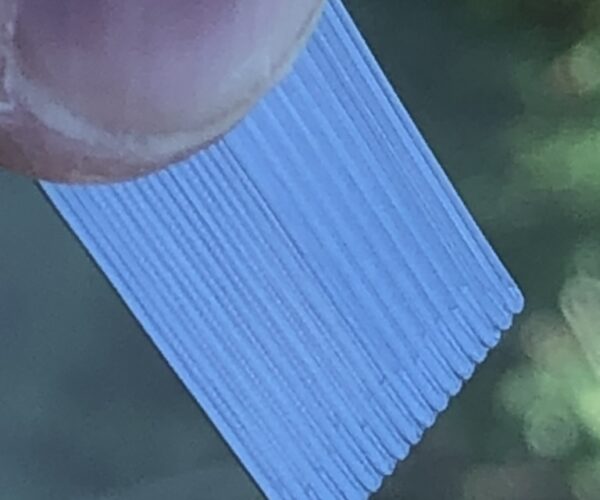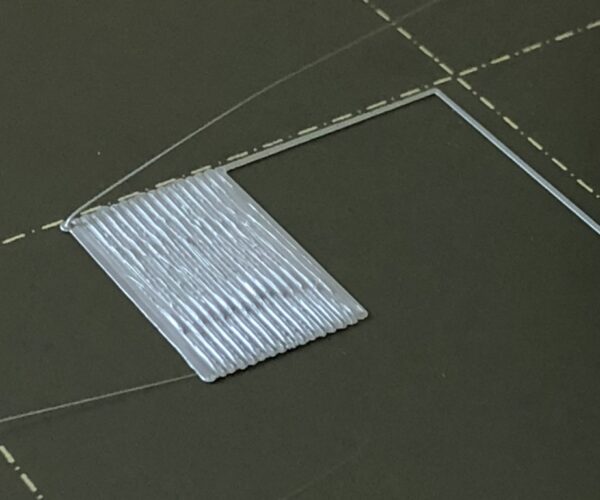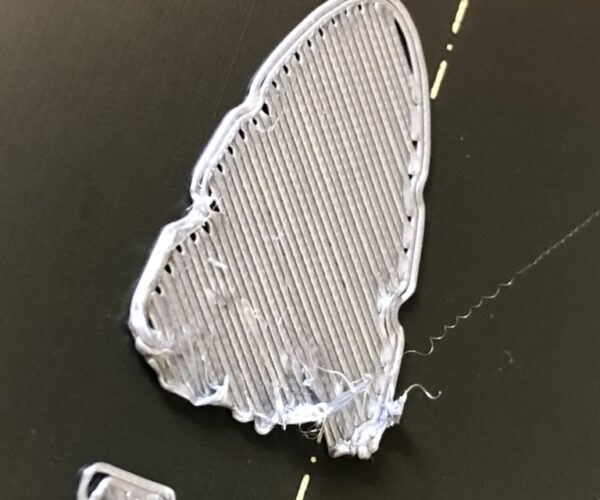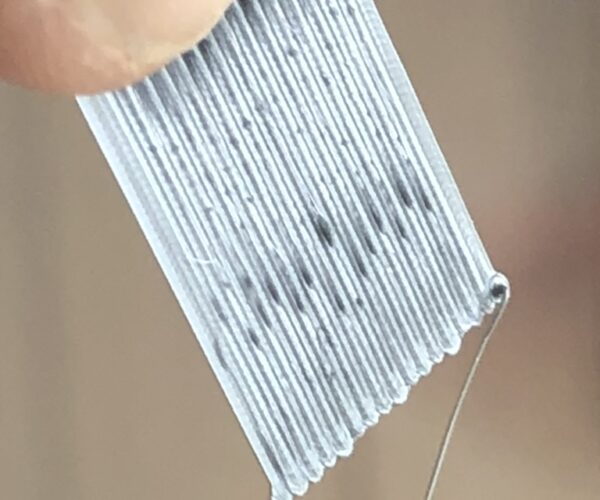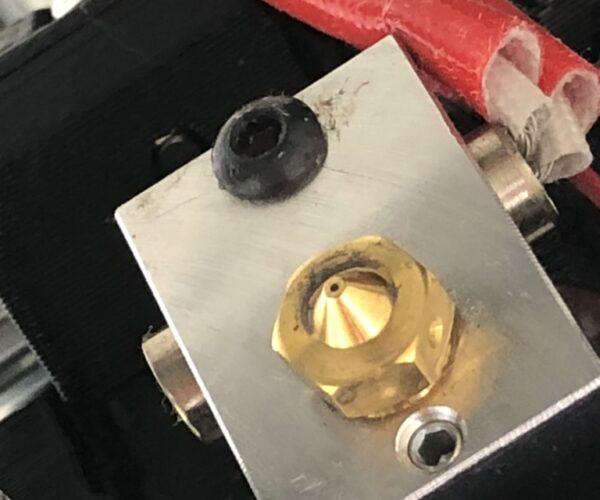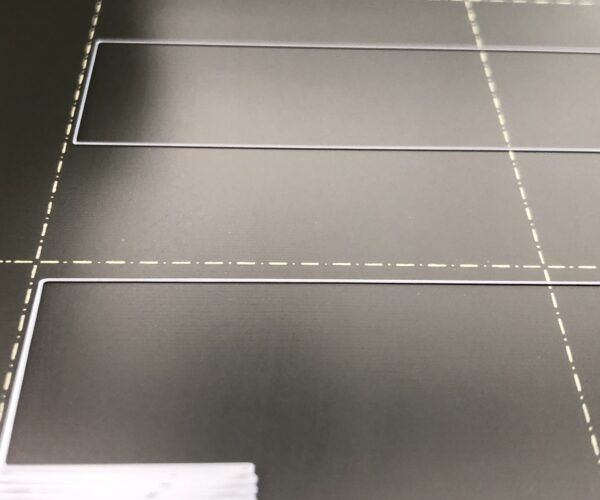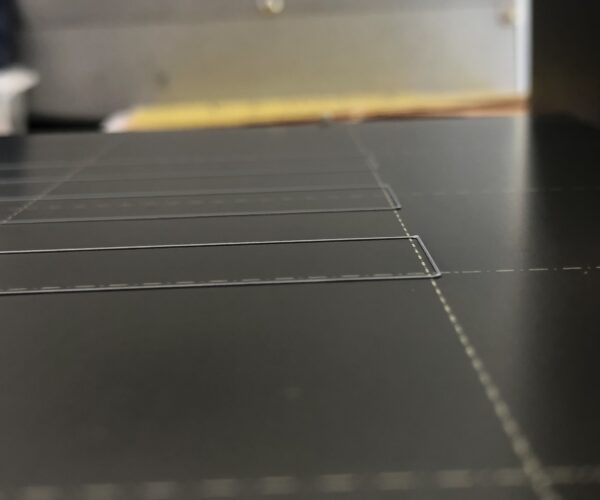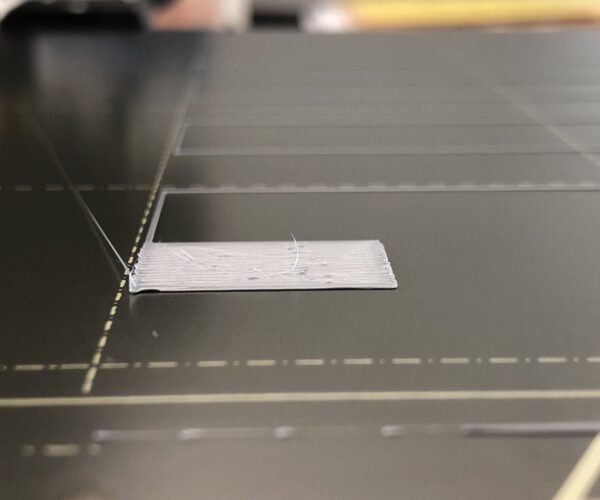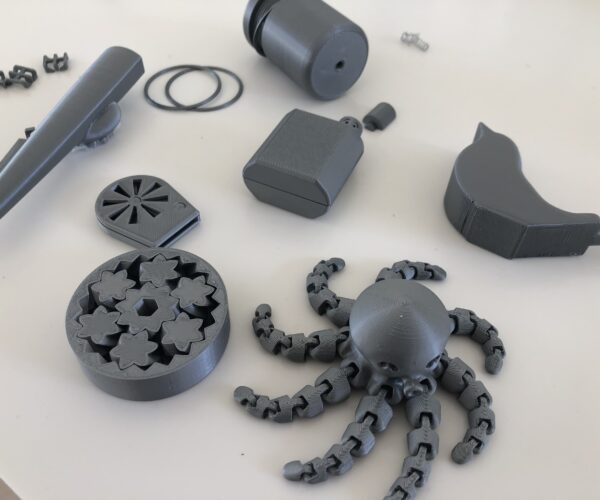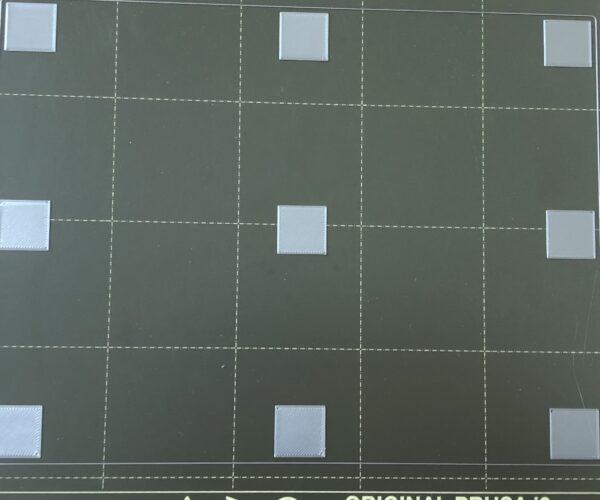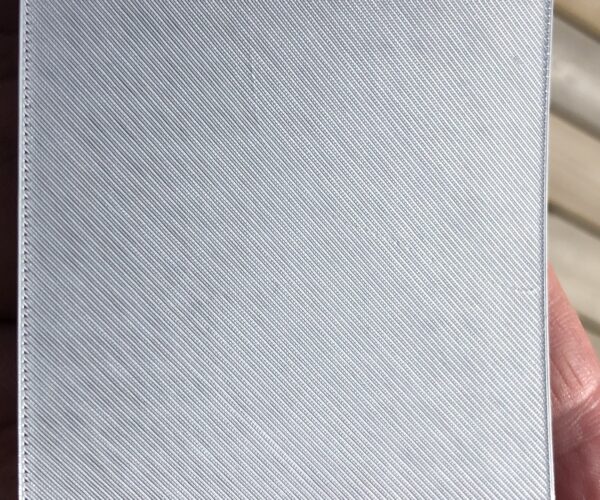New Prusa owner: Print quality change after small blob
hi, I just got a pre assembled mk3 and it has run perfectly non stop the first 24 hours of print time. After a small blop incident the top surface is now uneven and edges are jagged. I have recalibrated first layer a few times. sometimes filament is torn off printbed when printhead go from back to front or left to right. Mostly on the left side of the print bed.
- Blob was removed by heating nozzle to 250 degrees just like in Prusa help video.
- The blob was mostly on the nozzle itself.
- Filament is Prusa PLA that came with the printer. It has only been unpacked for 48 hours.
- First image is before Blob the rest is after.
Any good advice what to do now?
/Lars
RE: New Prusa owner: Print quality change after small blob
It is difficult to tell but you might be a bit too low. Can you photograph the first layer test still attached to the bed?
--------------------
Chuck H
3D Printer Review Blog
RE: New Prusa owner: Print quality change after small blob
Are all of those first layer tests from the same calibration? Some look too high and others look perfect. They look like they have different Z offsets.
--------------------
Chuck H
3D Printer Review Blog
RE: New Prusa owner: Print quality change after small blob
Yes - all from same calibration test.
I tried with several more calibration tests but could not get a better result. Then I flipped the steel plate and the print became more similar but with a raised angle from left to right.
Someone sent me a link for a 9 point first layer print and I used them to adjust the bed level correction. Left side 50 um up and 25 um down in the right side. Before I made changes to the bed level correction I cleaned the nozzle with a needle and then performed 2 cold pulls. I also tightened the screw on the extruder just a little bit.
Now the test prints look a lot better. I still have a little issue with small lumps at the beginning of the first layer and at the end of the last layer. Strings are also more apparent when the printhead returns to the starting point.
Before I started with all this, I observed that the printer is starting to make more and more noise. Now it's almost a rattling sound when it prints. I have not figured out what it is but maybe that's why it could not calibrate properly.I can not figure out what could be causing it.
/Lars
RE: New Prusa owner: Print quality change after small blob
Those look perfect. Maybe it is bad filament.
--------------------
Chuck H
3D Printer Review Blog
I wonder if in removing your blob you nudged the PINDA into a new position?
However, it looks OK now.
As for the rattle: Do your best to locate it but if the printer is working well don't do anything drastic until your one month maintenance session when everything will need to be checked...
Every user builds their printer slightly differently and pre-built models are shaken up in transit so during the first few weeks of use the printer will run-in and settle its parts together; then you will have to go over the basic maintenance checks, lubricate and recalibrate. Even if you got everything dialled in perfectly today, it would all need re-doing.
Cheerio,
RE: New Prusa owner: Print quality change after small blob
Have you tired to print it again?
--------------------
Chuck H
3D Printer Review Blog