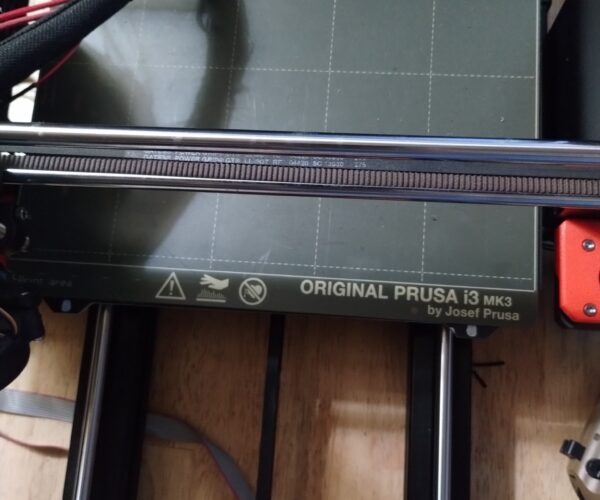Just Bought me a 2nd hand I3 MK3, and it's one thing after another....
Okay so I couldnt pass up on a Prusa MK3 for $300. It came with the filament hole clogged up. So I followed the steps to remove the 5 inch piece of filament out and began with the calibration wizard. First it was saying filament sensor error , wiring error. But now it's saying X-axis error. I just want to get this thing printing and would like to know why in the settings the Filament sensor and the adjuster have [NA] next to them. I guess the X-axis could be hitting on a less than neatly tucked wire for the fan , but its saying my filament sensor is wired wrong. I'm pretty sure I know the red goes to the 5+v , the Black to the grnd. and the blue one going to the pin shown on this site for correct IR sensor wiring. Any tips from the community?
Look in the knowledgebase, use the Help at the top of this page.
Begin with a factory reset - you have bought an unknown so getting back to factory spec will make things easier.
Take a look at the various iterations of i3 Mk3 and try to decide which you have - is the extruder fan at an angle..?
The build manuals are all on line and the wiring is clearly lillustrated so when you know what you are dealing with the connections should be clear.
And come back here with pictures if you are still unsure.
Cheerio,
RE: Just Bought me a 2nd hand I3 MK3, and it's one thing after another....
Well I got it calibrated to the filament sensor , then it stops and says selftest error: filament sensor error wiring error.
I've read several posts about it and have come to the conclusion that the sensor is most likely messed up. Luckily that is an easy part to replace if it is. Does anyone have a link to the pictures of the correct and incorrect wiring photos?
RE: Just Bought me a 2nd hand I3 MK3, and it's one thing after another....
With some common modifications, doing a factory reset could render the printer unusable. I would hold off until you figure out exactly what you have. Pictures?
RE: Just Bought me a 2nd hand I3 MK3, and it's one thing after another....
I know you probably are needing specific pictures of specific parts. But lets start with these. I noticed my filament sensor lays flat and is held down with a tiny screw.
The filament sensors shown in the handbook are inserted vertically it seems. I traced the wires running to the board and they arent broken anywhere and they are hooked to the bottom set of pins. I figured I'd buy another sensor and connector wires. Any specific area on the I3 Mk3 that could point to why or whats wrong?
doesnt hurt to grab another sensor setup seeing how almost all the posts on here dealing with this wiring error were solved by replacing the sensor.
RE: Just Bought me a 2nd hand I3 MK3, and it's one thing after another....
>>Does anyone have a link to the pictures of the correct and incorrect wiring photos?<<
Maybe you can do something with this.
RE: Just Bought me a 2nd hand I3 MK3, and it's one thing after another....
The cable bundle coming out of the extruder photo of that please and a phot of inside main board case can help identify wiring issues
Please help me out by downloading a model it's free and easy but really helps me out https://www.printables.com/@Hello_474427/models
RE: Just Bought me a 2nd hand I3 MK3, and it's one thing after another....
I'm having trouble uploading the pictures of the extruder wires and the main board. It's a mess.of wires in there. Maybe you can see what's going on with it. The filament sensor and cable for sale on Amazon says it's for the mk3 but it comes with magnets and a steel ball. That's for the mk3s, correct?
I've taken the extruder apart and I didn't see any steel ball or magnets. Oh, another thing that makes me think replacing the filament sensor is necessary is, on the LCD screen both options for filament sensor and the one below it say 'NA'. Just thought I'd add that piece of information.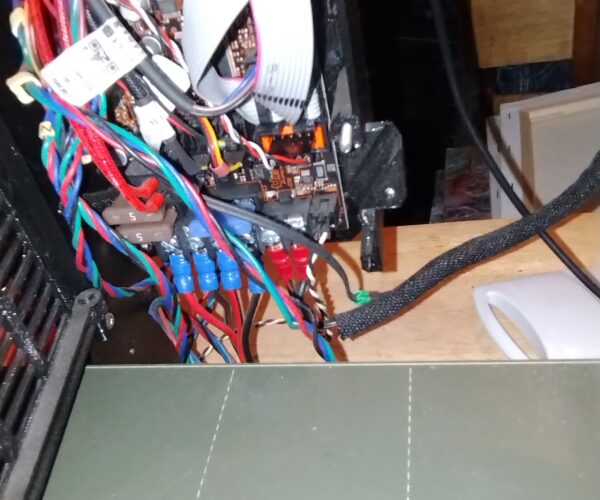
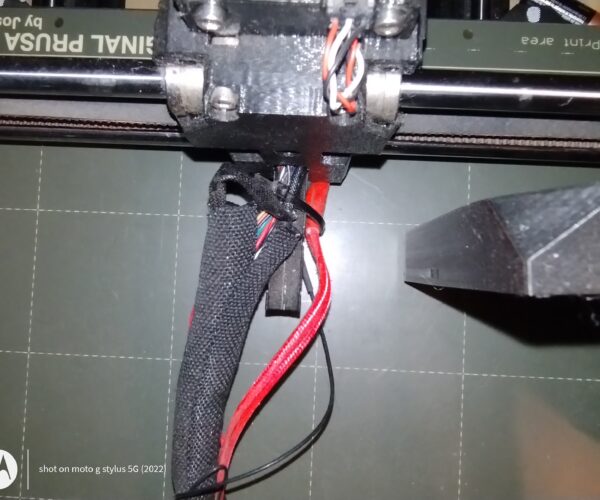
RE:
Mk3 uses a laser filament sensor, 4 wire cable no magnets or ball bearings
the Mk3S uses an infrared filament sensor,3wire cable, typically black PCB (Later ones do have a red PCB)
And they need a ball bearing and magnets to make the filament sensor lever move 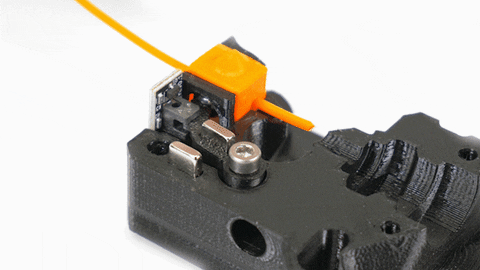
the mk3S+ uses an infrared sensor, three wire cable , red PCB, and also needs magnets and ball bearing, to make the filament sensor lever move
regards Joan
I try to make safe suggestions,You should understand the context and ensure you are happy that they are safe before attempting to apply my suggestions, what you do, is YOUR responsibility.Location Halifax UK
RE: Just Bought me a 2nd hand I3 MK3, and it's one thing after another....
Wiring is all good you definitely have mk3s remove sensor and push something through the black square on it if nothing happens you need new fillament sensor please video hole setup and when you get x a is error show both sides of the extruder
Please help me out by downloading a model it's free and easy but really helps me out https://www.printables.com/@Hello_474427/models
RE: Just Bought me a 2nd hand I3 MK3, and it's one thing after another....
This cant be for the same MK3 that I have can it? I mean it is black instead of red. It has 4 pins instead of 3 pins, and last, it doesnt look like the same as the one in the printer right now.
RE: Just Bought me a 2nd hand I3 MK3, and it's one thing after another....
the black PCB three wire filament sensor is for early mk3s printers the red pcb 3 wire filament sensor is for later mk3's and mk3S+
the black PCB Filament sensor will not be recognised by Mk3S+ firmware
the red PCB Filament sensor will work ok with Mk3S Firmware
the four wire filament sensor will not work with either mk3s or mk3s+ firmware
regards Joan
I try to make safe suggestions,You should understand the context and ensure you are happy that they are safe before attempting to apply my suggestions, what you do, is YOUR responsibility.Location Halifax UK
RE: Just Bought me a 2nd hand I3 MK3, and it's one thing after another....
Flash mk3s firmware this will work with it https://a.co/d/3sUQwOF
Please help me out by downloading a model it's free and easy but really helps me out https://www.printables.com/@Hello_474427/models
RE: Just Bought me a 2nd hand I3 MK3, and it's one thing after another....
I want to thank those of you who helped me out. It was indeed my firmware. I had another question that maybe you might help me with. It seems the spring thats supposed to go go on the screw in the side of the extruder to help snug the gears on the filament is missing. I was wondering if the ones for the mk3 (springs not screws) would work on my extruder? Are they the same size as the ones for sale in the link above?
Thanks again for all your help
RE: Just Bought me a 2nd hand I3 MK3, and it's one thing after another....
the spring and screw are the same on all mk3 printers
Joan
I try to make safe suggestions,You should understand the context and ensure you are happy that they are safe before attempting to apply my suggestions, what you do, is YOUR responsibility.Location Halifax UK
RE: Just Bought me a 2nd hand I3 MK3, and it's one thing after another....
Yes spring is standered glad you got things sorted
Please help me out by downloading a model it's free and easy but really helps me out https://www.printables.com/@Hello_474427/models