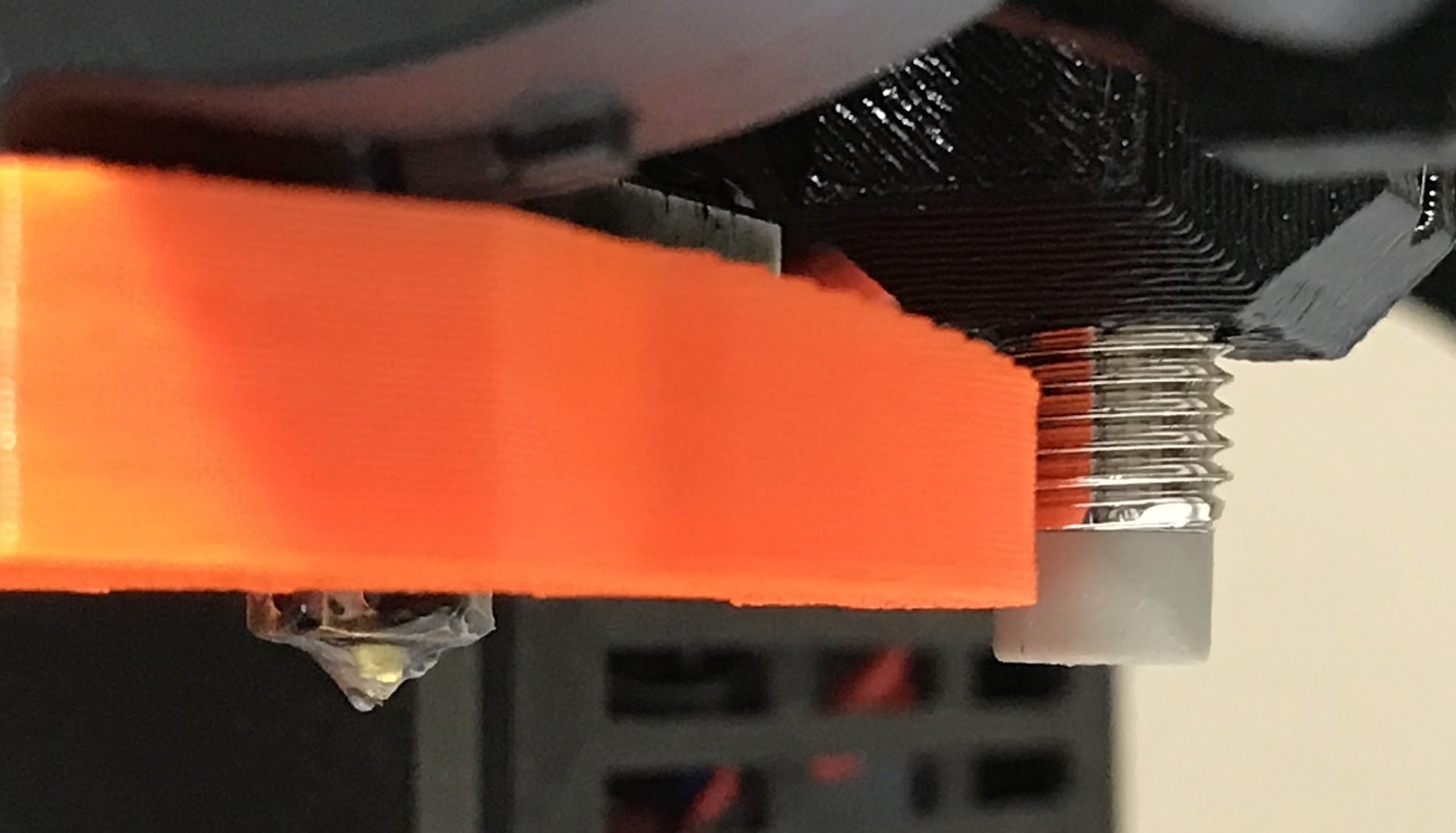I'm Stuck and can't print anything anymore
Hi folks,
I hope someone can help out with this. I've just asked the same of Prusa's support, but I know that they're slammed with orders and communications are very delayed.
About a week ago, I had a print go sideways where the first layer didn't adhere. I did everything the same as prior, clean the spring steel sheet with an alcohol prep pad, and kicked off the print. I looked back over my shoulder and saw a mess on the sheet. I sought advise on this forum, and was directed to Prusa's site on how to remove a blob. I did that, and got it cleaned up, and then tried to reprint.
Since then, I've been unable to get another successful print. Reading on the site, I started to troubleshoot based upon their recommendations, which led me to recalibrate the printer (I believe successfully). That led to it blowing away my Live Z setting, so I proceeded to try to fix that and couldn't get the first layers to stick...
I just tried to re-run the wizard, everything was great up until the part where it had me place a sheet of paper on the heatbed (yes, I removed the spring steel sheet). After a few minutes, the nozzle came into contact with the paper. The heatbed appears fine, but I'm now at a total loss of what to do.
On this page — https://help.prusa3d.com/l/en/article/fja7hbb22y-xyz-calibration-error-messages-mk-3 — they suggest checking the tips below if the nozzle catches on the paper. I did, and they all check out as being fine.
I purchased an assembled and calibrated machine from Prusa, so I've never gone through this process previously.
Aside from performing calibration on the device (through your calibration menu), the only action I've performed are the ones specified here — https://help.prusa3d.com/l/en/article/08OdUoqqdQ-extruder-blob
Please help me get back to printing!
Re: I'm Stuck and can't print anything anymore
I got good news, and I got bad news.
Here's the good news. This isn't a rare problem.
I also got bad news.
I'm the first to tell you how to fix this. And most people disagree with my methods. 😈
Step 1. Clean your PEI sheet with rubbing alcohol. Let it "soak", and then wipe it off.
Step 2. After the PEI sheet is totally dry, spray it with some BLUE windex. (the kind for windows). Wipe it clean.
Step 3. Repeat Step 2.
Step 4. Repeat Step 2.
Step 5. Repeat Step 2.
Step 6. Repeat Step 2.
Step 7. Preheat the printer to PLA temps. (I'm guessing you were printing with PLA? If not, pre-heat for whatever temp you were printing with)
Step 8. Using a paper towel... CAREFULLY clean the nozzle. It's HOT. And it WILL burn you... Trust me. I know... 🙂
Step 9. Try to print again.
Send us pictures of your first layer. This could also be your problem. (top and bottom of the first layer)
Hi, I'm Sean. I used to work on CNC machines.
I try to not make mistakes, but the decision is YOURS.
Please feel free to donate to my filament/maintance fund.
Re: I'm Stuck and can't print anything anymore
I don't think I can print now, because the calibration was purged with I started the Wizard...
and during the wizard, the nozzle hit the paper — and the instructions are clear that you immediately stop. Unfortunately, they're totally unclear on what to do next.
Re: I'm Stuck and can't print anything anymore
I would turn the PINDA probe down 1/4 turn and try again. A good place to start is with the PINDA 1mm higher than your nozzle.
Re: I'm Stuck and can't print anything anymore
Here's a picture of the PINDA and nozzle — looks pretty close.
Again, this was calibrated in the factory, and after a slipped first layer & de-blobbing, I need to get it recalibrated, but the calibration wizard causes the nozzle to catch on the paper.
I'm just trying to figure out how to recalibrate this, at this point.
Re: I'm Stuck and can't print anything anymore
You need to "lower" your P.I.N.D.A. probe.
I don't like twisting the P.I.N.D.A. to adjust height.
http://manual.prusa3d.com/Guide/9.+Preflight+check/302
Follow this for how to adjust the P.I.N.D.A. properly. If it still "bumps into the paper" You will want to "lower" the probe closer to the print bed. (regardless of what it says, your probe is too "high", and need to be lowered)
But instructions how the "Prusa way" are at that link. 🙂
Hi, I'm Sean. I used to work on CNC machines.
I try to not make mistakes, but the decision is YOURS.
Please feel free to donate to my filament/maintance fund.
Re: I'm Stuck and can't print anything anymore
Follow this for how to adjust the P.I.N.D.A. properly. If it still "bumps into the paper" You will want to "lower" the probe closer to the print bed. (regardless of what it says, your probe is too "high", and need to be lowered)
It always seemed to me like it was getting the total z height measurement from the self-test stage where it carefully touches the nozzle, otherwise what safeguard would there from the nozzle drilling right into and damaging the bed or nozzle if the probe is that far out of whack?
Re: I'm Stuck and can't print anything anymore
It always seemed to me like it was getting the total z height measurement from the self-test stage where it carefully touches the nozzle, otherwise what safeguard would there from the nozzle drilling right into and damaging the bed or nozzle if the probe is that far out of whack?
As I always said at my old job I maintnance.
"Assumptions WILL make an *** out of you every time."
That's what the probe is for. 🙂
As far as I'm aware there's nothing to stop it from doing serious damage to itself.
It's happened to a number of users on here.
Hi, I'm Sean. I used to work on CNC machines.
I try to not make mistakes, but the decision is YOURS.
Please feel free to donate to my filament/maintance fund.
Re: I'm Stuck and can't print anything anymore
Follow this for how to adjust the P.I.N.D.A. properly. If it still "bumps into the paper" You will want to "lower" the probe closer to the print bed. (regardless of what it says, your probe is too "high", and need to be lowered)
It always seemed to me like it was getting the total z height measurement from the self-test stage where it carefully touches the nozzle, otherwise what safeguard would there from the nozzle drilling right into and damaging the bed or nozzle if the probe is that far out of whack?
That is what the paper is for. During the cal it gradually lowers the nozzle until it seems the pinda signal. If your pinda is too high (nozzle too low) it will start moving the paper. So you shut it off and lower the pinda a bit so that it triggers earlier and your nozzle isn’t as low.
Re: I'm Stuck and can't print anything anymore
Have you tried a factory reset before the re calibration?
regards Joan
I try to make safe suggestions,You should understand the context and ensure you are happy that they are safe before attempting to apply my suggestions, what you do, is YOUR responsibility.Location Halifax UK
Re: I'm Stuck and can't print anything anymore
Follow this for how to adjust the P.I.N.D.A. properly. If it still "bumps into the paper" You will want to "lower" the probe closer to the print bed. (regardless of what it says, your probe is too "high", and need to be lowered)
It always seemed to me like it was getting the total z height measurement from the self-test stage where it carefully touches the nozzle, otherwise what safeguard would there from the nozzle drilling right into and damaging the bed or nozzle if the probe is that far out of whack?
That is what the paper is for. During the cal it gradually lowers the nozzle until it seems the pinda signal. If your pinda is too high (nozzle too low) it will start moving the paper. So you shut it off and lower the pinda a bit so that it triggers earlier and your nozzle isn’t as low.
Which would be fine if the probe wasn't so unreliable in the first place, and if the calibration of said probe was slightly more accurate than "about the width of a zip tie. if it plows into the bed, then you'll know its too far...maybe. Unless your ambient temp is higher than normal, or the moons of jupiter are out of phase, in which case good luck"
Nozzle clearance is just such a dumb/simple/frustrating thing to get stuck on compared to the other issues we have currently.
Re: I'm Stuck and can't print anything anymore
Have you tried a factory reset before the re calibration?
No. I assumed that since the Wizard said that it would remove prior calibration data, that the effect would be the same.
Would a factory reset, reset my device to the calibration it had when it left the factory, or would it just set it to generic defaults?
Re: I'm Stuck and can't print anything anymore
Which would be fine if the probe wasn't so unreliable in the first place, and if the calibration of said probe was slightly more accurate than "about the width of a zip tie. if it plows into the bed, then you'll know its too far...maybe. Unless your ambient temp is higher than normal, or the moons of jupiter are out of phase, in which case good luck"
Nozzle clearance is just such a dumb/simple/frustrating thing to get stuck on compared to the other issues we have currently.
HEIGHT of ziptie, not width. 🙂
You want the PINDA ~0.5mm higher than the nozzle. 🙂
Personally I think they should say "Use 5-8 pieces of paper and adjust PINDA to that level."
Hi, I'm Sean. I used to work on CNC machines.
I try to not make mistakes, but the decision is YOURS.
Please feel free to donate to my filament/maintance fund.
Re: I'm Stuck and can't print anything anymore
HEIGHT of ziptie, not width. 🙂
of course, but my point still stands.
with as much variation as there seems to be with the probes, I wonder if there's a way to set the clearance at each measurement point manually.
ie:
-move to first point
-step the nozzle down until you've achieved your desired clearance using a sheet of paper
-click the wheel, printer remembers the exact height at the the first point regardless of the probe
-move to second point
etc
Re: I'm Stuck and can't print anything anymore
Hi Curtis.
A factory reset offers the ability to wipe all previous settings.
I have a patch of pcb paint completly missing because i got distracted whilst doing calibration. And the paper wore out as the nozzle was scraped across the test point repeatedly.
Now i do a factory reset first.
Your mileage may vary...
JOAN
I try to make safe suggestions,You should understand the context and ensure you are happy that they are safe before attempting to apply my suggestions, what you do, is YOUR responsibility.Location Halifax UK
Re: I'm Stuck and can't print anything anymore
I realize I'm late to the party, but I'd just like to mention something I've noticed about PINDA. I had issues where I was printing the same object over, and it seemed like every time I started the print over the nozzle got closer to the bed until it was practically touching it.
What was the problem? I'd removed the steel sheet while the bed was still hot and didn't wait for the sheet to fully heat up. The bed was reporting 60º, but the sheet was much lower. It was causing the PINDA to lower the nozzle super low. Try letting the bed completely cool before starting any prints or tests.
I also had an issue with my calibration snagging the paper. I simply let the machine fully cool before trying again. My usual Live Z value is -.875mm, but it kept grabbing the paper until it cooled and I started over.
Re: I'm Stuck and can't print anything anymore
of course, but my point still stands.
with as much variation as there seems to be with the probes, I wonder if there's a way to set the clearance at each measurement point manually.
ie:
-move to first point
-step the nozzle down until you've achieved your desired clearance using a sheet of paper
-click the wheel, printer remembers the exact height at the the first point regardless of the probe
-move to second point
etc
So essentially you want to disable l likely the biggest feature on the Mk2, Mk2s, Mk2.5, and Mk3? And then calibrate it like an AnetA8?
Do you want the "burn your house down" feature from the AnetA8 too?
The issue with what you suggest, is the printer needs to know where it is on the Z axis. There is a sensor that will tell the printer when it's Z is at a set point from the print bed. It's called the P.I.N.D.A.
To do what you are talking about you would need to install a physical switch, which is less accurate than the PINDA, at the top of the printer somewhere. You would then need to add it into the firmware, and then need to, add the old manual bed leveling back into the firmware.
PS: if you do this, I advise turning hysteresis off on the extruder. This will add the biggest feature of the Anet to the MK3. "Start big fire".
(Most of this is sarcasm, but regarding what it would take to do what you want, without using the PINDA is accurate)
My probe is on a sloppy dovetail. It literally bounces around 1-2mm, even during calibration.
I've never had an issue with my bed leveling.
Hi, I'm Sean. I used to work on CNC machines.
I try to not make mistakes, but the decision is YOURS.
Please feel free to donate to my filament/maintance fund.
Re: I'm Stuck and can't print anything anymore
ie:
-move to first point
-step the nozzle down until you've achieved your desired clearance using a sheet of paper
-click the wheel, printer remembers the exact height at the the first point regardless of the probe
-move to second point
etc
Your idea only works if you do the manual process before each print.
Doing this on a cold bed will not work when you warm up the bed as the bed's shape changes when it gets hot.
The task of the PINDA sensor is to measure and store the Z level that can vary from print to print.
I previously had a printer (M3D Pro) where the calibration had to be done manually just your "paper method". That printer I returned within a week because the calibration was a disaster.
When the bed was heated, the shape change was so great that it was impossible to make a correct printout.
The manufacturer of M3D Pro did not care about my comments on the poor design of the bed (which bent 2mm when heated).
M3D solved the "problem" by banning me from their forums.
Bear MK3 with Bondtech extruder
Re: I'm Stuck and can't print anything anymore
So essentially you want to disable l likely the biggest feature on the Mk2, Mk2s, Mk2.5, and Mk3? And then calibrate it like an AnetA8?
Do you want the "burn your house down" feature from the AnetA8 too?
No, I want the biggest feature on the Mk2, Mk2s, Mk2.5 and Mk3 to work consistently. But I was just wondering, not trying to upset anyone.
Re: I'm Stuck and can't print anything anymore
No, I want the biggest feature on the Mk2, Mk2s, Mk2.5 and Mk3 to work consistently. But I was just wondering, not trying to upset anyone.
Actually, what firmware are you running? Lots of changes to PINDA and bed leveling on 3.2
Hi, I'm Sean. I used to work on CNC machines.
I try to not make mistakes, but the decision is YOURS.
Please feel free to donate to my filament/maintance fund.