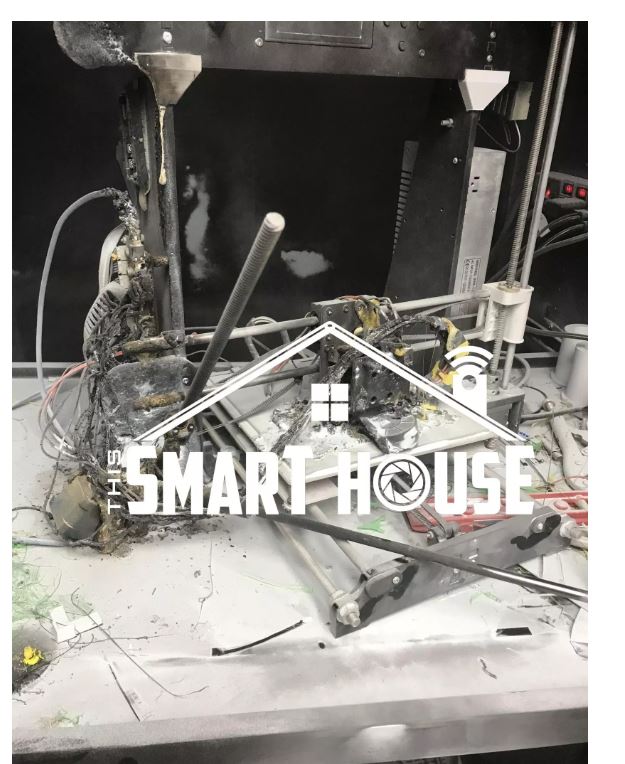Re: getting a 3d printer...
Turn the music up,
the printer will not be a problem!
Mind, when the printer is new, you will probably have everyone in the house staring intently at it, whilst it performs that Magic that is 3D printing...
then they will be wondering why the printer does a bit, moves does another bit, moves does another bit, then comes back and fills in the bits it left in the first place...
so they won't notice the issue of noise!
regards Joan
I try to make safe suggestions,You should understand the context and ensure you are happy that they are safe before attempting to apply my suggestions, what you do, is YOUR responsibility.Location Halifax UK
Re: getting a 3d printer...
then they will be wondering why the printer does a bit, moves does another bit, moves does another bit, then comes back and fills in the bits it left in the first place...
I believe that was the reason for the odd color/lighting differences I had asked about in
Critique, Please...
Is there a setting/G-code to tell the printer... not to jump around like that on the top layer? (It doesn't really matter below that; you wouldn't be able to see it anyway...)
Jorge... Regarding noise, individual printers may vary (as evidenced by some threads) on a bell curve. Most will fall within range, but there may be outliers for any variety of reasons (You might even get lucky and get one that's quieter than average! 😉 ) There's really no way to tell until you've built the thing and operated it. Fortunately, many/most noise issues can be improved with some tweak or other. If not, there's always Joan's landfill... 🙄 😀
That's "MISTER Old Fart" to you!
Re: getting a 3d printer...
Mine has actually gotten quieter... unless I'm simply deaf from it now. When I first got it, the power supply seemed to click loudly with the PWM bed heating engaged. Now it's nearly silent. Z axis movements created a racket in the power supply. I could press down on the power supply during movement and it was significantly quieter. Now it seems to have settled and is not as bad, though still the loudest part of the printer.
[...] Jorge... Regarding noise, individual printers may vary (as evidenced by some threads) on a bell curve. Most will fall within range, but there may be outliers for any variety of reasons (You might even get lucky and get one that's quieter than average! 😉 )
Of course, some of this may be due to the onset of summer and increased use of fans and air conditioner, but that just shows you how quiet the Mk3 is.
and miscellaneous other tech projects
He is intelligent, but not experienced. His pattern indicates two dimensional thinking. -- Spock in Star Trek: The Wrath of Khan Unfortunately,…
Re: getting a 3d printer...
Mine has actually gotten quieter... unless I'm simply deaf from it now.
Not to worry... Your memory is the first thing to go. The second thing to go is your memory...
Of course, some of this may be due to the onset of summer and increased use of fans and air conditioner, but that just shows you how quiet the Mk3 is.
Not necessarily; that depends on how loud your fans & A.C. are relative to the printer. I left ours (MK3) running while we sat down to watch a movie (open planning between where the printer was and where the TV is). I could just barely hear it when the "mute" was on. I checked on it every 15-20 minutes or so. When the movie was over, I could still hear it, but the print should have been done by then. It turned out the noise I thought was the printer was actually the ceiling fan over the printer; the printer had stopped sometime during the movie when the print failed--there was a hairball of filament welded to the failed print. 😳
OTOH, it's louder than the refrigerator and the dishwasher (but we have a very quiet dishwasher...)
Like I mentioned previously, a large cardboard box over it should cut any noise down by more than half. 😀
That's "MISTER Old Fart" to you!
Re: getting a 3d printer...
Thanks for the noise comments!
Would you guys disassemble a kit to transport it in a suitcase (for 2 connecting 2 hour flights)?
(would disassembling/reassembling affect the stability?)
The original box is around 43cm x 43cm x 24cm, 11 kg, so that might fit in a suitcase and keep it within weight limits. Too heavy for carry-on luggage... 🙂 It should be possible to brace the box inside the suitcase with clothes and stuff... It is just unbearable to have to wait till after New Year, so I'm actually thinking of getting a printer now and then either shipping it back home or transporting it back in a suitcase. I will have to ship some stuff back home, but was hoping to be able to limit it to two cartons (mainly as shipping gets expensive when you insure items).
At the other end of the spectrum, I could consider a very cheap one as learner (not really to print high quality things but to experience settings and procedures) to get my feet wet and then get the Prusa when I'm back home. Being isolated abroad gives me plenty of time in the weekends to tinker with it.... and if the cheap one does not survive the suitcase very well, then so be it.
Re: getting a 3d printer...
Ahhh, Jorg,
The 3D Bug has bitten you...
There is no return to normality...
assuming you have bought a prusa,
the Prusa is quite big when assembled. moving it fully assembled is quite a task. risking damage to the printer.
If you feel competent, you could partially dissassemble it. for transport but it's quite a bit of work
I would move the Extruder nearly all of the way to the right hand side and zip tie the X axis belt together to the left of the extruder, mid span on the belt, yo prevent the Extruder from moving during transport
dissassemble the bed and leave the PSU and Einsy in place as long as I had a hard case suit case for transportation.
DISCONNECT PRINTER FROM MAINS! Pack mains cable in suitcase.
if you are feeling lucky you could remove the heatbed, disconnect power and thermistor cables from einsy
remove Y idler securing screw release the Y belt, replace the idler and screw so as not to lose them.
Cut the zip ties holding the smooth rods in position Remove the smooth rods, wrap in tissue and clingfilm to protect,
leave the belt attached to the heatbed coil up and secure with elastic band or zip tie.
your hearbed should now be free. wrap the bearings to prevent grit from entering them, wrap heatbed and metal sheet together in cling film to protect and keep wires tidy.
undo LCD from front of frame, (Put the screws back in the LCD mountings to keep them safe (Beware of square nuts falling out)attach the LCD tot he back of the bottom main frame rail, zip tie the cables to keep them safe
disconnect powersupply to bottom frame connection leave attached to main frame
disconnect Y motor from Einsy, remove Zip ties holding cable in place, zip tie Y motor to rear frame plate, next to motor to keep safe
undo 16 allen screws attaching main frame to bottom frame extensions the front and back frame extensions should come loose (Put the screws back into the ends of the frame extensions so as not to lose them. (Make sure you don't lose the rubber feet!)
you should now have the main frame, with X axis, Z axis motors , Einsy and PSU still in position,
the X axis smooth rods and Z axis lead screws and smooth rods are likely to be oily so wrap in clingfilm to protect your cloths
be careful not to crush the wiring looms for Extruder and X axis whilst packing this section between clothes in a suitcase, then pack the remaining parts around the cases. pack the tools you used for dissassembly, with the printer so you know where they are for reassembly
re assembly is largely a reversal of dissassembly, read the assembly manual to check what you are doing
if you go for a lower cost printer to whet your appetite, the Creality printers seem to be getting good press at the moment, they are one of the few low cost suppliers that offer support, and from what I see they seem to come mainly assembled have a look at this
you may be able to get one of these, play with it whilst you await your move, then perhaps donate it to a school or charity and not bother about packing it, or disassemble to the original sections and pack to take with you...
Good luck, Joan
I try to make safe suggestions,You should understand the context and ensure you are happy that they are safe before attempting to apply my suggestions, what you do, is YOUR responsibility.Location Halifax UK
Re: getting a 3d printer...
The 3D Bug has bitten you...
Yeah... some time ago already... Hanging around in these forums did not help in preventing it....
I would think that the easiest would be to get the kit, so that I put it together completely, and then just reverse for disassembling so that it fits back in its original box (best protected) and put the box in a suitcase. I would be worried to pack it differently for fear of things touching things that should not be touched that way 🙂 . One issue is the zipties, another is the possible impact on stability of the construction (and perhaps other things). I mean, they are not meant to be taken apart frequently. And I'd hate for it to suffer from the disassembly and from the trip (damage in transport or so - we all know how suitcases are treated).
Another option could be to get the assembled one and just ship it back home... But for the combined added cost of the assembled one over the kit and the cost of shipping it back home, a cheap learner could be more interesting and less risky... But if I wait I could probably get an MMU for that cost as well... Or just a lot of filament...
Pff... difficult... I've seen nice offers on Creality, Anet and TronXY...
Re: getting a 3d printer...
https://www.thissmarthouse.net/dont-burn-your-house-down-3d-printing-a-cautionary-tale/
Gulp!
Joan
I try to make safe suggestions,You should understand the context and ensure you are happy that they are safe before attempting to apply my suggestions, what you do, is YOUR responsibility.Location Halifax UK
Re: getting a 3d printer...
Gulp!
😯
Yes.... Forgot... then that issues comes back... 🙁
Maybe I just just bide my time, save the money for consumables (filament, nozzles, ...).
Re: getting a 3d printer...
Maybe....
it's an addiction...
Can you resist?
Joan
I try to make safe suggestions,You should understand the context and ensure you are happy that they are safe before attempting to apply my suggestions, what you do, is YOUR responsibility.Location Halifax UK
Re: getting a 3d printer...
it's an addiction...
Can you resist?
If the weather improves here, then I may be able to (other things to do in the weekends)... But if the weather stays as it is...
Re: getting a 3d printer...
I would think that the easiest would be to get the kit, so that I put it together completely, and then just reverse for disassembling so that it fits back in its original box (best protected) and put the box in a suitcase.
What have you been smoking, and where can I get some?
You listed most of the reasons why that would not be practicable.
Another option could be to get the assembled one and just ship it back home...
Or build the kit, and ship it home assembled? 😉 That may not be ideal either. There may be some compromise of, "assembled but knocked down" (as Joan mentioned, like a CR), but having put this thing together, there's no way I'd ever want to try to completely disassemble it again (much less try to pack it back in the original bags & boxes... 😯 )
Just my opinions--I could be wrong.
I spoze (sorry...suppose 🙂 ) your mode of transportation (flying, train, driving) may have some bearing. I don't need to know; it's just another variable...
That's "MISTER Old Fart" to you!
Re: getting a 3d printer...
[...] Another option could be to get the assembled one and just ship it back home...
[...] Or build the kit, and ship it home assembled? 😉 Having done a trans-continental move (Europe-US) and an Arizona-Massachusetts move and experienced all the fun and joy that comes with that, here are my thoughts:
I shipped a LOT of stuff from Belin, Germany to Phoenix, AZ US. A lot of it was never used at my new home. In hindsight, it would've been cheaper to sell, donate or dispose of a lot of stuff, then buy new upon arrival. Hauling (then) bulky TVs was a big mistake in hindsight.
and miscellaneous other tech projects
He is intelligent, but not experienced. His pattern indicates two dimensional thinking. -- Spock in Star Trek: The Wrath of Khan Unfortunately,…
Re: getting a 3d printer...
And here I thought I was raining on his parade... 🙁
Good points, though. The distance between Spain & Poland is slightly greater than AZ to MA.
I don't know much about them myself, but reviews of the Ender 3 seem to be positive (and under $200 USD).
I would think something like that would be easily "disposed of" (sold, donated, etc.)
That's "MISTER Old Fart" to you!
Re: getting a 3d printer...
[...]having put this thing together, there's no way I'd ever want to try to completely disassemble it again (much less try to pack it back in the original bags & boxes... 😯 )
Ah, so it is that bad... 🙂
[...] Or build the kit, and ship it home assembled? 😉
Well, shipping an assembled kit makes packaging more complicated... And having to go through the steps of finding proper packaging is also difficult and may end up costing more than its worth.
I suppose your mode of transportation (flying, train, driving) may have some bearing. I don't need to know; it's just another variable...
I will go by plane, shipping stuff will be done via some slow shipping service, most likely it will end up going by road-transport, although nowadays who knows..
I shipped a LOT of stuff from Belin, Germany to Phoenix, AZ US. A lot of it was never used at my new home. In hindsight, it would've been cheaper to sell, donate or dispose of a lot of stuff, then buy new upon arrival. Hauling (then) bulky TVs was a big mistake in hindsight.
The packaging of the pre-assembled kit would be the reason to get that one, but it may not pay off. I will move back from Spain to Poland in December; I was only temporarily in Spain, so I have limited stuff to move (just some things I bought). Most of it I can take as luggage (extra suitcase or so), one or two items I will either ship or sell, depending on what I get for it and the cost of shipping (but I can easily ship them in the original packaging). I have moved long distances earlier, and my experiences where also not good (2 out of 4 boxes got lost, they were recovered later but 1 of them - a brand new computer - was clearly dropped and severely damaged; it took 8 months before the matter got solved). So I would prefer not to have to ship many items.
If I get the printer now, it would only be 5 months old when I move back, so I doubt that much new things will have come to market (barring perhaps some updated parts). Shipping an assembled printer seems risky and costly (insurance), but apparently disassembling one is also problematic.
I don't know much about them myself, but reviews of the Ender 3 seem to be positive (and under $200 USD).
I would think something like that would be easily "disposed of" (sold, donated, etc.)
Well, that is why I looked at some cheap one like that: it costs more or less the same as the added cost of an assembled Prusa over a kit Prusa. And then in 5-6 months I'd have a brand new printer, with zero risk in shipping and none of the fuss. So now not really focus on the print quality but just to get the hang of things, and treat it as a disposable item.
But I don't know if it is a good idea. I ended up here because all reviews pointed me to Prusa, and I feared too much of a fuss with the cheaper models. On the other hand, I have plenty of time in the weekends and would prefer to do something else than stare at a computer screen. 🙂
Re: getting a 3d printer...
[...] Well, that is why I looked at some cheap one like that: it costs more or less the same as the added cost of an assembled Prusa over a kit Prusa. And then in 5-6 months I'd have a brand new printer, with zero risk in shipping and none of the fuss. So now not really focus on the print quality but just to get the hang of things, and treat it as a disposable item.
But I don't know if it is a good idea. I ended up here because all reviews pointed me to Prusa, and I feared too much of a fuss with the cheaper models. On the other hand, I have plenty of time in the weekends and would prefer to do something else than stare at a computer screen. 🙂
Well, an Ender 3 is certainly better than nothing. People that are willing to spend the time required to get them in good order seem to love them. I've certainly been tempted by the price, though I don't need a 2nd printer. I'd suggest watching some of the YouTube videos on each printer you're considering. Not so much the comparison videos as the normal "unboxing and 1st print" videos. Pay careful attention to how much prep goes into that 1st print:
Then watch the similar process on the Prusa Mk3:
It's also informative reading the various "1st print" posts on Reddit and other forums to compare what a typical 1st print looks like for a new Prusa users versus the others. The Prusa owners seem to get "close" on the 1st try.
You may get the same print quality with a cheaper printer (and a bit of work) but the experience will be very different. Still, for a few months in place of no printer, it's probably worth buying one. You'll certainly learn a lot!
and miscellaneous other tech projects
He is intelligent, but not experienced. His pattern indicates two dimensional thinking. -- Spock in Star Trek: The Wrath of Khan Unfortunately,…
Re: getting a 3d printer...
You may get the same print quality with a cheaper printer (and a bit of work) but the experience will be very different. Still, for a few months in place of no printer, it's probably worth buying one. You'll certainly learn a lot!
The FLSun Kossel also seems to get good reviews (for its price). It is a delta-style 3D printer, but it looks like it disassembles very easily and compactly. The difference may be less relevant when looking at the Prusa, but it could be interesting to see the different concept (and perhaps to have a different print-volume).
Edit: The Ender 3 seems to be better than the A8 when it comes to electrical components but misses the thermal runaway protection (I have not found an easy way to enable it: any reference to it is removed from the source code of their firmware). The FlSun Kossel is not so easy to find here (shipping gets expensive), but I can find the Anycubic Kossel (pulley version with auto level and heated bed) for as low as 155 euro (180 usd), including shipping. The source code of the firmware indicates it has the thermal runaway protection for both extruder and bed. This is getting tempting...
Re: getting a 3d printer...
Still undecided....
I know for sure I will ship items back home, as it is the best option. It will be one pallet, so I'm guessing that is a bit safer for equipment as everything is handled by forklift (the company I consider allows you to be there when the pallet is put together and delivers the pallet at your doorstep).
My biggest worry is that I would not buy a Prusa if I would already have a different 3D printer, but then at the same time I may be annoyed that I don't have better quality of the details of the print. I see the risk of printing a lot of things with the learner printer, but wonder if I would print it all again with a new printer that offers a bit better quality? I basically have a problem treating a device as a disposable item. 🙂 Then again, printing it a second time round could be done with better designs, so there would not just be the improvement in print quality but also in the designs themselves...
I also am space limited at home and have to puzzle a bit to put one printer, putting 2 may be more difficult (I can put it at a parent's place, but then have limited access to it). The build volume is quite different (the one I'm looking at has 18cm diameter x 30 cm high), so that could allow some different type of prints. Just not sure if I need the different build volume for my purpose.
Out of curiosity: what do you do with multiple 3d printers? (maybe mainly directed at Joan: why did you get the mk3 when you had - and still have a mk2?)
The last question is: when I plan to buy a Prusa in January, it seems to be getting close to its update cycle (the mk2s was released less than one year after the mk2; the mk3 came half a year later). Reading up on the firmware (marlin) where it is end of the line for 8 bit, and on the blog about the extrusion issue (where Prusa ran tests with a duet board) makes me wonder if a mk3s it not round the corner.... But if that means waiting till March or so I would be even longer without a printer (so that is again an argument for the cheap one in the mean time)...
Re: getting a 3d printer...
Hi Jorg.
Why have more than one printer?
Good question, well put!
the answer is complex...
Mk1, - Mk2 - Mk2MMUv1 with the original printer the Mk2MMUv1 was not my best experience and it was out of service for a while... (Prusa came good, and sorted it!... mostly) guess that's why the MMUv2 is on it's way! 😀
I saw the Mk3 and bought that to keep printing with...
but I did so, because on occasions I had more things to print than time available on one printer
so recently I have been using both, whilst I am at home, almost continuously.
in my case one is multifilament and the other is not. (YET)
I can print some multi colour items on the Mk3, but it is time intensive to do so...
I can print single colour items on the MMU
I don't absolutely Need 2 printers, but It keeps me occupied!
I have two primary hobbies at the moment.
Shooting, and printing....
the neighbours would get upset if I did the shooting at home!
regards Joan
I try to make safe suggestions,You should understand the context and ensure you are happy that they are safe before attempting to apply my suggestions, what you do, is YOUR responsibility.Location Halifax UK
Re: getting a 3d printer...
but I did so, because on occasions I had more things to print than time available on one printer
Ok, so it is not really that you have one for one purpose and a second for another purpose (e.g. special filaments, or different nozzles) to swap easily between them; rather it is that both are immediately interchangeable for your use.
Pff... why do I make it so difficult... I should just get the cheap one and get the Prusa later. I just hate to buy stuff that gathers dust and I'm not even 100% one 3D printer will not be gathering dust after the things we want to print are printed... So let alone 2 of them... 😀