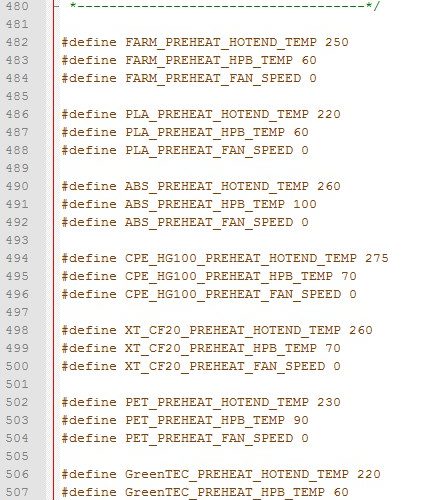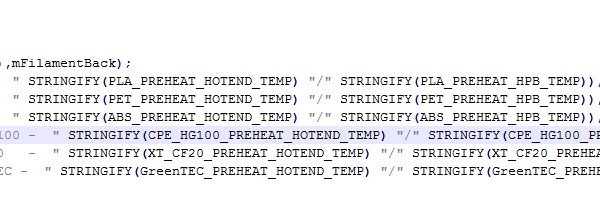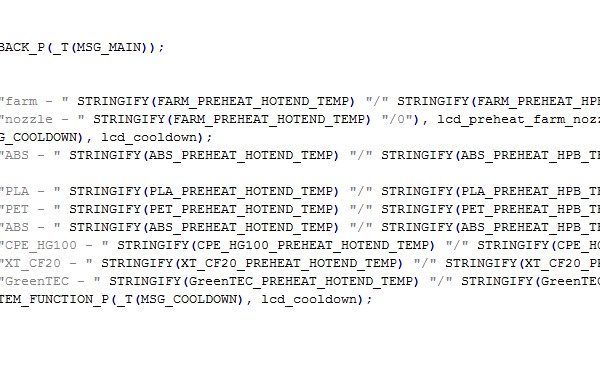Firmware 3.8.1-RC1 for Original Prusa i3 MK3S & MK3
Hi guys,
a new release candidate is out! Note that this is still a testing version for experienced users 😉
What is new?
- Calibration using multiple filament types
- Repeated First layer calibration settings
- Fan error on Octoprint
- Incorrect mode display MK2.5S & MK2.5
- New Live Adjust Z shortcut
- Move Z shortcut adjustment
- Translations corrections
A detailed description of changes:
Calibration using multiple filament types
Until now the First Layer Calibration was possible only using a PLA. However, the textured and smooth PEI sheets perform better (improved filament adhesion), if the calibration is done based on the used material. Starting this release user can choose from the following expanded material list: PLA, PET, ASA, ABS, HIPS, PP, FLEX. #2117 This feature was also requested by the Prusa community and we would like to thank you for the valuable feedback.
Repeated First layer calibration settings
In case the First Layer Calibration is started again, the printer always used the previously saved value of Z-offset. This can cause an issue if the recalibration is done while changing the thinner textured for the thicker smooth sheet and thus the nozzle might be too low.
With the firmware 3.8.1 RC1, the printer always asks, whether to continue with the previously saved value or reset the offset to zero. #2222
Fan error on Octoprint
If a Fan error occurred during the print using an Octoprint, then the user was unable to continue with the print even if the issue was resolved. This is now fixed and the print can be restored.
Incorrect mode display MK2.5S & MK2.5
In some scenarios, after the printer reset, an incorrect Mode was displayed (High Power instead of Stealth). This bug is now fixed and the mode is displayed correctly.
New Live Adjust Z shortcut
Right after the mesh bed levelling as soon as the print is started, the user can adjust from the menu the height between the tip of the nozzle and the steel sheet (Live Adjust Z) to ensure the filament is properly squished in the printing surface.
Now, there is a new shortcut to access this function. Long press the rotation knob to enter the adjustment menu. The function is available only during the print between 0-2 mm of height.
The Live Adjust Z shortcut is allowed in the following menus (during the print only):
- Info screen
- Main menu
- Tune
- Support
Move Z shortcut adjustment
To move the Z-axis up or down, the user can either choose this option from the menu or long-press the rotation knob. Because this shortcut is now shared with the Live Adjust Z, the Move Z is available only before the mesh bed leveling starts and after the print is finished.
Previously, it was also possible to use the shortcut during the print, this is now disabled. #2165 #2101
The Move Z shortcut is allowed in the following menus:
- Info screen
- Main menu
- Preheat
- Print from SD
- Settings
- Temperature
- Select language
- Support
Translations corrections
For this release, the firmware, which is translated into seven languages, was checked by Prusa in-house native speakers improving the consistency with English original, 3D printing terminology and readability on the printer's screen.
---
Supported printers:
- Original Prusa i3 MK3S MMU2S
- Original Prusa i3 MK3S
- Original Prusa i3 MK3 MMU2
- Original Prusa i3 MK3
- Original Prusa i3 MK2.5S MMU2S
- Original Prusa i3 MK2.5S
- Original Prusa i3 MK2.5 MMU2
- Original Prusa i3 MK2.5
Download link:
https://github.com/prusa3d/Prusa-Firmware/releases/tag/v3.8.1-RC1
Note that MK3S, MK3, MK2.5S and MK2.5 are different printers! Each has its own firmware file!!!
Firmware flashing guide:
https://manual.prusa3d.com/Guide/Upgrading+the+firmware/66
Please report any bug here:
https://github.com/prusa3d/Prusa-Firmware/issues
As always, we wish you happy printing and look forward to your feedback!
/ Knowledge Base
The guy behind Prusa assembly manuals...
RE: Firmware 3.8.1-RC1 for Original Prusa i3 MK3S & MK3
Why not just allow a "custom" material choice for calibration that allows the user to set the nozzle and bed temps themselves. By going with all the material specific settings you are assuming that you know the right temps for each when in reality different brands of the "same" material often need different settings. Just seems you are complicating this for no real reason. Provide an "easy" setting for PLA and a custom that the user can use for anything else.
RE: Firmware 3.8.1-RC1 for Original Prusa i3 MK3S & MK3
Does this mean that while paused we can no longer raise the nozzle away from the part with a long press? That's funny.
RE: Firmware 3.8.1-RC1 for Original Prusa i3 MK3S & MK3
Move Z while paused is the most common use for this. Get a blob on the print, you hit Pause, move Z to give access, clean it, resume.
RE: Firmware 3.8.1-RC1 for Original Prusa i3 MK3S & MK3
I think two possible scenarios on the same knob function (long press) without a status display (which function is currently active) is not the best idea. I would prefer a unique feature per key- or knob combinations. Better double or triple press or something else for the Z-adjustement which i don't use constantly.
This is my opinion as a longtime CNC user and programmer.
Statt zu klagen, dass wir nicht alles haben, was wir wollen, sollten wir lieber dankbar sein, dass wir nicht alles bekommen, was wir verdienen.
RE: Firmware 3.8.1-RC1 for Original Prusa i3 MK3S & MK3
MBL in stealth mode seems to be doing something that is robbing CPU cycles. Reported on github:
https://github.com/prusa3d/Prusa-Firmware/issues/2265
RE: Firmware 3.8.1-RC1 for Original Prusa i3 MK3S & MK3
Scratch that, sounds like it was expected but not immediately obvious behaviour.
I've been printing with the RC for a week now and it's looking good so far, though I'm not keen on the lack of ability to move Z if a print is paused. It is very useful when surveying whether a print with issues is recoverable or emergency nozzle service/cleaning.
RE: Firmware 3.8.1-RC1 for Original Prusa i3 MK3S & MK3
Just had a power failure ... No power panic function!
RE: Firmware 3.8.1-RC1 for Original Prusa i3 MK3S & MK3
I'm still laughing at the idea I'd want to adjust Live-Z while mid print. And how that Live-Z mid print is somehow more important than raising the extruder during a pause or other mid-print activity. Seriously, I am beginning to wonder if Prusa has any programmers that actually use the printer.
RE: Firmware 3.8.1-RC1 for Original Prusa i3 MK3S & MK3
Please rethink this Live Z function. We need the ability to move Z while paused a heck of a lot more than Live Z during print.
At least let us move Z above .2mm by long press during print.
RE: Firmware 3.8.1-RC1 for Original Prusa i3 MK3S & MK3
You can adjust Live-z in the tune menu already, with only a few button clicks and once dialled in correctly, it is not normally changed again unless you have changed something physical, so how this is more important than being able to move the Z axis during everyday printing is beyond me. Pause and use move Z shortcut to clean is used far more than live-z adjustment.
This is a RC, so far the general feedback consensus seems to be leave it as it was or implement live-z adjustment for the first two layers and move Z shortcut when the print is paused, if possible.
Normal people believe that if it is not broke, do not fix it. Engineers believe that if it is not broke, it does not have enough features yet.
RE: Firmware 3.8.1-RC1 for Original Prusa i3 MK3S & MK3
For me, it would be great to be able to change the preheating temperatures of the menu (PLA, PETG, ABS ...). Many times I preheat and then select the object to print. If the temperature is different between the menu and the object, I have to wait for them to balance.
Sorry for my poor English. I try to do my best.
RE: Firmware 3.8.1-RC1 for Original Prusa i3 MK3S & MK3
@manelto
I set my own values (PA12, PCmax, GreenTEC) for nozzle and bed heating. You can easy change it in firmware-sourcecode with new compiling.
See example (my latest changes in 3.8.0). For temp changes only you need only change the values in configuration_prusa.h and new compile)
configuration_prusa.h
ultralcd.cpp
wbr, Karl
Statt zu klagen, dass wir nicht alles haben, was wir wollen, sollten wir lieber dankbar sein, dass wir nicht alles bekommen, was wir verdienen.
RE: Firmware 3.8.1-RC1 for Original Prusa i3 MK3S & MK3
@karl-herbert-g
Perfect! That is wonderful but I already assumed that it could be done by modifying the firmware and adding or modifying the options. But as it comes to making requests or comments to the official firmware, I prefer that it already comes in the original.
Please don't be mad at me, at some point I will look at the sources of the code and, perhaps, I dare to touch something.
Sorry for my poor English. I try to do my best.
RE: Firmware 3.8.1-RC1 for Original Prusa i3 MK3S & MK3
@manelto
This is my current solution. I don't know another way
Please send any improvement suggestions for better handling to Prusa.
Statt zu klagen, dass wir nicht alles haben, was wir wollen, sollten wir lieber dankbar sein, dass wir nicht alles bekommen, was wir verdienen.
RE: Firmware 3.8.1-RC1 for Original Prusa i3 MK3S & MK3
@manelto
This is my current solution. I don't know another way
Please send any improvement suggestions for better handling to Prusa.
Please don't get me wrong. I think your solution is very good. But for now I don't want to get into that way. I mean studying, editing and compiling the firmware (by the way, what tools do you use for compilation?).
For now, I prefer to focus on the design and printing of objects and not so much on the improvement of the printer. I do not doubt that it is a very interesting topic.
The only relationship I want to have with the firmware is to download it from the web and upload it to the printer.That's why I asked as possible"Improvement" of the original firmware allowing the preheat menu option not only to select the filament but also other values could be predefined.
Forgive me if I bothered you.
Sorry for my poor English. I try to do my best.
RE: Firmware 3.8.1-RC1 for Original Prusa i3 MK3S & MK3
@manelto
I also find the presets seldom what I want. I find I just tend not to use the Preheat item but instead go to the Tune menu and just manually set the bed and nozzle temperatures. Few more clicks but I can set whatever I want.
RE: Firmware 3.8.1-RC1 for Original Prusa i3 MK3S & MK3
@manelto
I also find the presets seldom what I want. I find I just tend not to use the Preheat item but instead go to the Tune menu and just manually set the bed and nozzle temperatures. Few more clicks but I can set whatever I want.
I actually use Pronterface for simple manual operations instead of going through the LCD interface. For example:
- Often when prepping to print I start heating the print bed while I'm still setting things up, but I don't want the nozzle on to avoid oozing.
- After loading a new filament I turn of the extruder. While it is cooling I extrude a little bit more filament and then retract 1mm while the extruder temperature is in the low 180s (for PLA).
- For temperature changes and extruder control when using cleaning filament.
At some point, I'm going to put together an OctoPi setup just to do what I use Pronterface for, just to off-load this task from my 3D printer laptop.
See my (limited) designs on:
Printables - https://www.printables.com/@Sembazuru
Thingiverse - https://www.thingiverse.com/Sembazuru/designs
RE: Firmware 3.8.1-RC1 for Original Prusa i3 MK3S & MK3
Just had a power failure ... No power panic function!
I've gotten this as well since updating, twice in fact, with different sliced gcodes. The printer just completely reboots and does not resume the print at all, and this is a rather huge problem.
Is this a rather massive potential bug or something unrelated to the update?