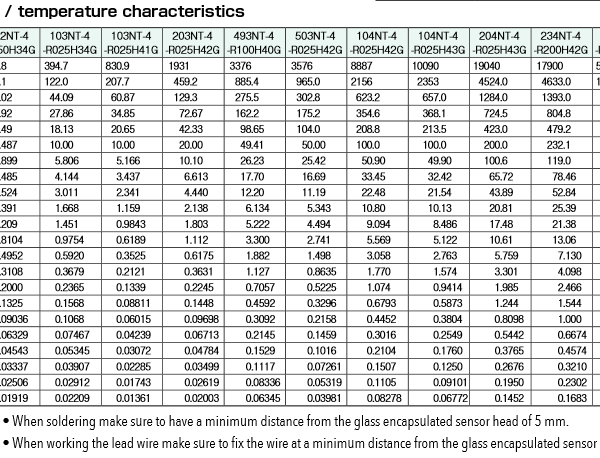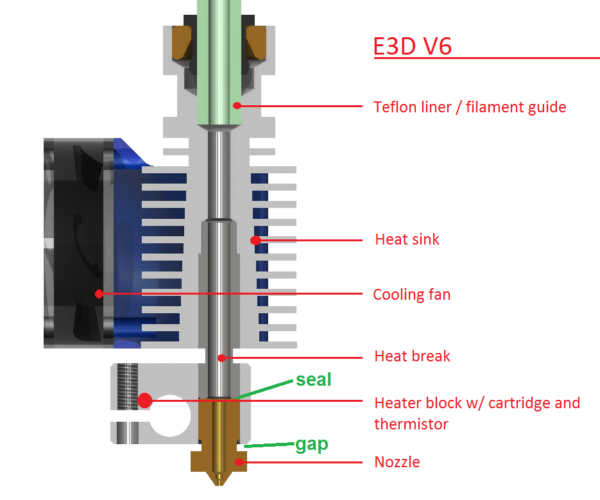Calibration Wizard - starts preheating, beeps and stops
I just did the MK3 to 3s upgrade and am now going through the calibration wizard to get everything set up. I get to the point where it tells me to put the sheet on the bed and select my material (PLA). The printer starts to preheat, gets to about 167, beeps, the fan kicks on and it starts cooling all the way down to 22. The whole time the screen still says "Preheating nozzle. Please wait."
Any idea what's going on or how I can troubleshoot this?
RE: Calibration Wizard - starts preheating, beeps and stops
I just did the MK3 to 3s upgrade and am now going through the calibration wizard to get everything set up. I get to the point where it tells me to put the sheet on the bed and select my material (PLA). The printer starts to preheat, gets to about 167, beeps, the fan kicks on and it starts cooling all the way down to 22. The whole time the screen still says "Preheating nozzle. Please wait."
Any idea what's going on or how I can troubleshoot this?
I would check the thermistor wires. Is it possible that something was damaged during assembly? The internal resistance of the thermistor should be at room temperature (25degC.) about 100kohms.
Statt zu klagen, dass wir nicht alles haben, was wir wollen, sollten wir lieber dankbar sein, dass wir nicht alles bekommen, was wir verdienen.
RE: Calibration Wizard - starts preheating, beeps and stops
@karl-herbert
Thanks for the response - although, I didn't really follow it. I'll take a look to follow the thermistor wires to make sure they're plugged into the right spot and aren't cut - but I'm not sure what to do with the chart you posted. The hot end did cool to about 23 degrees and held steady there, but never started to heat back up.
RE: Calibration Wizard - starts preheating, beeps and stops
@paul-18
The table is the temperature resistance of many different thermistors.
The resistance for the thermistor (temperature sensor) in your printer should have a resistance of about 100kohm at 25 degree C. This can be measured with a multi-meter at the plug end.
If the wire is shorted the resistance is close to 0 ohm and if broken the resistance is very high.
Have a look at my models on Printables.com 😉
RE: Calibration Wizard - starts preheating, beeps and stops
For anyone who finds this in the future, the issue was that I had the heat sink touching the heat block. I unscrewed the heat sink a little so they weren't touching and everything worked perfectly.
RE: Calibration Wizard - starts preheating, beeps and stops
@paul-18
If the heatsink has direct contact with the heating block, this naturally corrupts the temperature management. The heatsink and surrounding elements become excessively warm and could be destroyed or it can result in significant extrusion errors.
The heatbreak is intended to prevent direct contact.
Statt zu klagen, dass wir nicht alles haben, was wir wollen, sollten wir lieber dankbar sein, dass wir nicht alles bekommen, was wir verdienen.