Bed temperature affects a lot Mesh Bed Leveling
Hi,
I'm a bit new in this hobby (started printing 2 weeks ago). Maybe that my talks will be obvious but i don't found any topic on what i will talk about. I'm working on Original Prusa MK3S+ with textured sheet and PETG prusament chalky blue. So here is the thing.
I was recalibrating my Z height for my future PETG prints with a 7*7cm square method and i realized that even with the 7*7 mesh bed leveling with 5 points and mag compensation on, the half of my square had a too high Z. I already this issue with PLA and doing 7*7 mesh bed leveling instead of the 3*3 fixed it.
This time, it wasn't fixable with this way. I realized that the only one big difference between my PLA and PETG Z calibration was the temperature of nozzle and bed.
So my first (and latest test atm) was:
- Start Mesh bed leveling at 65deg then heat up to 85 after mesh bed leveling
- Start Mesh bed leveling at 85deg
Here is the result, 2 on the left / 1 on the right
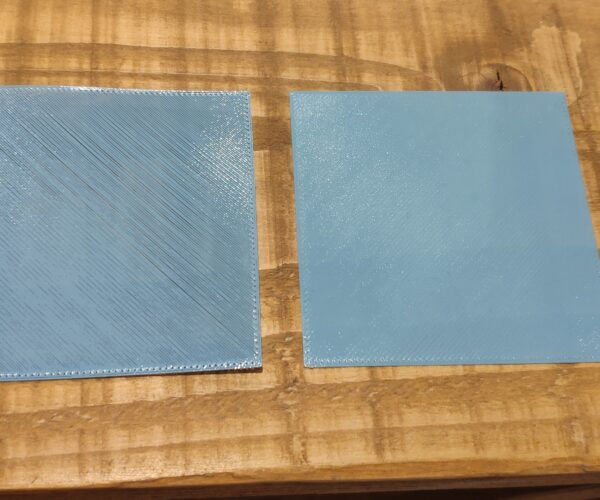
I repeat this test another time to be sure it wasn't luck but i got the same result and it was even worst for the full Heat before mesh bed leveling.
I have two different GCODE for the both and the only one difference is the starting gcode. Here is the interessting part of both starting gcode.
For the left square:
M140 S85 ; Heat the bed
M104 S160 ; Heat Extruder
M190 S85 ; Heat the bed and wait
M109 S160 ; Heat extruder and wait
M300 S440 P1000
G4 S10
M300 S587 P1000
G28 W ; Home all Without calibration
G80 ; 9-point calibration
M109 S240 ; Heat extruder and wait
For the right square:
M140 S65 ; Heat the bed
M104 S160 ; Heat Extruder
M190 S65 ; Heat the bed and wait
M109 S160 ; Heat extruder and wait
M300 S440 P1000
G4 S10
M300 S587 P1000
G28 W ; Home all Without calibration
G80 ; 9-point calibration
M190 S85 ; Heat the bed and wait
M109 S240 ; Heat extruder and wait
Fixing it adds 1 minute to the print time (not a pb for me) but idk how to workaround this problem.
Did you have any other way?
Thanks you in advance and sorry for my english, i'm a frenchy 🙂
Best Answer by --:
You always want to heat the bed to the temp you will be printing on prior to running the mesh level. The bed, frame, and sheet warp as they heat.
RE: Bed temperature affects a lot Mesh Bed Leveling
After few tests, i tried the classical way (heat 85deg before mesh bed leveling) + squish a way more the filament. It's very squished but it prints fine.
RE: Bed temperature affects a lot Mesh Bed Leveling
@raphael
Squishy or squished? You might have you Z offset too low.
--------------------
Chuck H
3D Printer Review Blog
RE: Bed temperature affects a lot Mesh Bed Leveling
Thank you for the response but i know that my first layer is a bit too low then 🙂
It's fixed as you can see but i 'll like to discuss about the behavior i pointed on my first post. It is normal ? I'm noob
RE: Bed temperature affects a lot Mesh Bed Leveling
You always want to heat the bed to the temp you will be printing on prior to running the mesh level. The bed, frame, and sheet warp as they heat.
RE: Bed temperature affects a lot Mesh Bed Leveling
@raphael
As Tim said, you want to heat before you print. I am not seeing that print as being squished too much.
--------------------
Chuck H
3D Printer Review Blog
RE: Bed temperature affects a lot Mesh Bed Leveling
Thanks for the response 🙂
I'll always preheat full then.
I realized that it was hard to get all the time the same perfect mesh leveling bed even with the 7*7 calibration points.
My Z offset is at -1.780, is my pinda too far from the bed to be very accurate?
RE: Bed temperature affects a lot Mesh Bed Leveling
Moreover, mesh bed leveling seems always better after a hot start.
Did i need to preheat a long time my bed for the first start of the day? Or did it was just my bad on another side?
RE: Bed temperature affects a lot Mesh Bed Leveling
@raphael
You do not need to preheat and wait. Just preheat and print. No need to extend the preheat time.
--------------------
Chuck H
3D Printer Review Blog
