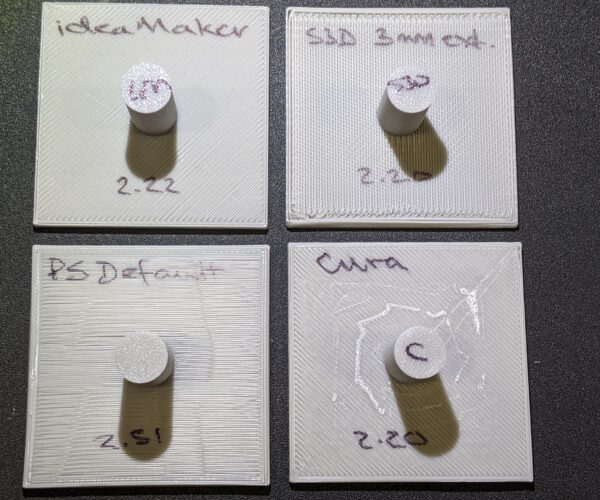bad layer between bridge support and the real shape.
Hi,
How do you fix this poor layer quality between the support and the real 3d shape.
I thought by lowering the Bridge flow could do better but went worse as you can see in the picture with the single element.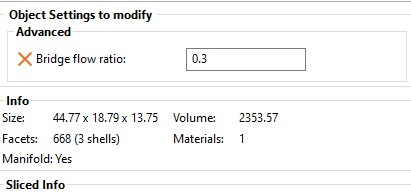
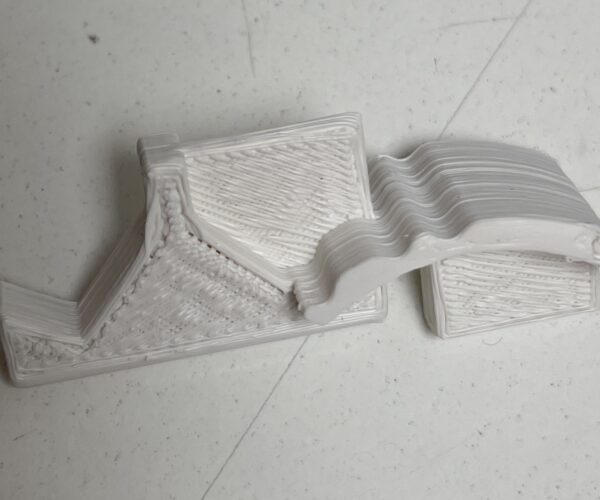
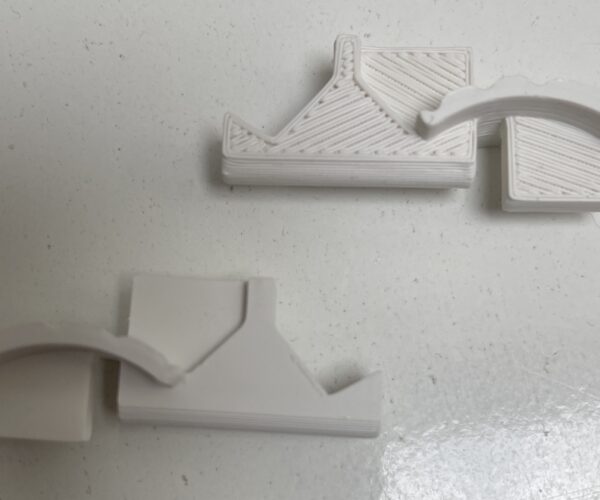
RE: bad layer between bridge support and the real shape.
Unfortunately, support for large, flat areas is one of the few remaining weaknesses in PrusaSlicer. The slicer inserts that loose layer of bridging that accounts for the stringy, ugly undersides. I have read rumors that Prusa is doing a revamp of supports for an upcoming release so hopefully things will improve soon.
For now, you might try another slicer. I did a quick comparison of the top 4. I printed a 50 square X 2mm supported square platform using (top-right, top-bottom) ideaMaker, Simplify 3D, PrusaSlicer, Cura.
PrusaSlicer adds a lot of extra thickness thanks to that bridge layer. For now, I'm using ideaMaker if a print requires large areas of support, and Cura with Tree supports for things like miniatures that have a lot of small details that need support.
For general printing, PrusaSlicer is fine with these settings:
|
Setting |
Value |
|---|---|
|
Contact Z distance |
0.25mm |
|
Pattern spacing |
3mm |
|
Interface layers |
4 |
|
Interface pattern spacing |
0.2mm |
|
Interface loops |
Off |
|
XY separation |
75% |
|
Don’t support bridges |
On |
I've got some more notes here that might be useful.
and miscellaneous other tech projects
He is intelligent, but not experienced. His pattern indicates two dimensional thinking. -- Spock in Star Trek: The Wrath of Khan Unfortunately,…
RE: bad layer between bridge support and the real shape.
also, reorient the part to minimize the significance of supported surfaces. That part does look like it will print standing on end (find orientation that minimizes # of bridges) and if you add some break-away parts (sacrificial small slivers in the model) you could probably get it to print with no supports at all and have a pretty good result.
RE: bad layer between bridge support and the real shape.
Thank you for your help.