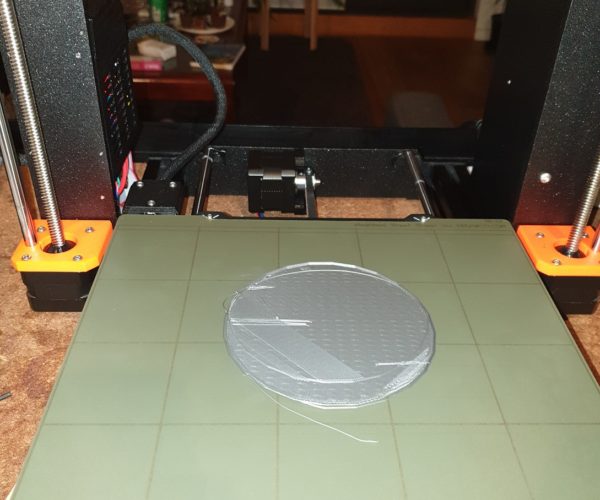Y-Axis crash - please help
I am having issues with my y-axis that seem to be getting worse as I try to fix.
Assembled the genuine prusa kit, calibrated and got 90% through my first print which was the planetary gear set from the SD card. It failed with a Y axis crash when it started the top layer.
The next print which is fro slic3r failed when it started the top layer as well with the same message.
Now I can't get through a single first layer, it seems to crash in slightly different areas of the bed.
Everything is set up to the factory print settings, quality 0.15mm, haven't really tweaked anything, just out of the box settings.
It calibrates fine, self tests fine, can't find any issue. PIDA is set to the thickness of the cable tie. Tried speed, quality prints, both have issues still. When it crashes out it seems to forget where it is on the y-axis.
What have i tried?
- checked looms for obstruction (there was actually one getting in the way that I fixed)
- taken heatbead off and loosened and only slightly tightened u-bolts
- checked belt tension (gone higher tension, lower tension, settled for in the middle)
Kit or Pre-Assembled?
[X] Kit
Firware
3.8.0-2684
What Slicers did you use / did it make a difference?
[X] Slic3r
[ ] S3D
[X] Pre-Sliced SD
What are the Numbers on your Belt-Tension (Menu -> Support -> Belt Status)
X = 254
Y = 239
Which Version of the Y-axis Assembly / Heatbed Assembly do you have?
The newer version.
Only Y-Axis or also other crashes? (look it up in the fail stats -> Total)
Only Y
Best Answer by RH_Dreambox:
In your picture, it looks like the prime string (the first string at each print) is placed too far in the back of the bed.
That string should be in the front and outside of the selected print area.
This indicates that your bed cannot move freely in the Y-direction.
Check that the bed can be easily moved between its end positions and that nothing prevents the bed's full movement.
RE: Y-Axis crash - please help
The belt numbers tell me you have very high friction on Y (and they tell you nothing about belt tension).
Loosen the U-bolts holding the Y bearings. The bolts should be snug, not tight. Too tight and they deform the bearings and cause crashes.
ps: the other common problem is people don't clean and grease the bearings before installing them, this also causes crashes and similar print issues.
RE: Y-Axis crash - please help
With the belt numbers that seem to be misnamed as tension, is a higher number more friction or less?
Is it possible I have issues with my y-axis stepper motor? because everything seems to be greased up, free moving and straight. I will dismantle and rebuild tonight again with a witness to make sure.
Here is a failed print with crash detection turned off. It is meant to be a saucer.
RE: Y-Axis crash - please help
In your picture, it looks like the prime string (the first string at each print) is placed too far in the back of the bed.
That string should be in the front and outside of the selected print area.
This indicates that your bed cannot move freely in the Y-direction.
Check that the bed can be easily moved between its end positions and that nothing prevents the bed's full movement.
Bear MK3 with Bondtech extruder
RE: Y-Axis crash - please help
@rhdreambox
Thankyou! I think you were dead on the money, i took the hotbed off and felt the friction on the y-axis, then loosened the y-belt to feel less friction. boom! I loosened it to the max and then tightened it up to the point it wouldn't jump teeth when moving the bed by a heavy hand. There seems to be a sweet spot of belt tension, not too much, not too little. Also, the Prusa lube would of helped, as the shafts and probably bearings were quite dry from the factory kit.
Will report back with hopefully some success.
RE: Y-Axis crash - please help
Belts rarely cause too much friction. If loaded too much they will destroy the motor bearings, but I haven't seem where they add friction that causes crashes (limited experience - but when I had my belts at 30 to 35 lbf, the printer never noticed or complained - and the motors are only rated at 6 lbf, and the belts don't really want any more than 25 lbf).
The tension numbers are inverted: they represent current required to move the axis. My numbers with ungreased bearings were in the 260 range. Once I lubed the bearings to manufacturer specs, the numbers jumped to mid 280's. Sitting at 290 right now, I have seen as high as 296.