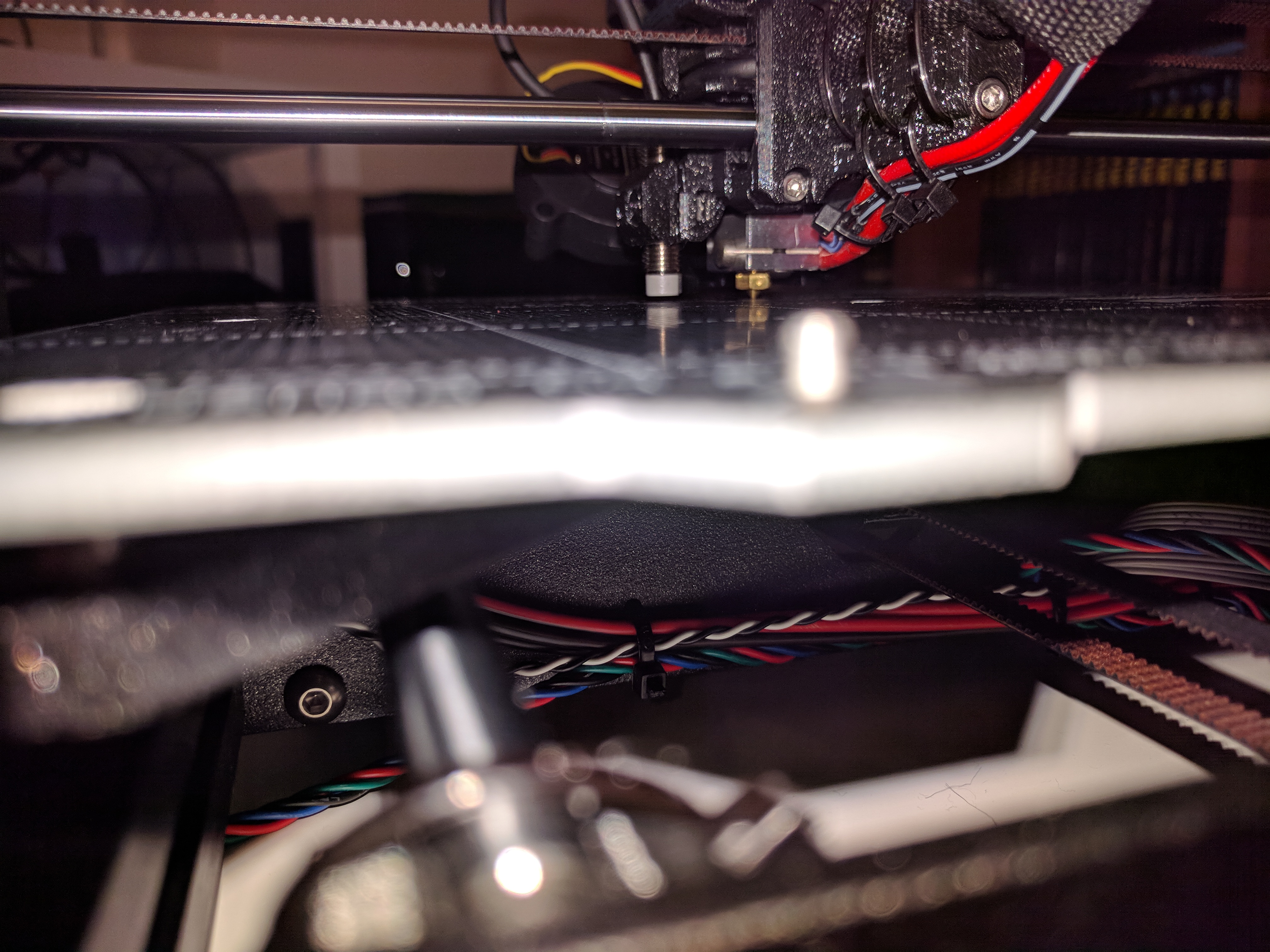XY first calibration failed - check the manual
All is ok according to manual but this is the result. The sheet of paper is not pinched, the height of the pinda probe seems ok.
Tried to lower a bit the pinda probe, like the manual says, but got always XY calibration failed. I don't know what to check again.
Thanks.
Re: XY first calibration failed - check the manual
do the X and Y axis move smoothly?
have you lubricated the linear bearings?
do the extruder cables and cable ties obstruct the frame?
are the belt ends trimmed properly
is the X motor drive wheel on back to front?
is the X axis idler mounting bolt too tight, causing resistance to rotation?
are the X axis securing bolts too tight?
what are the belt tension values? could a belt be too tight?
regards Joan
I try to make safe suggestions,You should understand the context and ensure you are happy that they are safe before attempting to apply my suggestions, what you do, is YOUR responsibility.Location Halifax UK
Re: XY first calibration failed - check the manual
Yes, x and y axis move ok.
No cable obstructs the frame.
Yes, the belt is trimmed as written in the manual: if I lock the belt motor axis with pliers and try to move the extruder, it does not move.
Yes the motor drive wheel is properly installed.
What is the "X axis idler mounting bolt"? The printer is built exactly as in the online manual.
The printer is at its first boot after building the kit.
I got some problems yesterday since the front fan did not spin. I thought it was broken, and maybe it was cause it was properly installed and the online support is sending me a new one, but after I tried to dismount it and reassemble (the fan, not the printer) suddenly it started to spin. I rebuilt the parts of the extruder and now, with the fan running, I've passed the wizards first checks and now the printer asks me to calibrate xyz axis.
But when I come to the part in which I have to put the sheet under the extruder, the extruder moves, the sheet is not pinched, the pinda probe is at the right distance (maybe too low now, but the manual says that if I have a calibration fail I have to lower a bit the pinda probe), but I have xyz calibration fail.
How can I check the belt tension values?
This is my first 3d printer and it was a lot of fun to build, but I expected things working with only minor problems. I've built my PC by myself and I can fix some electronic issues, but sincerely this printer is becoming a bit frustrating...
Re: XY first calibration failed - check the manual
Maybe some additional info can be useful to help me:
This is the position of my pinda probe compared to the nozzle. If I put the probe higher the sheet of paper gets pinched, and if I put the probe lower the probe hits the bed with the nozzle. This is the only position working for me. Nevertheless, still XYZ calibration failed.
Re: XY first calibration failed - check the manual
This is a video of the process. Sorry for the low quality but it's done with the smartphone. Can someone find something wrong?
Re: XY first calibration failed - check the manual
I've done some progresses:
the pinda probe works: the red led lights on and it shuts off if i put something metal under it.
If I go to "LCD - calibration - auto home" the pinda probe should stop above one of the four calibration points in the corners of the bed, instead it stops in the middle of the front edge. This should mean that something is misaligned in the assembly of my axis, but I can't find what! I've checked the manual repeatedly but all seems to be correctly assembled…
Re: XY first calibration failed - check the manual
andrea.15
you are doing the initial XYZ calibration right? Did the extruder travell all the way to the top of the Zaxis? On page 18 of the Printer handbook here https://prusa3d.com/downloads/manual/prusa3d_manual_mk3_en_3_04.pdf says this:
"At the start of the XYZ calibration procedure the printer homes the X and Y axis. After that,
the Z axis will begin to move up until both sides touch the printed parts at the top.
Please make sure the print head went all the way up the Z axis and that you heard a rattling
sound as the Z stepper motors skip steps. This procedure ensures, that 1) the X axis is
perfectly horizontal, 2) the print nozzle is in a known distance from the print bed. If the print
head did not touch the end stoppers at the top of the Z axis, the printer could not possibly
know the distance the print nozzle is from the print bed and it could, therefore, crash into the
print bed during the first round of the X/Y calibration procedure."
The calibration should start on the front left corner after the build plate after it goes all the way to the top.
Strange women, laying in ponds, distributing swords, is hardly a basis for a system of governance!
Re: XY first calibration failed - check the manual
The extruder rising to the top of the z axis and the rattling sound work as it should.
It is in the next step, when it asks me to put a sheet of paper on the bed under the nozzle, that I got problems.
The axis moves, the sheet is not pinched, but the extruder can't find the calibration points.
Re: XY first calibration failed - check the manual
According to live chat the problem is a faulty pinda probe, they are sending me a new one.
Re: XY first calibration failed - check the manual
Just a last question: is there some other test I can do while I wait the new pinda probe is delivered? Just to be sure the problem is the probe itself...
Re: XY first calibration failed - check the manual
Andrea.I5:
It is frustrating when encountering problems after assembling a Kit, so I feel your pain. If the support chat says it is a faulty PINDA then that is very likely. I was going off your short video which showed the extruder starting in the middle of the X axis when doing the XYZ calibration... That did not seem correct as it should start at the left front when i did it so my thoughts were something was out of alignment ( how can the printer find the 4 sensor points if it does not start over the 1st sensor point?)
Here are my thoughts on something to check, not an expert but I encountered an issue with mine. My printer was assembled on a counter and successfully printed many prints. I was moving it to an enclosure, and flipped it on its side to move the wiring for the PSU before putting in the enclosure and the extruder moved towards the down side and the bed moved along the Y axis because I moved the printer onto its side. eg the y axis and X axis moved not by the printer moving it while printing, or by me moving it in settings move axis, it was pure gravity that moved it.
I got it in the enclosure and rewired and set up to go and noticed that I could not fully move the y axis or x axis through their full movement using the settings move axis command... It worked before, why not now? Oh yeah I put the printer on its side and the extruder and heatbed slid due to gravity.. I put it back in the correct place manually (tried to move the extruder left and right until it stopped and then slowly manually moved the extruder slowly to the side where it stopped, same with the heatbed). this seemed to put the physical location of the heatbed and extruder back into position where the printer thought it was using the move extruder commands. Then it would move to the full range of movement. Viola, all fixed, ran the self test and XYZ calibration again and all was good to go .
If there is a possibility you moved the extruder or axises by hand you might want to check if you can move the y axis and x axis through the full range using the settings, move axis commands to see if perhaps that was what it is...
I do not know if I explained that clearly, but it is a thought. good luck!
Strange women, laying in ponds, distributing swords, is hardly a basis for a system of governance!
Re: XY first calibration failed - check the manual
Thank you very much for your words and understanding. I started calibration in that position since this is the position the extruder takes after doing the first checks (two fans, hotend, x-y-z axes, heated bed). All tests were ok. Then the printer asks me to start the xyz calibration: the extruder moves to the center of the x axis then runs to the top of z axis, and also this step is ok. Then it asks me to put a sheet of paper under the nozzle to start xyz calibration, and here it fails: the sheet is not pinched, the extruder moves a little and "search" something, but remaining along the centerline, and so obviously it can't find the calibration points. But I don't know why this happens. Whith the printer off I can freely move all the three axes along all their lenght without issues. Maybe it is a faulty pinda probe. I hope so, because now I have to wait a few days to have the probe delivered, then disassemble part of the extruder and electric connections to change the probe, and after that it would be quite a mess if the xyz calibration continues to fail. So, instead of waiting my probe delivery with arms crossed, I'd like to try something, just to check all the possibilities. I have a better video of the whole process I showed to live chat in my google drive, I'll post here the link so that everyone can check and give hints (if he has some).
Re: XY first calibration failed - check the manual
https://drive.google.com/file/d/1pte-jJi32anKjd3iCiBz4bBIPzBosJtn/view?usp=drivesdk
Here's the video.
Anyway, I have to try also moving axes manually according to move axis function, as you suggested.
Re: XY first calibration failed - check the manual
Andrea.I5:
Weird. I only try to help if it is something i experienced and thought my suggestion could help you. but it sounds like that is not it and the support is really good and know what to do...
If you go to the online assembly page here. https://manual.prusa3d.com/c/Original_Prusa_i3_MK3_kit_assembly and scroll down there are two issues with answers about the failed XYZ calibration to check out. Scroll down past the assembly guide chapters and there are the support questions.
But first, watch the video of the I3 Mk3 guide for a new user here:
I went and checked and in that video J. Prusa runs through the self test calibration XYZ calibration and the extruder is all the way left and at the top not in the middle like yours. I am printing right now so I could not do it on my machine, but I was sure it was at the left and not in the middle . I did not have the volume on, but there may be something about auto home....
Again. good luck!
Strange women, laying in ponds, distributing swords, is hardly a basis for a system of governance!
Re: XY first calibration failed - check the manual
Ok some more testing:
- with "move axis" function i can move all the three axes from side to side with no problems
- what I've noticed and what is different from Josef Prusa YouTube video, is that when I run the first checks all is stated as "ok", but when the printer searches for home it moves the extruder near the middle of the bed, then obviously in the next step (calibration), when trying to find the calibration point it fails. On Josef Prusa video instead the printer searches home and finds it on the left corner of the printer, and from there starts calibration that goes ok. Can this be due to a faulty pinda probe? Or is there something else I should check?
Thanks and sorry if I'm always here writing, but maybe these early issues can help me to understand better how a 3d printer works, so that in the future I could easily solve by myself the problems I should encounter. 😉
To be more clear: when I start the wizard my extruder is in the same position of Josef's, but during the process it moves in the middle of the bed, and it should not. I think this is why calibration then fails.
In the xyz calibration fails page you suggest me they deal about an issue in the 2nd part of the calibration, but I'm stuck in the first with errors. But thanks anyway, cause that link can be useful later on.
Maybe online support is right and my pinda is faulty. If so, there's nothing I can do before having a new probe.
Re: XY first calibration failed - check the manual
I found the following in the help section. Go to #5 under the Improving XYZ Calibration section for the auto home test. Also, see #7 under this section as well.
https://help.prusa3d.com/l/en/article/fja7hbb22y-xyz-calibration-error-messages-mk-3
Strange women, laying in ponds, distributing swords, is hardly a basis for a system of governance!
Re: XY first calibration failed - check the manual
Thank you even if already checked.
My concerns can be only:
point 2: "go to LCD - Calibration - Auto-home. The P.I.N.D.A. probe must stop in the center of the 1st calibration point (check the photo below). If it does not, then there is something misaligned in the assembly of your axis". My pinda probe goes and stops to the middle of the x axis, but I cannot find what is that "something misaligned" in my axes, since all the other checks are ok.
point 7: "it is rather unlikely, but there is a small possibility that your P.I.N.D.A. probe could be defective. The easiest way how to check that is to navigate to LCD Menu - Calibration - Show endstops. While placing anything metal (e.g. a spatula) under the P.I.N.D.A. probe. The endstop reading should change from 0 to 1. More information can be found in PINDA Probe testing." The endstop readings are ok. Checked also "pinda probe testing", and the first two tests are ok while the third, done by means of Pronterface, cannot be fulfilled since it gives me error before completion. Maybe my pinda is really faulty.
Re: XY first calibration failed - check the manual
While I'm waiting for my new probe, I've found something else about my issue: if I run auto home, the extruder finds home each time in a different zone of x axis, depending more or less from where It starts when I run the auto home command: It always stops few cm on the right of its start. The probe itself never stops above one of the calibration points. Is this behaviour useful to confirm it's a probe issue, or is there anyrhing else I should check?
Re: XY first calibration failed - check the manual
Hi Andreas,
this sort of error (Failure to home on X axis,) suggests that the X axis has something binding, preventing free movement and causing false end position sensing.
common causes are ;
X motor pulley back to front,
Belt alignment, rubbing on something
X axis Idler not running freely (Bolt too tight, bearing incorrectly positioned, bearing faulty.)
X axis back plate too tight causing drag on the linear bearings. poor lubrication on linear bearings, faulty bearings, damage on smooth rods, cable bundle fowling something.
I try to make safe suggestions,You should understand the context and ensure you are happy that they are safe before attempting to apply my suggestions, what you do, is YOUR responsibility.Location Halifax UK
Re: XY first calibration failed - check the manual
I had this problem initially : X axis back plate too tight causing drag on the linear bearings.
Texy