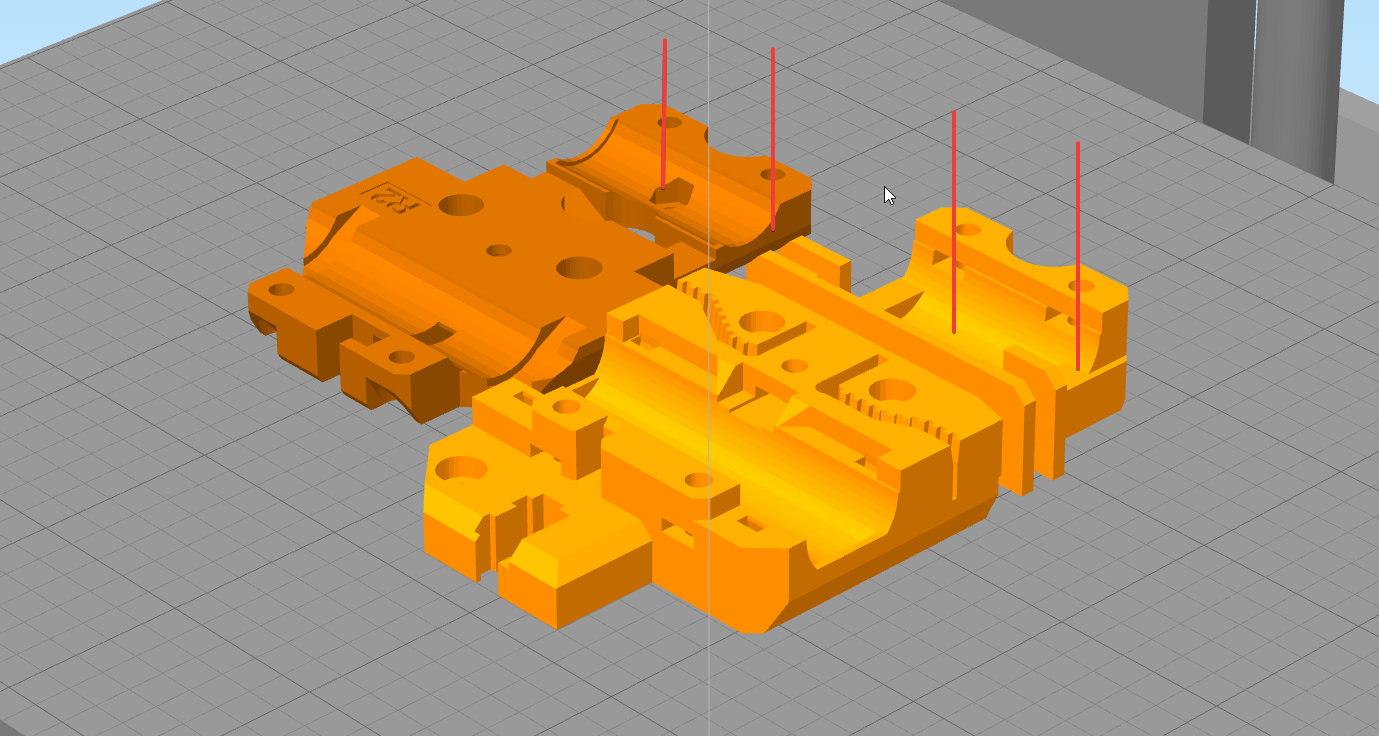X axis binding and bottom 2 screws on X carriage not catching
I've been printing merrily for months, but in the last few days, the X carriage has started to bind, leading to "crashes", and times when the X carriage thinks it has homed when in fact it is in the middle of the X range. I loosened the two set screws on the toothed pulley on the X stepper and ran the X carriage back and forth: the pulley moves along the shaft of the stepper, as if the correct path for the belt keeps changing.
I read a thread saying that X binding problems can be caused by over-tightening the screws on the back of the X carriage, so I loosened them and then re-tightened them just snug. I then noticed that the two screws at the very bottom, which hold the bottom linear bearing in place, were really loose, to the point where the whole extruder can rotate on the top linear bearing by about 1/4"
I tried to tighten the two bottom screws, but they do not bite into anything. I tried longer screws, but that did not help.
Are there trapped nuts that might have shifted? Not sure what to try next (short of completely disassembling the X carriage assembly, which I really would like to avoid).
Any comments would be appreciated.
Re: X axis binding and bottom 2 screws on X carriage not catching
Are there trapped nuts that might have shifted? Not sure what to try next (short of completely disassembling the X carriage assembly, which I really would like to avoid).
there are. can't imagine them moving though
Re: X axis binding and bottom 2 screws on X carriage not catching
I disassembled the back of the X carriage, and to my dismay, there were no nuts in the lowest two slots. All is well, now. I wonder how I managed to miss those nuts (maybe they were in there during original assembly, but fell out while re-manufacturing the X carriage for the MMU). And I wonder why it printed just fine for a few months before deciding to fail. Anyway. Simple solution, at least conceptually.