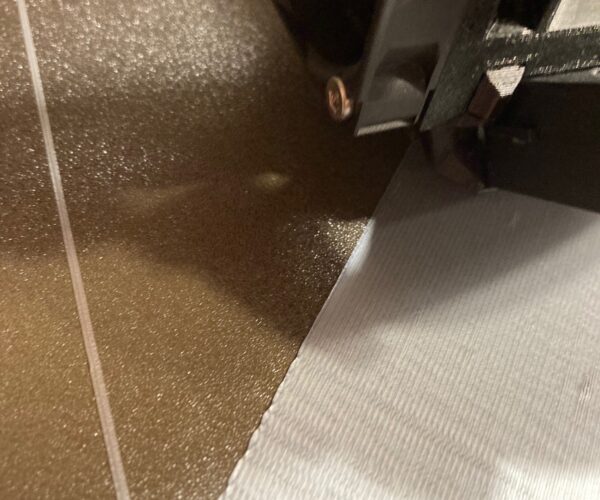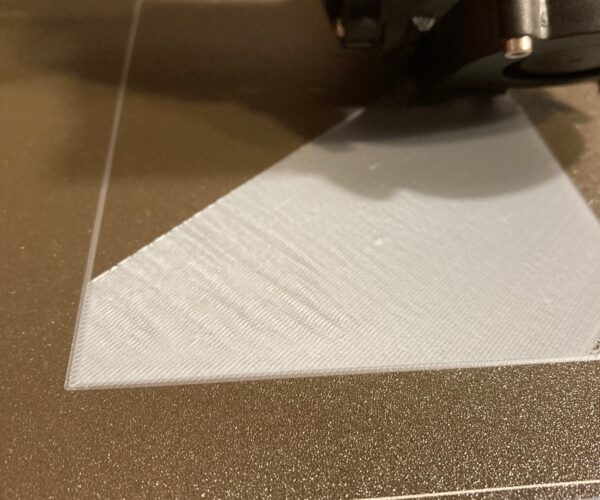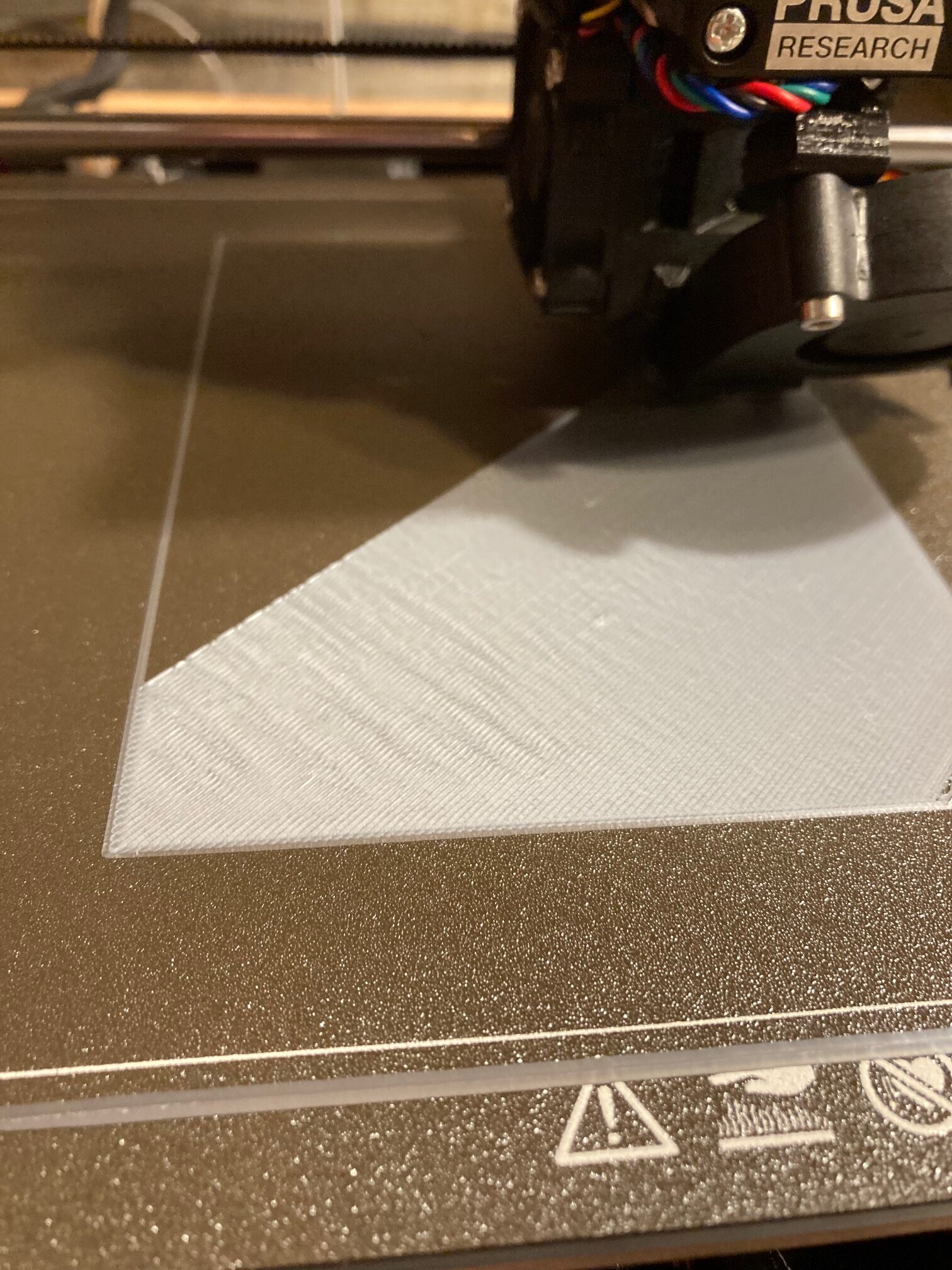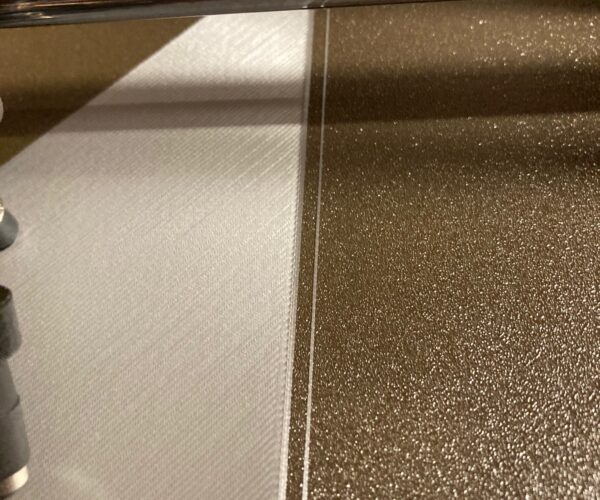Waves in first layer
I have been having a problem off and on with my printer, and after poking around some on the forum, I still don't know quite what is going on. The first layer of any print will show "waves" over one corner. This would be ok cosmetically; however, it does tend to make the print unstable in that corner, and I tend to get warping over long prints as more layers are added.
I had at first assumed that the problem was with the Z-axis adjustment, so I followed the advice of using live adjust up until the layers started to separate, and then adjusting down again. Still waves 🙁
I then changed the nozzle (in case I had damaged the old nozzle, or worn it unevenly). Still waves 🙁
The build plate is clean, and (comparatively) new without any obvious defects even under bright light. Could this be an issue with the bond tech gears catching during extrusion ? I would assume that if I had a mechanical problem with the gears or the motor, that I would see the waving more generally, but maybe that is not the case ?
Any insights would be appreciated!
Thank you!
Best Answer by Swiss_Cheese:
Your Z is to low, adjust it up, slowly.
Prusa Core One, MK4S w/ MMU3 (formerly MK4 / MMU3, MK3S+/MMU2), 2 Prusa MINI+, Octoprint. ASA, PETG, PVB, (some) PLA.
RE: Waves in first layer
Hi HappyKatz,
This issue you described sounds like something I've seen in the past. I would be inclined to check the tension on the x axis and y axis belts. If those are even slightly loose it can be enough to cause inconsistency across a layer. Do they look/feel tight? If you run the belt test, what are the numbers you get?
-Chance
RE: Waves in first layer
Your Z is to low, adjust it up, slowly.
The Filament Whisperer
RE: Waves in first layer
That's interesting - it did not occur to me to check the belts. After going through the procedure here: https://help.prusa3d.com/en/article/adjusting-belt-tension-mk3-s_112380/ , I see my x- at 240 and my y- at 285. Both of these are in spec (240 - 300) , but the y- tension is at the higher end of the range. Should I be dialing this down to make it equal to the x tension ?
Prusa Core One, MK4S w/ MMU3 (formerly MK4 / MMU3, MK3S+/MMU2), 2 Prusa MINI+, Octoprint. ASA, PETG, PVB, (some) PLA.
RE: Waves in first layer
@swiss-cheese, I thought I had this dialed in, but after some more experimentation, you were correct.
If anyone is on this thread later, the difference between overshooting (Z too low) and undershooting (Z too high) looks something like this:
(Fig 1 - Z too low: -1.462 - note waves in lower corner)
(Fig 2 - Z too high: -1.400 - note gaps in upper corner)
(Fig 3 - Z adjusted: -1.435)
This is really hard to get a grip on with the first layer calibration sequence, as the tiny square in the first layer calibration looked fine with each of the settings above. I basically printed a very large rectangle to be able to see the effects of the calibration on a wider scale.
Thank you both for your help!
Prusa Core One, MK4S w/ MMU3 (formerly MK4 / MMU3, MK3S+/MMU2), 2 Prusa MINI+, Octoprint. ASA, PETG, PVB, (some) PLA.