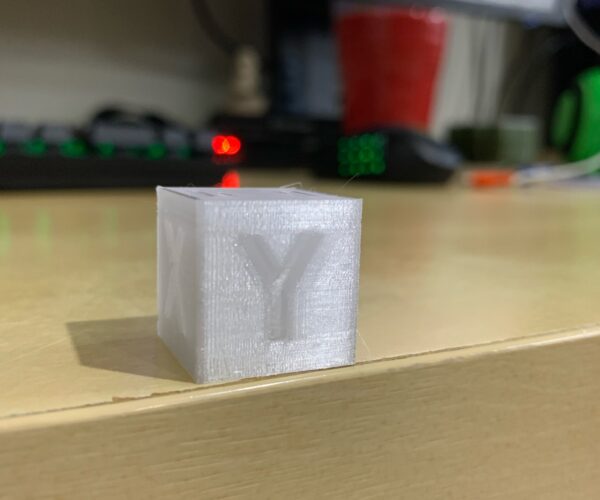RE: Vertical lines on my prints. (This is not infill showing)
The stock stuff honestly works great. I bought both my printers assembled.
Here's an XYZ cube.
The quality is pretty good for the price of one of these printers.
My only current gripe is with the MMU2S and I plan rectify that by probably getting an E3D tool changer instead. But the base printer without the MMU is great! As others have pointed out, you can spend many thousands of dollars on a 3d printer. I would not buy a cheaper brand of printer and expect the quality of a prusa. That being said, prusa is my first 3d printer, but I see no reason to change printers for single filament printing.
RE: Vertical lines on my prints. (This is not infill showing)
@ssill2
Can you show a photo of y please? I have most quality issues on y. So I could compare.
Maybe someone else could tell me if my photo of y shows a normal quality or not.
I have bought a mmu2s but I have not assembled it. I hope it will work fine. I have heard from many people that it makes a lot of problems. Others say it's just fine-tuning and then the mmu2s is very reliable with no problems.
I am curious.
RE: Vertical lines on my prints. (This is not infill showing)
The one in white PETG I printed months ago.
The one in clear PETG I printed yesterday.
I can only tell you my experience with the MMU2S. Today, currently, it's working. But tomorrow under the same circumstances it might not lol I can't count on it to work every time. As most folks on here will tell you, that with upgraded parts, and replacement tubes, it can me made to work. I have some 3mm ID 4mmOD tubes coming that I hope will get things more stable. Be prepared for a lot of frustration should you choose to hook it up. I use it primarily for soluble supports, seldom do I do multi color prints. just recently I sort of got PLA and PETG working with BVOH filament so I'm happy, but I still intend to replace the MMU with another printer that has multiple extruders. I hate the amount of wasted filament from all the purging, especially with solubles since you have to purge a lot when changing from soluble to the non-soluble filament to ensure none of the soluble ends up in your model.
RE: Vertical lines on my prints. (This is not infill showing)
@iloveprusa74
Maybe someone else could tell me if my photo of y shows a normal quality or not.
I did say in about the second post that your prints look good - but you seem to have ignored the reply.
Those are normal vertical surface artifacts. Part of printing in layers with stepper motors.
RE: Vertical lines on my prints. (This is not infill showing)
The white has some artifacts. I agree with Bob, the second looks pretty good.
--------------------
Chuck H
3D Printer Review Blog
RE: Vertical lines on my prints. (This is not infill showing)
@ssill2
I hope I won't get frustrated with the MMU. Perhaps I do have more luck than others. 🙂
I have seen the huge purge blocks in videos. I don't like them too. But sometimes I wish I could print more then one colour.
RE: Vertical lines on my prints. (This is not infill showing)
@tim-2
Oh sorry. I didn't ignore that. Maybe I didn't read attentive enough. Again sorry for that.
RE: Vertical lines on my prints. (This is not infill showing)
@iloveprusa74
on a decent sized print, especially with soluble where you're purging a substantial amount of filament the purge block can be larger than the model! lol I hate throwing it away at the end. I do wish you success with the MMU, but I think you should know what you're getting into. I'm glad I have a second printer that's a stock MK3S+ to do things like TPU, etc. Bottom line is the MMU adds a lot more complexity and you should be comfortable with the base printer before you try to add the MMU.
RE: Vertical lines on my prints. (This is not infill showing)
@ssill2
I have read you can easily switch MMU on or off. So you only have the additional complexity of you really need it.
RE: Vertical lines on my prints. (This is not infill showing)
it's not quite that easy lol. you can make/install a switch, but that's not quite as easy.
RE: Vertical lines on my prints. (This is not infill showing)
@ssill2
That's the recommended solution that I read about:
1) Disconnect the bowden tube from the MK3 extruder.
2) Disconnect the MMU power and/or signal cable.
3) Cycle the power on the MK3.
If that really works then it's not very difficult.
RE: Vertical lines on my prints. (This is not infill showing)
Wait until you're doing that on a regular basis lol.
RE: Vertical lines on my prints. (This is not infill showing)
@iloveprusa74
The MK3 does not have a Bowden tube. Am I missing something?
--------------------
Chuck H
3D Printer Review Blog
RE: Vertical lines on my prints. (This is not infill showing)
@cwbullet
he has the MMU2 but hasn't installed it yet. After he installs it will have a bowden tube.
RE: Vertical lines on my prints. (This is not infill showing)
@ssill2
Ok, that makes sense. I missed MMU2 above. It is in the regular MK3S forum.
--------------------
Chuck H
3D Printer Review Blog
RE: Vertical lines on my prints. (This is not infill showing)
I’ve had 2x minis for a while and I didn’t know those vertical artefacts were a thing until I got my MK3S+, I now find my self going back to my mini for better prints.
RE: Vertical lines on my prints. (This is not infill showing)
I’ve had 2x minis for a while and I didn’t know those vertical artefacts were a thing until I got my MK3S+, I now find my self going back to my mini for better prints.
Check those, left is MK3S+ and right is Mini+
The difference in the prints is due to the reduced mass of the print head on the Mini. Your I3 has a much larger print head with an extruder servo motor mounted directly to it, where your Mini has the extruder mounted to the Z -Axis carriage. Sir Isaac Newton is in charge here, the inertia in your I3 print head will require more force to get it in motion and an equal amount of force to reduce or cease that motion, as a result you have uneven acceleration that is showing up as artifacts in your prints. Since the Mini print head is so much lighter it's moment of interia is much lower, it can accelerate faster, and decelerate faster reducing artifacts.
There are pros and cons between direct drive like the I3 and Bowden Tube setups like the Mini. You'll most likely find that the I3 is less finicky in the types of filaments it can use compared to the Mini.
Better prints is a subjective thing, where there is overlap between the two printers the Mini may have an advantage, but the I3 has a larger print volume, more reliable Z-Axis control over the X-Axis and can print with a larger variety of filaments.
My I3 is a work horse that's by far the most reliable printer in my farm. I do like my Mini, but sometimes it gives me headaches.
Cheers
-Bob
Prusa I3 Mk2 kit upgraded to Mk2.5s, Ender3 with many mods, Prusa Mini kit with Bondtech heat break, Prusa I3 Mk3s+ kit
RE: Vertical lines on my prints. (This is not infill showing)
Hello,
I just wanted to give feedback.
The prusa is great.
With lower print speed the quality is much better - similar to my anycubic i3 mega. But the prusa is much more reliable. I have printed many hours (probably 300) on it now and there was not one failed print. Just slice and print and slice and print and ...
I have printed with my mmu too. The result was great. Although it stopped several times. But error handling is very good. You have to eliminate the problem and then the print can always be restarted. One design failure is the filament buffer. When the printer retracts the filament to change color the filament does not go into the buffer but unrolls on the spool. But I printed parts to change the angle in which the filament is guided into the buffer so it can not escape the buffer and unroll the spool.
Additionally I have added switches to the MMU. So I can switch it off and plug the Bowden tube out. The printer is not as easy to handle as without the mmu2s (automatic filament load) but it is ok. You can load and unload the filament directly on the print head without passing it through the MMU. You just have to choose load or unload in the menu before. That works great for me.
I don't regret that I have bought the prusa. And I always use it as my first choice printer. And I have learned a lot by assembling it by myself.
I have also done a lot of upgrades to my anycubic i3 mega to make it quieter and give it direct extrusion and automatic bed leveling. And that was a lot of work and a lot of money and it it still is not as good as my prusa. So a prusa is not expensive. It's a good quality reliable printer and worth its money.
RE: Vertical lines on my prints. (This is not infill showing)
I’ve had 2x minis for a while and I didn’t know those vertical artefacts were a thing until I got my MK3S+, I now find my self going back to my mini for better prints.
Check those, left is MK3S+ and right is Mini+
The difference in the prints is due to the reduced mass of the print head on the Mini. Your I3 has a much larger print head with an extruder servo motor mounted directly to it, where your Mini has the extruder mounted to the Z -Axis carriage. Sir Isaac Newton is in charge here, the inertia in your I3 print head will require more force to get it in motion and an equal amount of force to reduce or cease that motion, as a result you have uneven acceleration that is showing up as artifacts in your prints. Since the Mini print head is so much lighter it's moment of interia is much lower, it can accelerate faster, and decelerate faster reducing artifacts.
There are pros and cons between direct drive like the I3 and Bowden Tube setups like the Mini. You'll most likely find that the I3 is less finicky in the types of filaments it can use compared to the Mini.
Better prints is a subjective thing, where there is overlap between the two printers the Mini may have an advantage, but the I3 has a larger print volume, more reliable Z-Axis control over the X-Axis and can print with a larger variety of filaments.
My I3 is a work horse that's by far the most reliable printer in my farm. I do like my Mini, but sometimes it gives me headaches.
Cheers
-Bob
LOVE this comment! thanks Bob. Straight out science and zero emotions.
I've been frustrated with my i3 because I've been trying to match it to my Mini rather than focusing on its own benefits and accepting its weaknesses. I spent hours talking with Prusa support, and they never told me that those vertical artefacts are common; instead, they sent me on a roller coaster with no actual improvements. I believe I will accept those artefacts and enjoy printing. Thanks!
RE: Vertical lines on my prints. (This is not infill showing)
What I find humorous in all of this is people buy a cheap printer ($750 is cheap) and expect million dollar performance from it. It's also fun to watch people spend hundreds more to make it better, and as far as I can tell most of these improvements aren't.
I think the expectations come from the fact that (much) cheaper printers can produce much better surface quality. I don't think it's unreasonable for people to see prints with high quality surfaces coming from other printers and expect their Prusa to do it. Prusa's do a lot of things very well, but it seems this is one area they're not up to scratch on.