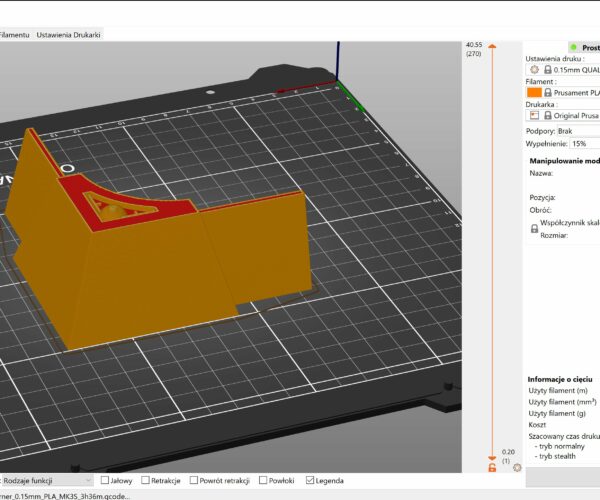RE: Unplanned Holes in outside layer issue
Save your project as (saves as a .3mf) and zip it up and attach it here please. That will allow members to examine not only the model but all the settings used. Its the best way to debug issues like this.
Although looking at those pics it looks like the perimeters are not printing at all as that looks like where the infill connects to the walls
RE: Unplanned Holes in outside layer issue
Hi, thanks, attached is the zip file of the project: landingpadcorner.
RE: Unplanned Holes in outside layer issue
OK now this has me stumped. I cant see anything unusual with the project, the resulting generated gcode when run through gcode.ws to visualise it shows as normal with all the perimeters and infill being there but your print just has the inner and outer perimeters missing.
If it was an extrusion issue then why would it print the infill but not perimeters ? I take it from the settings that you are using a MK3 printer ? What firmware version is it running ?
RE: Unplanned Holes in outside layer issue
It is a brand new MK3 printer, that just came to me few days ago from Prusa preassembled and tested there. Should have the newest firmware I'd assume.
Firmware is. 3.8.1-2869
I'm printing benchie test right now and it looks ok so far. So no idea what is going on with the landing pad print.
RE: Unplanned Holes in outside layer issue
Is the benchy from the sd card files pre-sliced by Prusa ?
RE: Unplanned Holes in outside layer issue
Walls to thin? Try detect thin walls, or make walls thicker.
RE: Unplanned Holes in outside layer issue
@peter-m26
I will try that.
@neophyl
Yes.
RE: Unplanned Holes in outside layer issue
So I did turn on the thin wall detection in slicer and it solved the issue. Thanks for help!