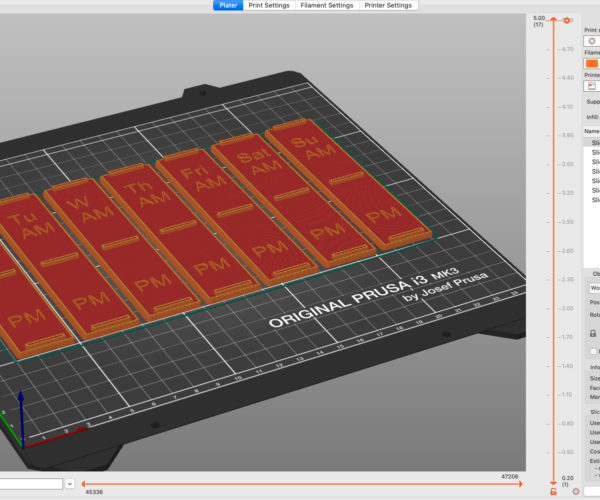Top layers of print not printing correctly
What was sliced by PrusaSlicer:
What actually printed on my MK3S is below. It looks like the printer printed only Fill after the 3.2 mm layer instead of finishing up and printing the text and features. If I print only one of the items it prints correctly.
Any ideas? What could be going wrong here? I am at a loss. This is the first time something like this has happened.
Here is a link to my GCode file. The printer has done this two times now, each time wasting 3.5 hrs of printing time.
RE: Top layers of print not printing correctly
Update: I think I may have found the reason: the filament had gotten stuck at around the 2.7 mm mark, and had just printed nothing in the air after that! The filament had a small kink in it, which may have been the reason it got stuck.
Does the MK3S not detect a stuck filament?
RE: Top layers of print not printing correctly
Update: I think I may have found the reason: the filament had gotten stuck at around the 2.7 mm mark, and had just printed nothing in the air after that! The filament had a small kink in it, which may have been the reason it got stuck.
Does the MK3S not detect a stuck filament?
No, just filament run out. In your case there were still filament inline so no warning or alarm
Prusa i3 MK3S+ FW 3.11.0 (kit dec -20), PrusaSlicer 2.6.1+win64, Fusion 360, Windows 10
RE: Top layers of print not printing correctly
Check the screw tension on your extruder. If it is happening repeatedly, unless you have recurring kinks in your filament, that story doesn't pass the sniff test. If this is happening with long prints, it is more likely something like heat creep (filament getting too hot far upwards in the extruder, softening). Were you printing inside of an enclosure by any chance? What material are you printing with by the way?