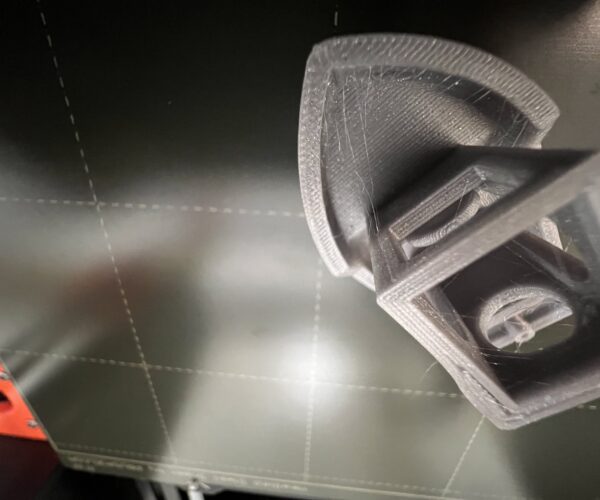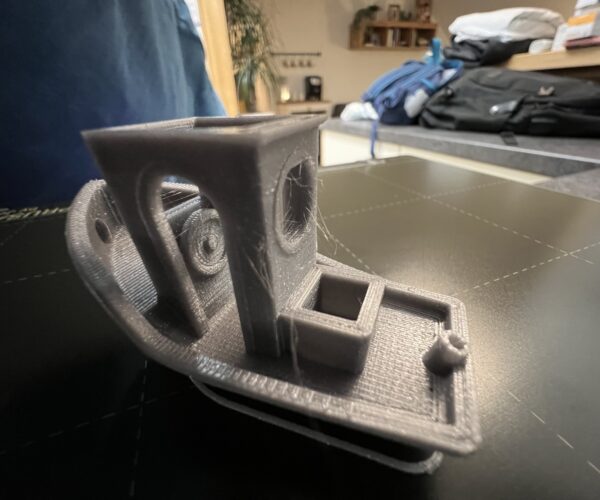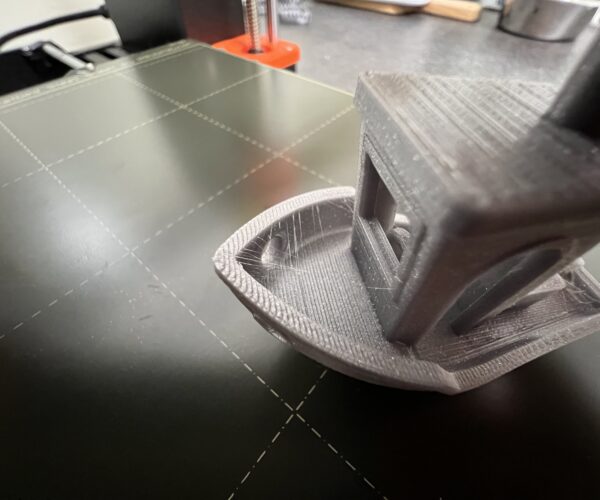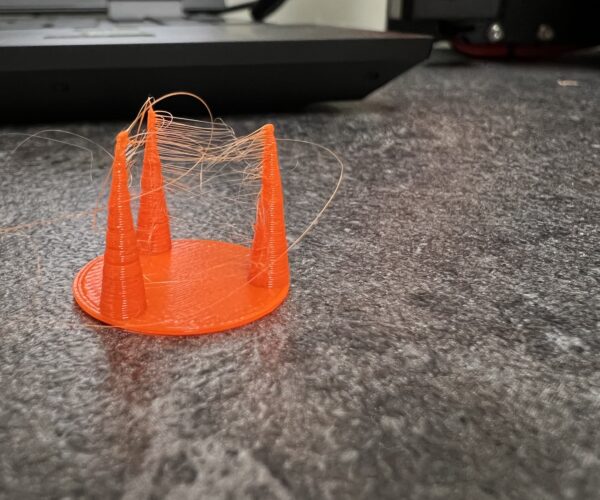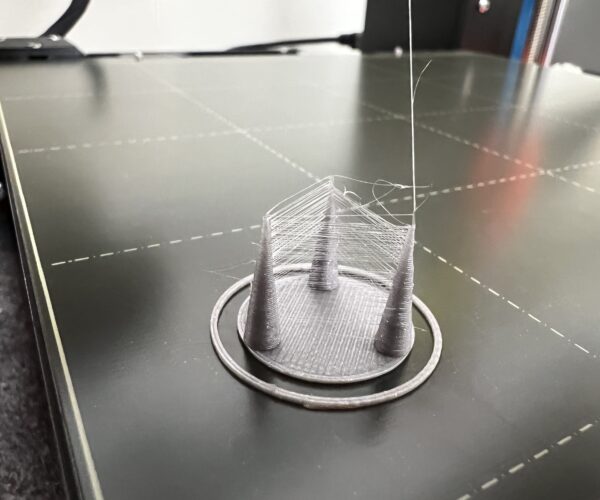Notifications
Clear all
Stringing Prusa Benchy
I bought a pre assembled Mk3s+
i updated the firmware and use Orginal prusa galaxy silver that came with the printer
this is the benchy that was already sliced on the SD card.
is the amount of stringing normal?
anything I can do to get rid of it?
thank you
Posted : 30/04/2022 6:21 pm
That looks like slightly damp filament; is your humidity high?
Look up filament drying.
and show us the bottom of your print.
Cheerio,
Posted : 30/04/2022 6:47 pm
Topic starter
answered:
RE: Stringing Prusa Benchy
Humidity is normal so nothing out of the ordinary in Austria
Posted : 30/04/2022 6:59 pm
RE: Stringing Prusa Benchy
- I think that your 1st layer is a bit to high. Looking at the corners I would suggest to try the 1st layer calibration again or Live adjust Z while next print. Try to low it down just a bit and report. Check as well the perfect 1st layer photos on forum for comparison.
Posted : 12/06/2022 1:28 pm