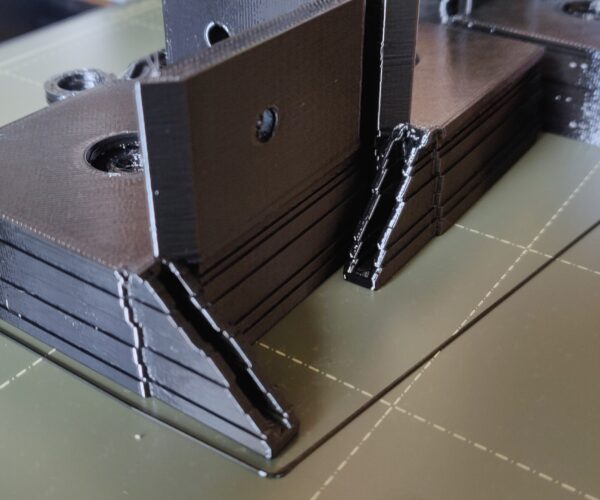Strange offset in x and y during printing
I've just started using my printer and wanted to build an enclosure. The first print came out fine but the second (overnight) print looked like this.
Can someone explain why this happens?
Best Answer by Robin:
First things to check: belt tension and grub screws on motor pulleys of x and y axis.
see: https://help.prusa3d.com/en/article/layer-shifting_2020
RE: Strange offset in x and y during printing
First things to check: belt tension and grub screws on motor pulleys of x and y axis.
see: https://help.prusa3d.com/en/article/layer-shifting_2020
If at first you don't succeed, skydiving is not for you.
Find out why this is pinned in the general section!
RE: Strange offset in x and y during printing
@robin is right. Also check the idler pulleys are running true.
Cheerio,
RE: Strange offset in x and y during printing
Thanks for the advice and the reference to the correct kb article. I've had the "Stealth" mode on, that was probably the cause.
I'll try again this week.
RE: Strange offset in x and y during printing
Its almost certainly nothing to do with stealth mode. Its most likely the motor pulley grub screws are not correctly tightened as Robin mentioned. If they aren't done up correctly they loosen and wobble on the shaft. That leads to the small offsets you are seeing. As they get looser the effset gets bigger until the pulley just spins freely.
While it may be jumping teeth on the belt your belts would have to be really loose for that. Which should have been noticed during assembly and calibration.
RE: Strange offset in x and y during printing
neophyl is right. I have the stealth mode (printer and MMU2) on all the time due to much higher WAF and have never had any problems with layer shifts regardless of complexity and size of the printed object.
If at first you don't succeed, skydiving is not for you.
Find out why this is pinned in the general section!
RE: Strange offset in x and y during printing
@neophyl
I've checked the grub screws and they seem to be secure. Also the tension of the belts is good.
Is there a way to do a stress test?
@robin What is WAF?
RE: Strange offset in x and y during printing
Just did a selftest an although the y belt tension was reported to be 265 it failed the selftest.
It looks like the belt tensioner came a bit loose. I've secured it and will test again. Thanks for the help so far.