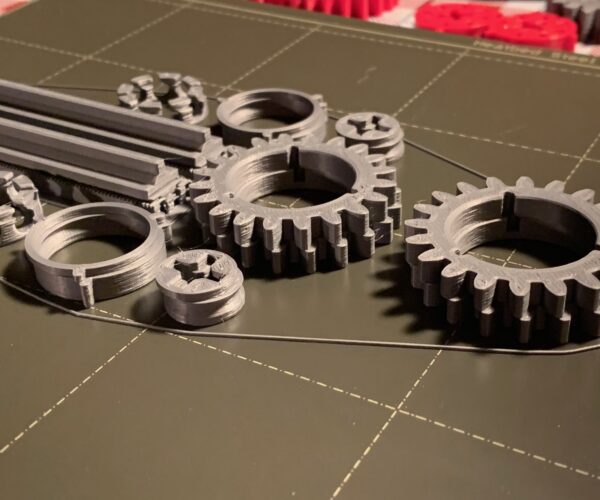Strange layer shift error
Not my first print, my MK3S+ kit had made some great prints, but recently I noticed something odd. See this photo, the XY coordinate is offset at certain Z value. There is no adhesion problem, nor this is apparent in slicer view, there was no tangled filament no any obstacle in motion. This is not a failed print, this is a system error. Does anyone had this before?
Best Answer by RandyM9:
See Step 11 here for X axis motor/pulley:
RE: Strange layer shift error
Either a loose belt, jumping a tooth, or a loose grub screw on a drive pulley, allowing the gear/pulley to shift on the axle.
Check you belts and stepper motor pulleys on the X and Y axes for proper tension and alignment.
One of the grub screws needs to be tightened against the flat on the motor shaft.
Cheers
RE: Strange layer shift error
This is odd, if there is mechanical problem, it should be a symptom from day 1, also can you give some pictures which screw are there?
RE: Strange layer shift error
No it isn’t strange. We see this all the time, each x and y motor has a drive pulley attached, each has 2 small set/grub screws that attach them. If those are not fitted correctly they work loose over time and you see exactly what you picture. That is why it’s not a problem from day 1. Printers require mechanical maintenance over time like any complex machine.
From your pic it looks like a skip on the x axis so I’d start with that one.
Other options to cause this as mentioned are belt tension, which also may change over time or it’s possible that there is friction in that axis. Which in itself has a variety of possible causes. Like over tightened extruder carriage screws, although that usually is an assembly day one issue. How is the movement when you move it back and forth slowly by hand with the power off ? Might need lubricating.
There are hundreds of posts here about this ‘unusual’ issue.
RE: Strange layer shift error
See Step 11 here for X axis motor/pulley:
RE: Strange layer shift error
Thanks for the reminder, I now tighten both pulley screw with 80+ degrees from the long arm of Allen wrench. It was better but not completely eliminated the problem. Its going to need some more tuning. Im going to check out the official maintain and reaper guide.
RE:
I don't have experience in mechanical maintenance. I think there are some concepts that Im not aware. My MK3S+ has 60-70 hours printing time sense calibration. Is this a normal time frame for maintenance? I will be checking out the official maintenance guide.
RE: Strange layer shift error
Both XY movement are smooth with moderated force applied, there is a resistance from motor but I can tell it has no friction on the bearing. So I don't think this is a lubrication issue. The skipping only happen on some prints, its independent from size and time. Perhaps certain geometry or arrangement will trigger a intense acceleration that can out bound the control system. Maybe I should use a different infill pattern that is not cause a sudden change in motion vector, I been using Gyroid which is optimized to reduce jerking. I did some print again and this time I can confirm the skip is from X, should I tighten the X belt? It seems I already done it humanly possible, the X belt tension is not easy to work with. I will have no lose the motor and realign 3 screws.
RE: Strange layer shift error
The X belt tension is actually not too hard to adjust, unless you need to move the belt placement in the extruder carriage.
See steps 54-59 in the assembly manual for more info:
https://help.prusa3d.com/guide/5-e-axis-assembly_169235
You just need to loosen the 3 screws and push the top of the motor away from the frame, then tighten the screws before letting off the tension on the motor. It might take a couple tries to get the right feel. You may have to use a tool like a screwdriver to lever the motor away from the frame or the mount. Just be careful of the wires.
Cheers