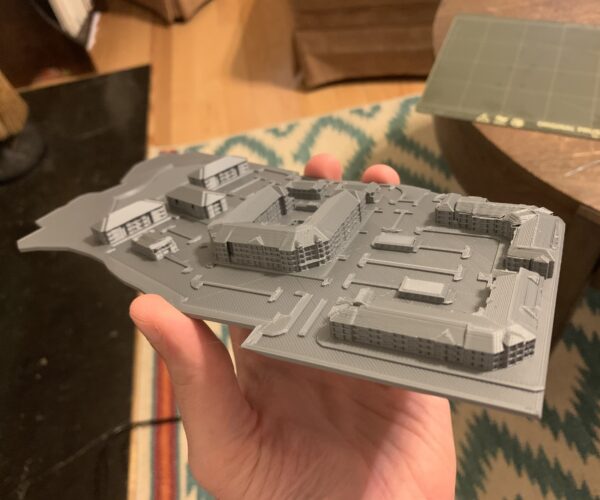Sloppy print, potential extrusion problem?
Hey Prusa Community! This is my first post am I'm hoping someone can help me out with the below. I'm trying to print a site plan for an apartment community I'm working on. The first six prints came out great (see second and third photos). When I went to check on the 7th print, something jammed up and there was tons of melted PLA gobbed up all around the nozzle. I took the extruder apart and removed and cleaned all the PLA I could find. Now subsequent attempts at prints are totally failing (see first photo below). The first few layers seem to be working well, but you can see it falls apart from there. I think maybe it's under extruding? but I'm not really sure if that's the issue or what to do about it. Any ideas? Many thanks in advance!!!
Chris
Best Answer by bobstro:
That can happen if you get a partial clog. Read up on doing cold pulls. It's a good general maintenance step. Also, that print has a lot of internal infill which is where the fastest speeds are used. A quick test is to dial the speed back 50% using the front knob mid-print. If that helps, you know to adjust print speeds for that filament.
Possible partial clog, try a cold pull
That can happen if you get a partial clog. Read up on doing cold pulls. It's a good general maintenance step. Also, that print has a lot of internal infill which is where the fastest speeds are used. A quick test is to dial the speed back 50% using the front knob mid-print. If that helps, you know to adjust print speeds for that filament.
and miscellaneous other tech projects
He is intelligent, but not experienced. His pattern indicates two dimensional thinking. -- Spock in Star Trek: The Wrath of Khan Unfortunately,…
That worked!
Thank you all! I did that and at the same time tightened the belt that moves the extruder. One of those two things solved the problem. Thank you!!!