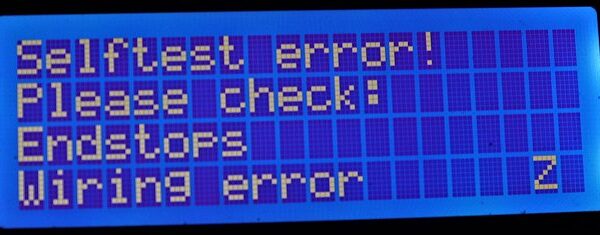Selftest error!Please check: Endstops Wiring error Z
I purchased an assembled i3 MK3S+ two months ago and have had no problem with, until a few hours ago. I keep getting this error message and I cannot seem to find the problem. Any suggestions?
Best Answer by Robin:
Most probably PINDA probe or PINDA probe wiring. Check if the LED on the PINDA is lit and goes out if you place a metal object below the PINDA. If it does not, check the PINDA wiring but most probably you will need a new PINDA probe.
RE: Selftest error!Please check: Endstops Wiring error Z
This can happen by loose wire connecting to einsy break in wire something stopping motor from moving or to much resistince or worse thing is the einsy won't recognize the end stop
Does the motor move freely when manually moving printer off
Hope this helps
Please help me out by downloading a model it's free and easy but really helps me out https://www.printables.com/@Hello_474427/models
RE: Selftest error!Please check: Endstops Wiring error Z
Most probably PINDA probe or PINDA probe wiring. Check if the LED on the PINDA is lit and goes out if you place a metal object below the PINDA. If it does not, check the PINDA wiring but most probably you will need a new PINDA probe.
If at first you don't succeed, skydiving is not for you.
Find out why this is pinned in the general section!
...but first unplug and reinsert all the connections at the Einsy in case something has just shaken loose.
Cheerio,
RE: Selftest error!Please check: Endstops Wiring error Z
This can happen by loose wire connecting to einsy break in wire something stopping motor from moving or to much resistince or worse thing is the einsy won't recognize the end stop
Does the motor move freely when manually moving printer off
Hope this helps
When I try to print from the SD card...
The red light at the bottom left-hand side stays solid until the hot-end heats up, then it blinks as normal, it then moves the print bed as normal, and moves the print head as normal, but as soon as it moves the Z axis up about 3/4 of an inch it stops with the error message. When I press the control not for the Z axis calibration it moves all the way to the top, then stops giving me the error again.
Most probably PINDA probe or PINDA probe wiring. Check if the LED on the PINDA is lit and goes out if you place a metal object below the PINDA. If it does not, check the PINDA wiring but most probably you will need a new PINDA probe.
Ugh, the reason I paid so much for an assembled MK3S+ is because I didn't want to disassemble or assemble anything. I just wanted to use it.
...but first unplug and reinsert all the connections at the Einsy in case something has just shaken loose.
Cheerio,
Everything "looks" fine, without having to disassemble it. I believe the warranty on assembled printers is a year, so I may have to send it in for repair, because taking it apart would probably void the warranty. I read the MK3S+ was one of the most reliable printers on the market, but even so I guess someone is bound to roll snake eyes once in a while.
RE: Selftest error!Please check: Endstops Wiring error Z
I would contact prusa support though chat as it may be bad einsy
Please help me out by downloading a model it's free and easy but really helps me out https://www.printables.com/@Hello_474427/models
Just replugging the two Z axis motors and the PINDA won't void the warranty.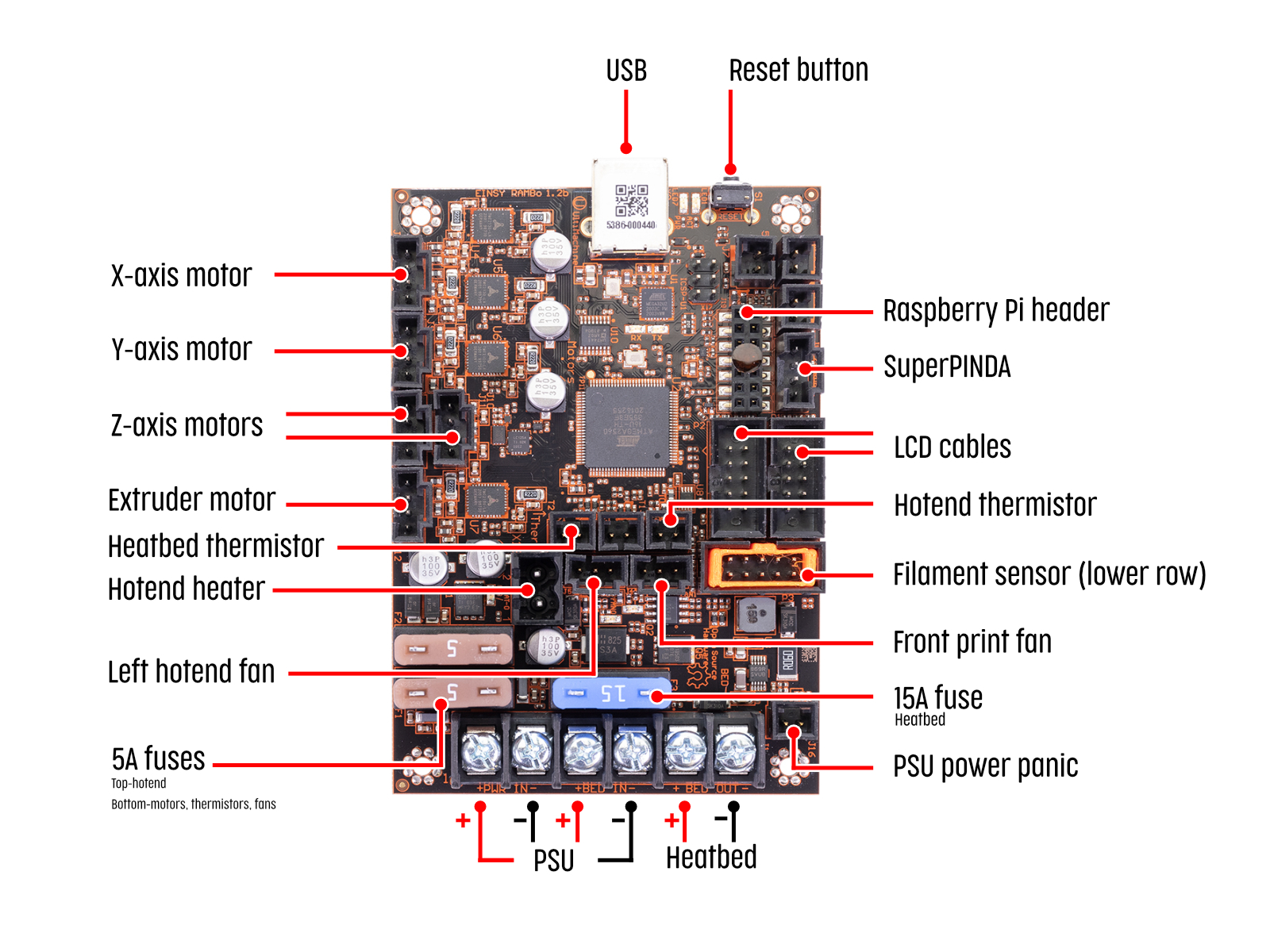 If you're worried about it, contact support: Log into your Eshop account, navigate to Help and live chat is at bottom right in most browsers. If not you may need to disable your ad-blocker temporarily.
If you're worried about it, contact support: Log into your Eshop account, navigate to Help and live chat is at bottom right in most browsers. If not you may need to disable your ad-blocker temporarily.
They will talk you through the process.
Cheerio,
RE: Selftest error!Please check: Endstops Wiring error Z
Yep, it was the SuperPINDA probe. I FINALLY got around to replacing it today, so I'm back in business.