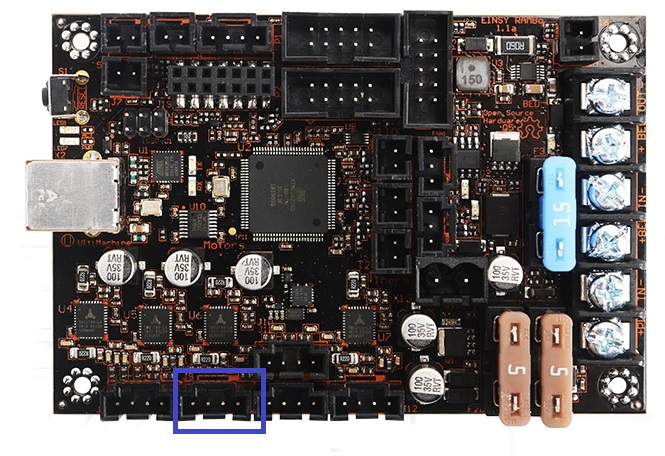Self test failure: Y-axis length error
Hey guys!
I just finished assembling my Prusa MK3 and the self-test detects an error on the Y axis.
I checked the connection of the Y motor, the correct centering of the ball bearings. Everything seems okay.
Please, can you help me?
Mau
Re: Self test failure: Y-axis length error
If you manually move the table between stops, front to back, does it move 210 mm?
Re: Self test failure: Y-axis length error
It moves 220 mm.
Re: Self test failure: Y-axis length error
Hmmm. I'd triple check the motor connections. Make sure ALL of the pins on the EINSY board are there, and not bent; and that the cable end has all wires firmly pushed into the housing and aren't pushing out when plugged into the board.
For grins you could try swapping the X and Y motor cables at the EINSY. If Y still fails, then it's a controller problem.
ps: Actually, swapping the cables will only tell you if the Y motor spins both directions; you'll still get an error on X and Y. Your video shows Y moving one direction, and not reversing during the test like it should.
Re: Self test failure: Y-axis length error
I checked the connections on the EINSY card and they seem to be correct.
I reversed the wiring of the X and Y motors on the EISY.
The Y axis moves from front to back and front and stop.
Selftest error !
Please Check: Axis length on X.
Tim what do you think?
Re: Self test failure: Y-axis length error
If swapping the cables got the Y axis to move front to back, and X axis failed for length when swapped (it should fail), it seems the Y axis motor is working properly.
Placing the cables back into their correct sockets, does X pass, and Y axis still fails to move both directions?
If so, take a close photo of the EINSY/cable area. One with Y axis unplugged, one with it plugged in. As close as you can get with fair focus to show the gold pins.
Trying to determine if you can see all four gold pins ...
Re: Self test failure: Y-axis length error
When I reconnect the correct connection, the Y axis moves forward and stops, indicating the error.
Here is a picture of pins X and Y...
Re: Self test failure: Y-axis length error
Maurice,
It looks like it's not something simple you could have fixed yourself. You need to contact Prusa support - discuss what you've done to verify the problem - and get them to send you a new EINSY board.
Tim
Re: Self test failure: Y-axis length error
Here the picture cable plugged in..
I will contact Prusa support tomorrow.
Thank your for your help Tim.
Re: Self test failure: Y-axis length error
Everything about the connector and how the cable fits looks okay; with the fact the bed moves both directions using the X-Axis driver, confirms the Y-Axis driver on the Einsy is defective. Good luck with the folks at Prusa.
Re: Self test failure: Y-axis length error
Hello I am new with all this. Our printer is also getting the error for Y-axis length. The tension on the belt seems to fine. Did anyone get anymore info on this error. Seems the motor runs fine and tension appears to be good. Any other clues the printer has been working great for a while now. We do use it towards production day after day. Could anything of worn already? Less than a year old.
Re: Self test failure: Y-axis length error
Y-Axis length is a simple test. If you have obstructions on either end of the motion range you can get the error. If you see the carriage moving side to side, and the range 'looks' okay, the first two are places to look.
The placement of the cable ties on the wire loom coming out the back of the extruder is a common error. As is improper installation of the cooling fan.
If cable tie ends aren't on top or on the bottom of the strain relief, re do them per the manual.
If the cooling fan wires come out the back side of the fan, reinstall the fan per the manual.
If the carriage is not moving the full range, another common error is improper belt drive gear installation. The set screws must be "set" on the flat of the shaft, tightened, then the jam set screw is tightened. If not done this way, the pulley can come loose and spin.
Re: Self test failure: Y-axis length error
If the Y axis belt is too loose the test will fail.
My Y-axis belt adjuster was not sliding easily and I thought the belt was tight enough because it looked like the adjuster was starting to bend. I loosened the adjuster clamping screw and was able to squeeze the two adjusters together using my fingers by pinching as close as I could to the bottom of the Y-carriage. The adjuster moved a mm or two! I took up all the slack in the adjusting screw and then tightened the belt a bit more. The Y-axis test then passed.
Re: Self test failure: Y-axis length error
I got this error message - once.
I just did an auto home calibration and that fixed the issue.
Re: Self test failure: Y-axis length error
Hi,
The problem was solved with a new Einsy Rambo board that Prusa sent me back last week.
The 3 axes have been working correctly since the replacement and I was able to make my first print today 🙂
RE: Self test failure: Y-axis length error
Auto Home fixed the Y-axis length error for me as well.