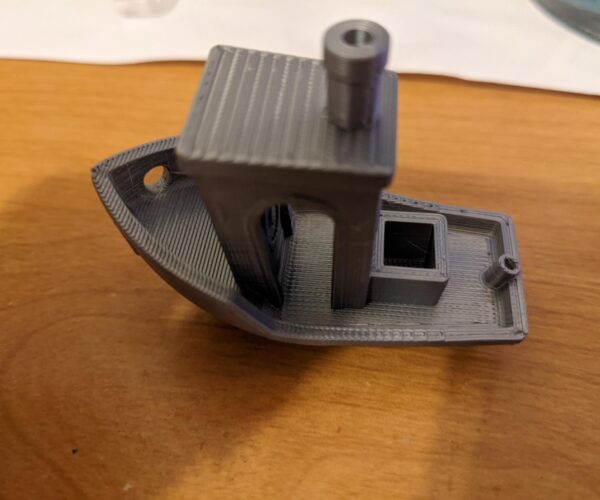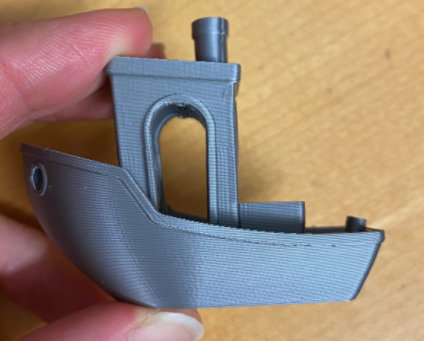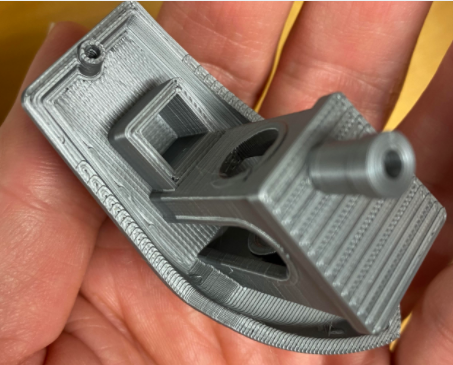Prusa logo first print, is the Z offset good?
Just printed the prusa logo on a newly assembled MK3S+ kit after calibration. The print itself looks great (at least from my limited experience), but is the first layer too high? The filament lines are visible on the first layer, although not on the top layer.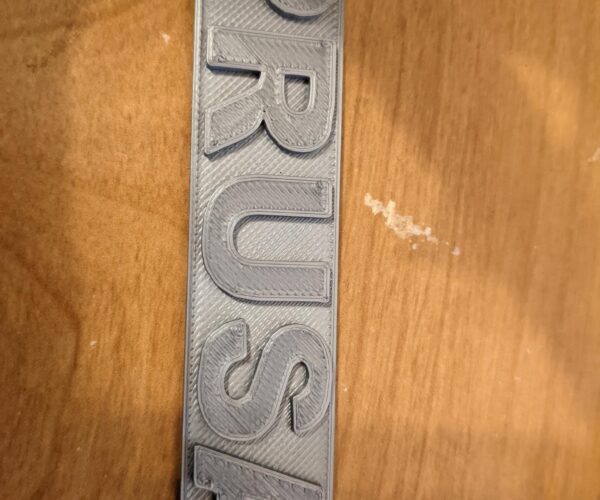

If you can produce a Benchy of any quality your printer is running fairly well.
Your first layer could go a fraction lower, a little more squish, but you are very close or the Benchy would not have finished.
I would rate those prints as good enough for the first month.
Every user builds their printer slightly differently and pre-built models are shaken up in transit so during the first few weeks of use the printer will run-in and settle its parts together; then you will have to go over the basic maintenance checks, lubricate and recalibrate. Even if you got everything dialled in perfectly today, it would all need re-doing.
Better to settle, temporarily, for a basic working printer and get some useful printing done, make your early mistakes, establish a routine and generally get used to the process. Then when you do your one month service you can take extra care knowing the new settings on your now stable printer are likely to last for several months.
You might have a slight belt-tension issue so print this:
https://www.prusaprinters.org/prints/46639-tension-meter-for-the-gt2-belts-of-i3-mk3s-or-prus
It MUST be printed in Prusament PETG or the spring tension will be wrong.
Cheerio,
RE:
If you can produce a Benchy of any quality your printer is running fairly well.
Your first layer could go a fraction lower, a little more squish, but you are very close or the Benchy would not have finished.
I would rate those prints as good enough for the first month.
Every user builds their printer slightly differently and pre-built models are shaken up in transit so during the first few weeks of use the printer will run-in and settle its parts together; then you will have to go over the basic maintenance checks, lubricate and recalibrate. Even if you got everything dialled in perfectly today, it would all need re-doing.
Better to settle, temporarily, for a basic working printer and get some useful printing done, make your early mistakes, establish a routine and generally get used to the process. Then when you do your one month service you can take extra care knowing the new settings on your now stable printer are likely to last for several months.
You might have a slight belt-tension issue so print this:
https://www.prusaprinters.org/prints/46639-tension-meter-for-the-gt2-belts-of-i3-mk3s-or-prus
It MUST be printed in Prusament PETG or the spring tension will be wrong.
Cheerio,
Just printed another benchy and it has the exact same defects on the back (literally matches up exactly). Checking belt tension using the support page shows 243 for the X and 270 for the Y. If it is a belt issue, I don't think that it would match up so exactly on 2 prints. I'm using the G-code provided on the SD card by Prusa, would it be possible if there's an issue there? It might also be filament, the grey filament provided seems brittle, either old or absorbed water (despite just being opened). Although it wouldn't happen at the exact spot either with filament issues.
It might help to clean and lubricate the smooth rods, check the alignment of the idlers and a hundred and one other small checks but you have a working printer that can produce a deliberately difficult test print.
At this stage: DON'T SWEAT THE SMALL STUFF
Enjoy your printer for a few weeks.
The belt tension figures are only partially tension, they are really a measure of resistance to motion and can be fooled by dirt or poor alignment; hence the printable meter. Your printer is good enough produce small, useful parts like this - and many other things.
Worry about printing Benchies on the day you really need one.
Cheerio,
RE: Prusa logo first print, is the Z offset good?
I just completed my MK3S+ kit today. Did some z offset calibration prints and then printed the included benchy. I get the exact same artifacts as the original poster. Any idea what could be causing this? How does my first layer look? Any help appreciated.
Waiting for the Prusament PETG to arrive in the mail before I can print the belt tension tool, but it is on the list 😀
RE: Prusa logo first print, is the Z offset good?
I just completed my MK3S+ kit today. Did some z offset calibration prints and then printed the included benchy. I get the exact same artifacts as the original poster. Any idea what could be causing this? How does my first layer look? Any help appreciated.
Waiting for the Prusament PETG to arrive in the mail before I can print the belt tension tool, but it is on the list 😀
Personally I came to the conclusion that it may very well be an issue with the g-code, I've continued to print the stuff I actually wanted to print and have had no such issue yet. I may download the benchy STL myself and slice it to see if it's a g-code issue but haven't done so yet.
RE: Prusa logo first print, is the Z offset good?
@Andrew. Your benchy looks pretty good but you could make your z-offset a little more negative to bring your nozzle down. The following pic shows what you are aiming for: the lines of fill snug up tight against the perimeters.
I believe that defect you are seeing comes from seams. See https://help.prusa3d.com/en/article/seam-position_151069
Mk3S+,SL1S
RE: Prusa logo first print, is the Z offset good?
Thanks for the feedback sylviatrilling. I will test with more negative z-offset.
In regards to the artifacts on the benchy, I'm getting the same on other models from the included SD card (see images of dog). It could be an issue with seams as you suggest and I plan to try with some custom sliced models to compare. I get them on my Ender 5 as well, though in a different location and a lot less visible. Not holes like you see with the Prusa.
RE: Prusa logo first print, is the Z offset good?
Hmm. I'm looking at the buddy that I printed and I'm not seeing those defects. Hopefully someone else on the forum can give you an answer for that.
Mk3S+,SL1S