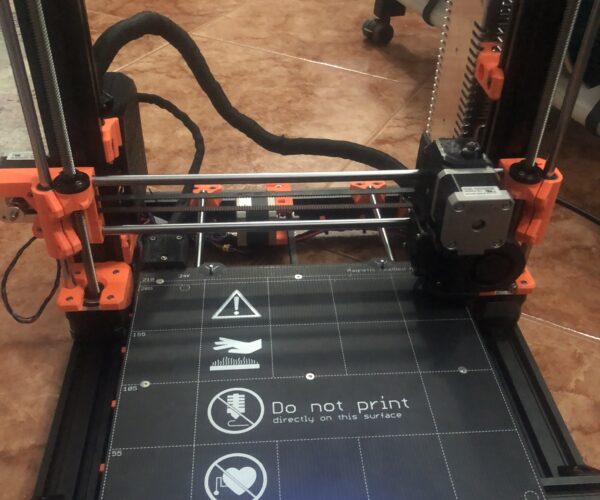Prusa Bear Wrong Home Position
I've got a new Prusa MK3S kit, with the Bear upgrade, a gift from my friends :)) It took me 2 days to put it together.
The initial calibration fails. The X axis check leaves the print head in the far right side, the Y axis full front and the Z full down. When the bed leveling calibration starts the error shows "Bed leveling failed. Sensor didn't trigger". Since the print head is all the way to the right, the Pinda is outside the plate.
Auto Home command moves the print head to the right upper corner.
Can anyone help me set the correct Home position?
RE: Prusa Bear Wrong Home Position
Nice friends! While I cannot help.... What is a "Bear Upgrade"?
RE: Prusa Bear Wrong Home Position
Nice friends! While I cannot help.... What is a "Bear Upgrade"?
Googe reveals:
https://all3dp.com/2/prusa-bear-upgrade-buyers-guide/
It is simply an upgrade that uses aluminum extrusions in place of the frame. That is oversimplified, but essentially correct,
--------------------
Chuck H
3D Printer Review Blog
RE: Prusa Bear Wrong Home Position
Random thought...
Is it possible the x and y stepper motors plugs are switched on the Einsey board?
Not sure that would do it but worth a look?
RE:
Your Z axis plastic nuts are on upside down. Also, you have the BearExxa extruder and X axis upgrade, so in order to pass calibration you will need to use the Bear firmware.
I'm just a noob finishing up a Bear from scratch, but that's what I could see in the picture.
RE: Prusa Bear Wrong Home Position
I guess It will command the Y while attempting to move the X and vice versa. I'll try that if nothing works, just to see it with my own eyes.
Random thought...
Is it possible the x and y stepper motors plugs are switched on the Einsey board?
Not sure that would do it but worth a look?
RE: Prusa Bear Wrong Home Position
Its also possible the stepper motor wiring is swapped. Not between x/y but within the x itself. The 4 wires are paired up and if not wired correctly then the motor can spin the wrong way. So instead of moving left when homing it would move right. Prusa steppers are fixed order wiring and so you dont see many errors like this but are the motors used on your bear also of the fixed wiring type ?
RE:
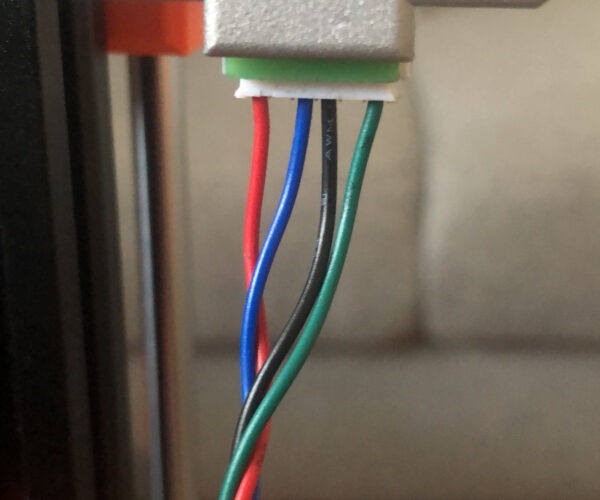 Looking from behind the X motor, the 4 wires are, from left to right, red, blue, black, green. I'm not sure which 2 I should swap. I guess red and blue but I'm not sure.
Looking from behind the X motor, the 4 wires are, from left to right, red, blue, black, green. I'm not sure which 2 I should swap. I guess red and blue but I'm not sure.
RE: Prusa Bear Wrong Home Position
Check it’s actually spinning the wrong way first before touching anything. I only mentioned it as a possibility. If it is wrong then you will need to find the motor specifications as to what each pin is on the 2 coils so you know which is paired.
RE: Prusa Bear Wrong Home Position
Fixed the plastic nuts, thank you!
RE: Prusa Bear Wrong Home Position
Finally I fixed the homing issue. The cables that came with the X, Y an E motors needed a swap between the black and the green wires to reverse the direction.
Now the homing is ok, the bed test level is ok. I need a new hotend thermistor because I managed to pull one of the wires but hopefully a new one will arrive by tomorrow.
Thank you all for your help and support!
RE: Prusa Bear Wrong Home Position
Also from the picture that's not an actual Prusa kit judging by the motors. At least it isn't current issue since mine which was delivered a couple months ago has black motors with Prusa logos. Not that there's anything wrong with having a non-Prusa kit; just be aware that what most of the users have here is the genuine article, and so some things (like wire colors) on OEM parts may not be a valid reference to compare to what you have.
One of the things I found building my Bear from scratch and not a Prusa kit (the Bear will be my second printer; my Mk3S+ is as of yet stock), is that stepper motor wiring colors are not necessarily standardized. Also I found that some of the extended stepper leads I bought (I built it with 100mm extended Z height) had connectors which didn't have the keying features that only allow the connectors to be inserted one way. So be sure if your connectors aren't keyed, that they are inserted correctly. Unfortunately I didn't have much luck finding an actual wiring diagram. The Prusa and Bear manuals are both great, but they assume you are building with factory Prusa parts. The motors and the controller board probably have pinouts available but I haven't needed to dig too deeply into this so far.
Another thing to be aware of... If your kit isn't genuine Prusa there's a good chance you also have a clone Einsy board and other clone components unless you specifically know otherwise.
One simpler thing having nothing to do with wiring that will cause calibration to not work, is too much belt tension. I ran into this while trying to get my Mk3S+ kit to work. I had the belts too tight and the machine thought it had crashed, and did weird things with the X and Y positions.
Finally, fix your Z axis nuts, because per my understanding, that will cause Z cal to fail. And if you are using the stock Prusa firmware with the Bear Exxa, you will never get calibration to pass. If you have a clone board with whatever firmware came on it, who knows what you have.
RE: Prusa Bear Wrong Home Position
Excellent. Looks like our replies crossed.
Fixed the plastic nuts, thank you!
RE: Prusa Bear Wrong Home Position
Also, your power supply is the wrong color to be current Prusa issue; the OEM PSU has been black for a while.