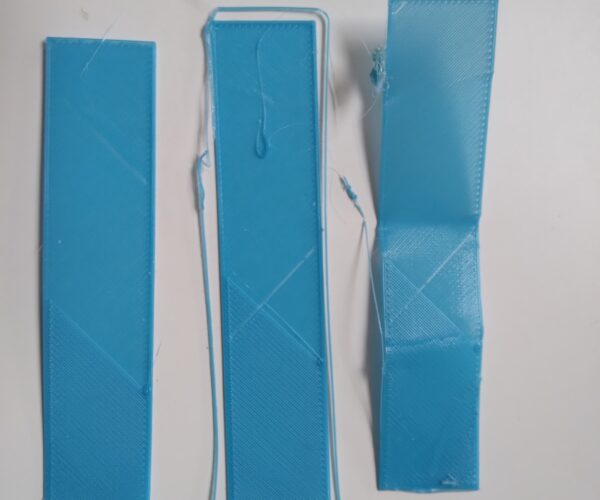Print starting from scratch during the first layer
Here is to add to the list of problem I am encountering. I am not too impressed with the prusa so far I have to say.
I started a print and somewhere in the first layer the printer just decided to start all over again with the 9 point calibration etc then start all over again.
Why would this happen?
This is coming on top of numerous other issues showing unstable software.
* FW crash during mi prints.
* SD card sometimes detected sometimes not. (using the provided SD card).
* When loading file sometimes it shows it as incomplete but other times it is fine.
I am close to ask Prusa a refund. What's going on!!!
RE:
an update. I have found one of the LCD connector that might have been loose. These problems have not appeared after that yet.
RE: Print starting from scratch during the first layer
Spoke too soon. This problem is still ongoing. All cables are well tight.
the printer just restart the print from the beginning after having done part of the print.
RE:
This problem with the printer just restarting from the middle of a print is still happening for me unfortunately.
Here is a video of this in action. You can see it there stopping the print and starting all over again.
RE: Print starting from scratch during the first layer
Does not seem to show my video on teh previous message. Here is a link to it.
https://forum.prusa3d.com/wp-content/uploads/2022/03/print_restart_01.webm
Also this is to confirm this problem happen exactly at the same place in the file. See the picture below of three different attempts that failed at the same place.
Using the gcode file called prusa_0.2 in the provided set.
RE: Print starting from scratch during the first layer
Just in case. The problem was the filament I have loaded the filament provided by Prusa.
Just in case. The problem was the file being corrupt I re downloaded it from the Prusa website.
prusa_02mm_pl a_mk3_23m.gcode
I then tried again. Same result exactly at the same spot the printer stop and start the print from the beginning.
A new video of this below.
https://forum.prusa3d.com/wp-content/uploads/2022/03/print_restart_02.webm
help help help seriously!
RE: Print starting from scratch during the first layer
I suggest you contact customer service. Go to the eshop and wait for the chat window to appear on the lower right-hand side.
Mk3S+,SL1S
RE:
we are already in touch. Any additional input here is welcome.
RE: Print starting from scratch during the first layer
I have been contacted by Prusa who asked me to flush all data and install an older firmware.
Following these action my printer is now working.