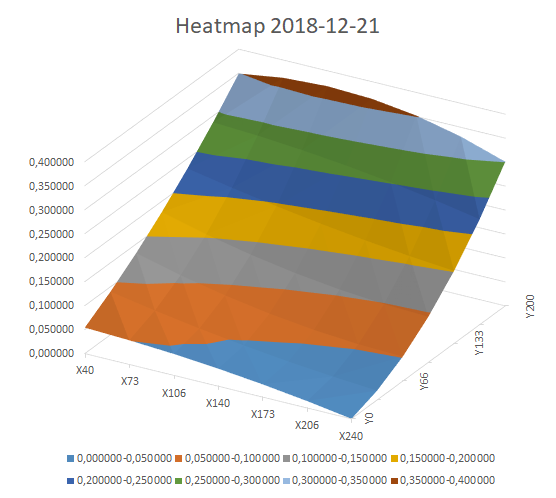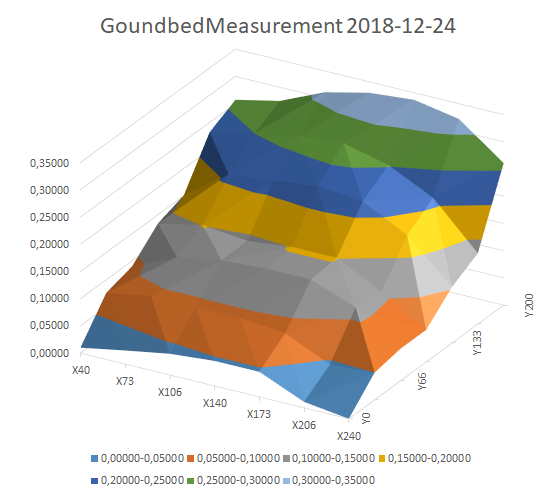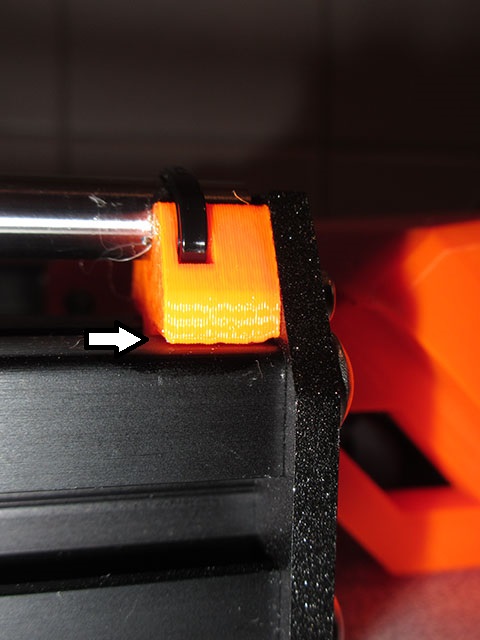Print bed levelling
Hello,
after assembling my i3 MK3 kit I have printed a couple of small models like 3DBenchy and others and was quite happy with the qualitiy of prints. But when I started to print own models of larger size I’ve got qualitiy issues.
Running a bed level test print like circle-bed-test showed that levelling was not good, with some parts oft he first layer shows ripples caused by nozzle to low while other parts where barely sticking. A fresh calibration of z axis has made the situation better fort the x direction but there is still deviation in the y direction.
Mesh bed levelling and subsequent G81 gives me vlaues like this (x and y axis values only for orientation):
X40 X73 X106 X140 X173 X206 X240
Y200 0.349170 0.362870 0.367870 0.364170 0.351760 0.330650 0.300830
Y166 0.286570 0.281430 0.273900 0.263980 0.251680 0.236990 0.219910
Y133 0.229350 0.211740 0.195970 0.182040 0.169950 0.159700 0.151300
Y100 0.177500 0.153800 0.134070 0.118330 0.106570 0.098800 0.095000
Y66 0.131020 0.107600 0.088220 0.072870 0.061550 0.054270 0.051020
Y33 0.089910 0.073160 0.058410 0.045650 0.034890 0.026120 0.019350
Y0 0.054170 0.050460 0.044630 0.036670 0.026570 0.014350 0.000000
To rule out problems with PINDA probe I have then measured with a dial gauge directly on the heatbed and got the same picture
X40 X73 X106 X140 X173 X206 X240
Y200 0.25700 0.27500 0.31100 0.33000 0.33700 0.32200 0.26100
Y166 0.23200 0.25000 0.26500 0.27200 0.25200 0.21200 0.13000
Y133 0.15100 0.21000 0.21800 0.22800 0.22000 0.17800 0.10300
Y100 0.13400 0.15100 0.14200 0.15100 0.15100 0.10900 0.05900
Y66 0.09000 0.12700 0.14100 0.14600 0.14600 0.11500 0.05900
Y33 0.07600 0.09000 0.09000 0.09000 0.08200 0.04500 0.05000
Y0 0.01000 0.02500 0.03900 0.04600 0.04600 0.01100 0.00000
So it seems the bed is ramping up to the backside.
I may be possible to have a Z adjust to the middle of the deviations (with a maximum deviation of approx. +/- 0.175 ). But I’d rather preferr to remove the root cause. So I would be happy about advice where to look first for adjusting the bed.
Re: Print bed levelling
Replace the bed spacers with nylock nuts. You can then adjust the bed height.
Re: Print bed levelling
This may be of interest
https://github.com/PrusaOwners/prusaowners/wiki/Bed_Leveling_without_Wave_Springs
Re: Print bed levelling
have you checked that the Y rods are seated fully at all corners and the rail fixing cups are seated at the front, on the aluminium extensions
Joan
I try to make safe suggestions,You should understand the context and ensure you are happy that they are safe before attempting to apply my suggestions, what you do, is YOUR responsibility.Location Halifax UK
Re: Print bed levelling
@dylan.m6, @robin.a
Thanks for your suggestions. I had only seen adjustment done with springs, not the nylock nuts. I wonder if this builts up enough friction to prevent the screws from getting loose. Maybe I'll try to make the bed adjustable but at the moment I still think I have a problem with the geometry of the printer which also may cause other problems (like wear etc.)
@joan.t
Hello Joan,
yes the Y rods seem properly seated. It's not fully clear to me what you are referring by rail fixing cup. I guess this is about the front rod holders where the extrusion at the bottom has to fit in the gap of front extrusions. I have checked that and there is no gap between (see picture below).
It was my first idea that the Y axis rods are skewed vertically but the X axis is always at the same position above the Y axis so there shouldn't be a difference whether the front or backside of the bed is under the X axis?