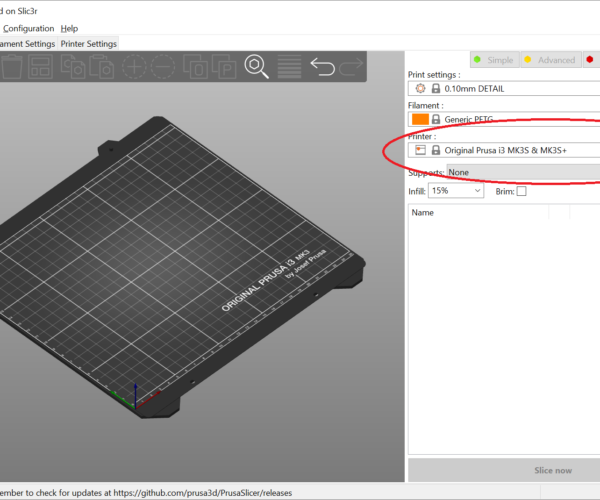RE: Preferred PETG test pattern?
@cjshayward
Also - based on the other posts you've made -- can I assume you have two sheets, one smooth, one textured. And that you will use the smooth sheet for PLA and the textured sheet for PETG?
If my assumption is correct, do you understand the smooth sheet is much thicker that the textured sheet, and that the Z-offset value will be radically different between sheets and has nothing to do with the material being printed?
An aside: did you read the handbook regarding multiple print sheet profiles and how to use that feature?
RE: Preferred PETG test pattern?
@cjshayward
Yes, more negative. My printer runs -540 for some PETG. Assume your PINDA height is not perfect - if the bead is dragging, there is either too much windex (give it a wash and start again) or you just are not low enough. If you haven't calibrated the PINDA height, you're flying blind and all the advice in the world won't help. PINDA first. Then calibration (the one with the paper). Then Live Adjusts my way. Then dial it in. If the print starts to stick and look wavy, you are too low. But if it's just smearing and dragging, keep going counter clock wise, .010 at a time.
RE: Preferred PETG test pattern?
OP, stick to one sheet at a time. Learn sheet profiles. But I'd start with smooth. There is no rule of thumb such as you are seeking regarding textured versus smooth - though PLA is a hell of a not wanna stick onna textured sheet
RE: Preferred PETG test pattern?
Agreed learn one sheet and get good at it before swapping.
--------------------
Chuck H
3D Printer Review Blog
RE: Preferred PETG test pattern?
@cjshayward
You also ask for instruction on how to use a test print for layer one:
https://www.prusa3d.com/downloads/manual/prusa3d_manual_mk3s_en.pdf
Start with Page 25 ...
And this will also be helpful:
RE: Preferred PETG test pattern?
I have now printed a test bunny. I manually set the temperature to 230 and 85; at 215 and 60 things were sticking flakily. The printer said it was not sliced for this printer.
How can I slice it so the printer recognizes it as sliced for the printer? What's the right way to set temperatures of 230 and 85?
Thanks,
I invite you to visit my website at CJSHayward.com and my bookshelf at CJSHayward.com/books.
RE: Preferred PETG test pattern?
@cjshayward
What is a test bunny?
--------------------
Chuck H
3D Printer Review Blog
RE: Preferred PETG test pattern?
@cjshayward
The Prusa Slicer can slice for a number of printers. Your printer also knows it's name. When you slice for a printer that is not what you own, then load it into your printer as a GCODE file, the intended target is part of the metadata in the GCODE file. So the printer warns you.
You should not have to "manually" set temps. You choose a filament profile in the slicer. That will manage the temps for you.
Look at the screen shot of the prusa slicer program above. I have circled the drop down box that you need to use to select the hardware you have.
To control the temperatures, look at the drop down box above the one I have circled. That is the filament type (profile) setting. If you are printing Prusament PLA, select that in the drop down list. If you are printing Prusament PETG, select that. If you are using another brand of PLA or PETG, look for your brand and the type - select the match. If you don't find your brand, you can choose generic [material-type].
Each time you plan on printing something, you need to know what filament material you are planning on printing it in, and slice a gcode file for that exact print. The bunny gcode file - if you downloaded it, is useless, delete it. You either need the bunny.STL or bunny.3mF file. Once you have one of those, you are ready to create a GCODE file that is going to be intended for your printer.
If you have a different hardware setup selected before you slice the file (the red circled drop down) then you need to change that setting. if you do not have a MMU unit installed, don't select a hardware profile that says you have it. Etc Etc.
I do believe we have had this exact same conversation before. Just pointing that out.
RE: Preferred PETG test pattern?
I have now printed a test bunny. I manually set the temperature to 230 and 85; at 215 and 60 things were sticking flakily. The printer said it was not sliced for this printer.
How can I slice it so the printer recognizes it as sliced for the printer? What's the right way to set temperatures of 230 and 85?
Thanks,
If you try to print to an HP Laser printer using a driver intended for an HP inkjet - wouldn't you expect problems?
I'm going to go back to the fact you have not even taken the effort to read the printer handbook that answers these fundamentally basic questions. And since you haven't read the handbook, you do not have the required knowledge for people here to even try to help.
It's like asking a math tutor how to do algebra but not knowing what a + sign means.
RE: Preferred PETG test pattern?
What is just painful about this is nearly two weeks ago CJ was saying his selected profile was wrong:
As mentioned in another note, I tried to slice for my printer, but the printer said it was sliced for another printer. I don't know if this matters, but I'm mentioning it.
Posted : 03/05/2021 6:10 am
He was told by multiple people he needed to change profiles... but my guess is he doesn't understand what a profile is nor how to select the right one. Pretty sure he also hasn't gone back to that thread to read the replies - some which contained links that would have helped him avoid this post.
I also suspect there is a layer of basic conceptual knowledge that also escapes him. One in particular, that gcode is somehow flexible and will work on all printers and regardless of filaments used - as if a slice for PLA will work for PC. And that is why I've been asking for CJ to read the handbook.
At this point - I am at a loss for how to help. I'll step away and try my best to ignore future posts.
Cheers!
RE: Preferred PETG test pattern?
Let's just see if he reads the above. I'm drawn back to that cartoon.
RE: Preferred PETG test pattern?
Thank you for telling me where I can select profiles. I was looking in another place of the PrusaSlicer UI, and had selected an option that included MK3S+.
On to looking at the manual again.
I invite you to visit my website at CJSHayward.com and my bookshelf at CJSHayward.com/books.
RE: Preferred PETG test pattern?
My printer is listed as "Original Prusa i3 MK3S & MK3S+ MMU2S."
Is that option appropriate, or do I need to work to populate the menu with another item that is compatible?
I invite you to visit my website at CJSHayward.com and my bookshelf at CJSHayward.com/books.
RE: Preferred PETG test pattern?
@cjshayward
It should work.
--------------------
Chuck H
3D Printer Review Blog
RE: Preferred PETG test pattern?
@cwbullet
lol - that is hilarious, Chuck. I love your response. Pure unadulterated evil.
RE: Preferred PETG test pattern?
@cjshayward
Do you own a Mk3S+ with attached MMu2 multi-material unit? If yes, then you have the correct profile selected.
I honestly suggest that if reading the handbook is a problem you need to install a text to speech app/tool and let it read the manuals and handbooks to you. If the handbook and manuals are too complex, i.e., beyond your ability to comprehend and you are unable to grasp the concept the selected printer profile should match your hardware, then 3D Printing is beyond your abilities.
RE: Preferred PETG test pattern?
@tim-2
No intended to be evil. I am just as wits end on this one. Not sure why he can't get it to work.
--------------------
Chuck H
3D Printer Review Blog