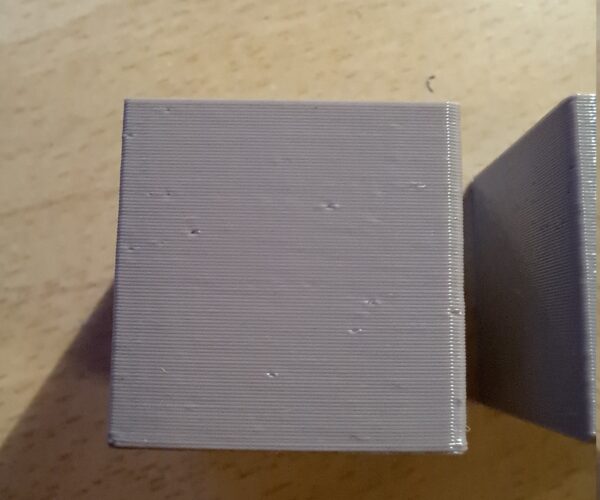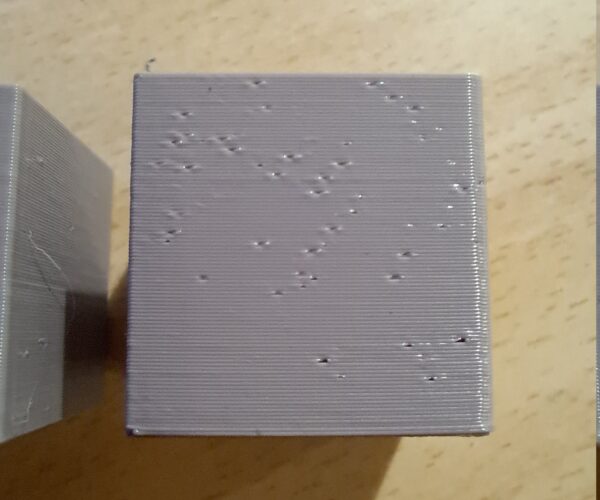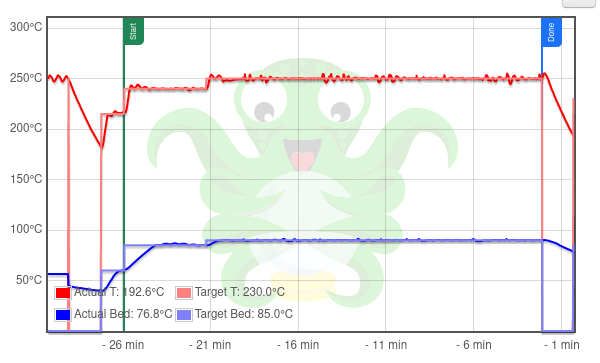Nozzle temperature unstable
Hi all,
I just assembled my second Prusa MK3S+ and I am doing first testing prints.
On both of them I have octoprint so I am monitoring the temperature that way.
I'm printing the calibration cube with new prusament PETG spool that I just opened, so the filament should be dry.
When I loaded the filament there is no popping or any moisture visible while extruding.
On the newly assembled printer I noticed that the quality is worse, so I am trying to figure out the reason for it.
I noticed that the nozzle temperature is not stable as on my older printer.
Also I did the PID calibration on both of them.
Seam position is set to "aligned" in the prusa slicer, so those holes shouldn't be visible.
Does any of you maybe know what could be the reason for the temperature fluctuations,
and could that be the root cause for worse print outcome?
Here are some pictures for comparison.
Older Prusa (better print and stable nozzle temp):
New Prusa (worse print and unstable nozzle temp):
Thanks in advance!
Benjamin
There is a little filament dampness by the look of it and your belt tensions might be a little off.
As this is a new build I suggest using it as it is for the first month, then when it has run itself in do your regular lubrication, general maintenance and belt tune; it should come up to scratch and stay stable after that.
Cheerio,
RE: Nozzle temperature unstable
I found the fix for the temperature fluctuations in this reddit post:
https://www.reddit.com/r/prusa3d/comments/y9caf9/having_issues_with_nozzle_temperature_stability/
The solution is to flash the new 3.12 firmware (I used the RC release since it's not out officialy):
https://github.com/prusa3d/Prusa-Firmware/releases/tag/v3.12.0-RC1
Here are pics for comparison:
Old 3.11 firmware:
New 3.12 firmware:
Not sure if the holes in the print will better now. I have to do the test print with the specific filament.
Benjamin