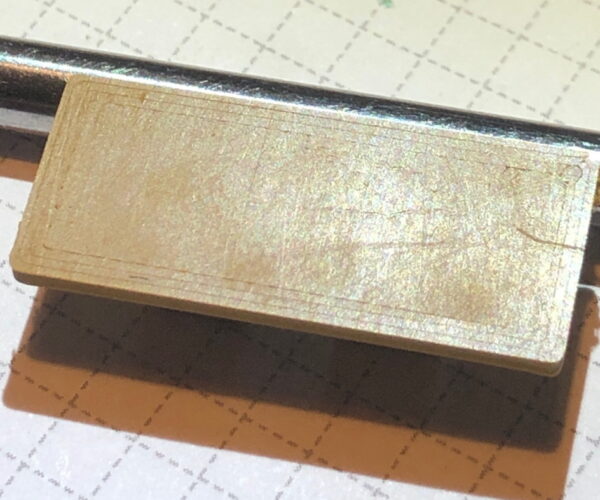No successful print so far
Hi, I have a MK3s that I got from a friend. From what I can tell everything is in working order. I have been following guides on calibration, cleaning, etc. to try and just get a few test prints out of the way. I went through the calibration wizard (adjusted the pinda) and updated firmware to latest. At first my Z calibration was off. I think I fixed that and started this simple print in the picture. Everything was going well but towards the end it failed. What might cause this to happen (see picture)? I was having issues with the print sticking to the PEI sheet. I washed it with Dawn and was sure to wipe with alcohol before starting this. I'm happy to provide information but just am not sure where I should start looking on this one.
RE:
well for a start your first layer offset (live Z adjustment) sucks :). Those surfaces printed on the print bed should be solid. No gaps between the lines. You need to adjust live z down closer to the bed. Without that you wont have good adhesion. Then of course bed surface cleanliness (no grease or oils, like fingerprints) so make sure its clean. Plenty of threads on here about doing that. 95% of the problems people have here are from poor adhesion.
A decent first layer should look like this -
Get those basics out the way first and then if you continue to have problems post your saved Prusa Slicer project file here. Slice it as normal and then use File>Save Project As in Prusa Slicer. That will save a .3mf file. Take that 3mf and ZIP it up. Then attach the zip file here. Must be zipped or the forum wont accept the file.
With a Prusa Slicer project file we can see the objects, all your settings , etc. We can then look for issues with the slice. None of that makes any difference though until you have a good first layer. For example print this https://www.printables.com/model/105404-calibration-strip-for-simple-live-zfirst-layer-cal and follow the instructions to help with dialling in your first layer.
RE: No successful print so far
Thank you! This is the information I was looking for. I will try this out and report back.
RE: No successful print so far
For someone new it's not always easy to get the first layer perfect. The built-in method is fine in a pinch if you know what you're doing. But it's really not that great if you're less experienced or want to get it really perfect, for which a calibration strip like the one linked to by Neophyl works much better.
The good thing: Once you have your live Z dialed in on the Mk3S, you should be good for a long time. Just remember, any changes to the hotend—such as changing nozzles—require you to redo the calibration. Also, different sheets have different sizes. Smooth sheets are about 0.4 mm thicker than satin or textured. Even within one category (say satin), there might be subtle size differences enough to throw off your live Z calibration. I have my sheets numbered with a marker pen, and you can use the sheet profiles on your printer to save different live Z offsets for the different sheets.
Formerly known on this forum as @fuchsr -- https://foxrun3d.com/