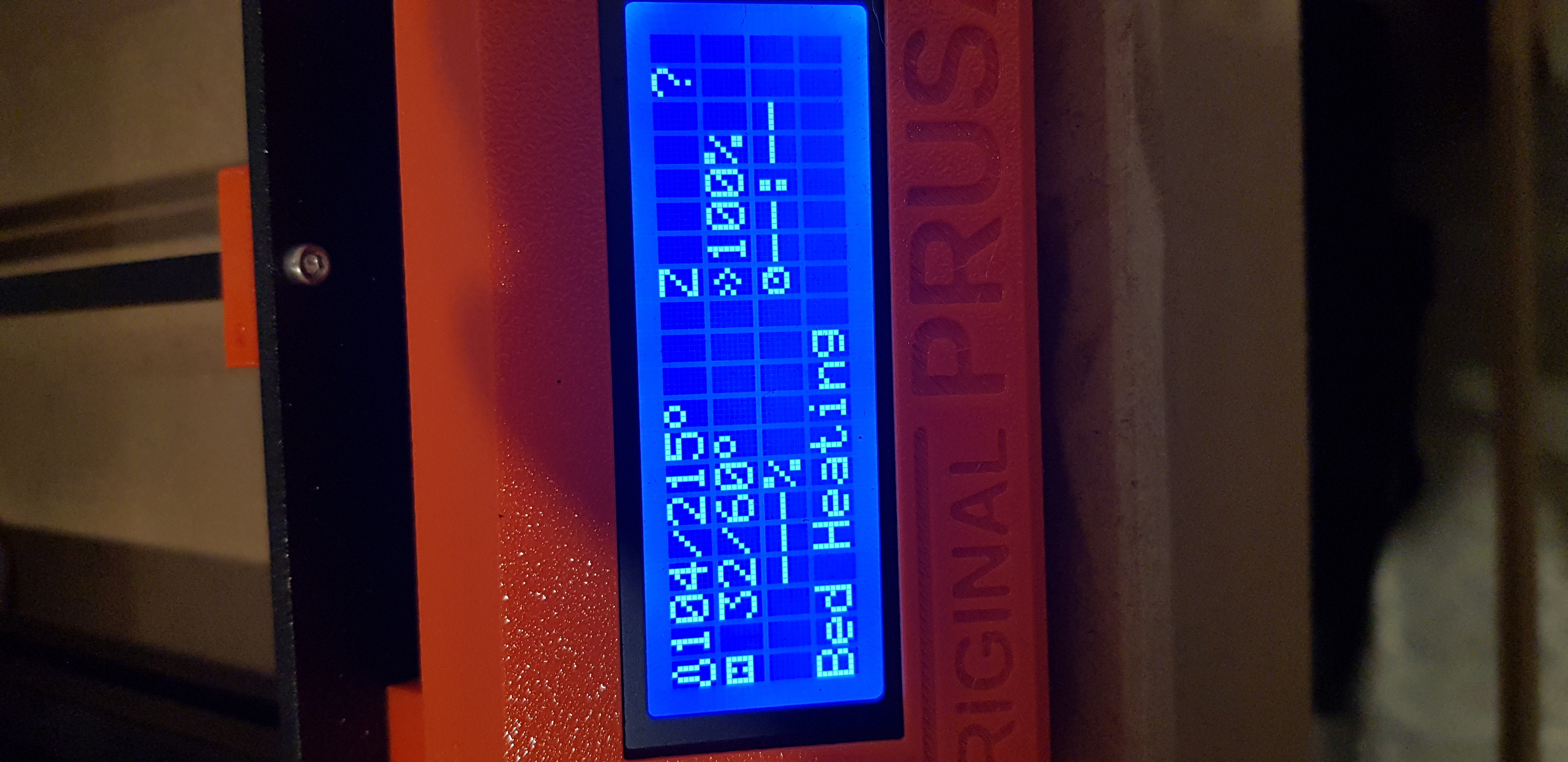mk3 with volcano not finding and calibrating Z
Hi,
I bought and assembled my second mk3, but added a volcano set up. I have adjusted the firmware to account for the difference in height on the Z axis, and the PINDA probe is appropriately positioned.
However, calibration seems to work...except the nozzle is too far from the bed. The LCD read out says Z:?, and live adjustment doesn't work (just says Z:? there too...see pictures.)
I have tried lots of things, from readjusting PINDA, to re-calibration and nothing is changing. Any help?
Re: mk3 with volcano not finding and calibrating Z
As I mentioned in another thread,
Look at the GitHub readme. You need to add some flags to platform.txt.
It's there, but pretty easy to skip over.
This may or may not be the voice of experience.
Re: mk3 with volcano not finding and calibrating Z
As I mentioned in another thread,
Look at the GitHub readme. You need to add some flags to platform.txt.
It's there, but pretty easy to skip over.
This may or may not be the voice of experience.
Thats great, thanks, but I have no clue what github readme or where to find it, if you could drop me a link?
Cheers!
Re: mk3 with volcano not finding and calibrating Z
Thats great, thanks, but I have no clue what github readme or where to find it, if you could drop me a link?
Here you go. It is item 3 in the readme under Development Environment Preparation..
Re: mk3 with volcano not finding and calibrating Z
Thats great, thanks, but I have no clue what github readme or where to find it, if you could drop me a link?
Here you go. It is item 3 in the readme under Development Environment Preparation..
https://github.com/prusa3d/Prusa-Firmware
Fantastic! Thanks for your help.