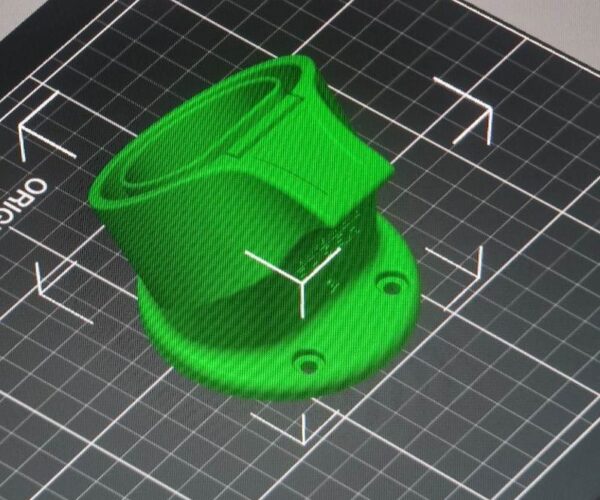RE: Missin top layer?
Not without your project file. Slice it so that it has the problem, then use File>Save Project As in Prusa Slicer. Then take the saved .3mf project file and ZIP it up. Then attach the zip file to a post here.
It MUST be zipped or the forum just wont attach it. It will silently not do it. One other thing though is if you don't have enough posts then it will also not attach it so I hope you have enough 🙂
A project file contains not only the model but all the settings you are using so it allows anyone to slice it identically to you and debug issues and look for problems.
RE: Missin top layer?
Will this help?
https://www.printables.com/model/122148-type-2-ev-charger-cable-holder-xv1
RE: Missin top layer?
Not really no. As if I load one of the 3mf files on the link (the most recent one) and slice it then it slices fine. Its YOUR settings that are needed. That's why we ask for you to slice it, with the issue you are having and then save and zip YOUR project.
RE:
@grandpa:
As neophyl mentioned, we need your slicer settings (.3mf file) for accurate analysis. The STL file alone is less significant for this purpose.
wbr,
Karl
Statt zu klagen, dass wir nicht alles haben, was wir wollen, sollten wir lieber dankbar sein, dass wir nicht alles bekommen, was wir verdienen.
RE: Missin top layer?
This is my first post! Owned a printer for 2-3 years, but not much printing. Recently started up and are keen to learn.
RE: Missin top layer?
Here are the files requested. They seem to be the same, but has different sizes. I do not recall which one I printed from, sorry...zipped .3mfx2
RE: Missin top layer?
Hey we can go back and forth chatting in this thread till you have a few more posts under your belt and can then attach stuff without problems 🙂
RE: Missin top layer?
You dont see the file?
Hey we can go back and forth chatting in this thread till you have a few more posts under your belt and can then attach stuff without problems 🙂
RE: Missin top layer?
Doesn't matter which one you printed of those 2, XV1 or XV2. As when sliced both have zero top layers. Which is not surprising as both are CONFIGURED to have zero top layers. And also 1 perimeter.
For a functional part designed to hold a EV cable that's crazy. You want Minimum of 3-4 perimeters and for top layers at 0.2 Id say 5 to give you a nice 1mm thick top layer too. If up the bottom layers to match.
Also if you need a brim to make that part stick then there's something up with either your live Z or bad cleaning regimen.
Attached a modified project with some suggested changes.
RE: Missin top layer?
Thank you very much!
I have learned a lot today!
I had a long talk with my son-in-law, and he has explained some of the basics for me. I never before understood that the stl I download dont do anything to the settings on my printer.. I learned to use "Preview" to see if anything needs to change. I learned about perimeter and solid layer (by you 🙂 ) and more 🙂
Still a long way to go, but the understanding of the basics along with a better idea of the princibles behind 3D printing has quadrubled today 🙂
So thanks to everyone. Will print tomorrow, because I dont want it to be printing when everyone is asleep 🙂
RE: Missin top layer?
@grandpa:
congratulations to the result!
Lifelong learning, it always stays exciting...
have fun and,
happy printing!
Karl
Statt zu klagen, dass wir nicht alles haben, was wir wollen, sollten wir lieber dankbar sein, dass wir nicht alles bekommen, was wir verdienen.