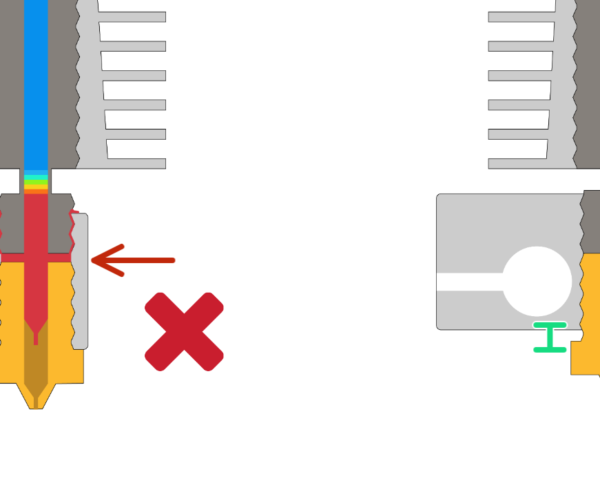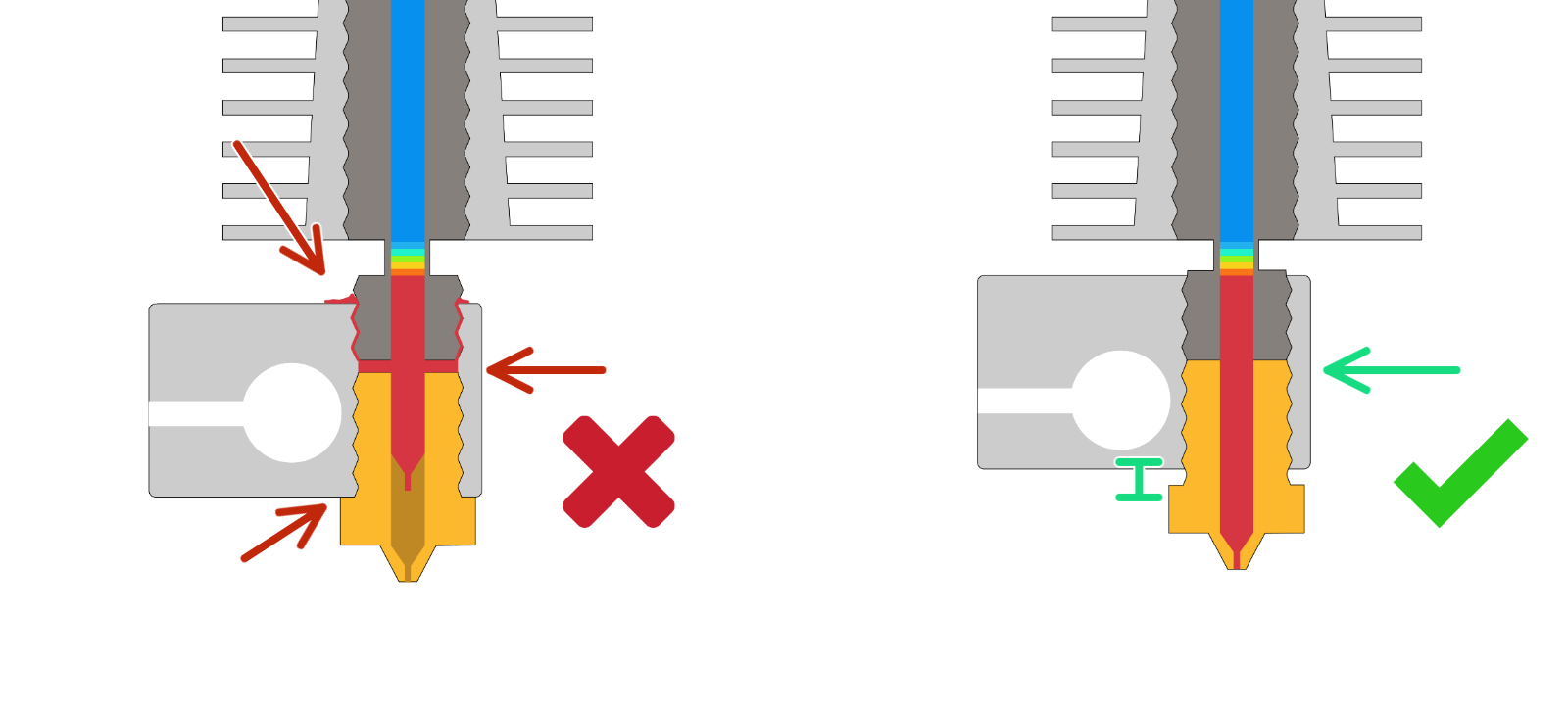mintemp error, hotend killed ?
hi,
a few weeks ago my mk3s started behaving weird as in tried to print besides the print plate, making weird noises and refusing to print when stealth mode was turned off. so I recalibrated it. but after it would still only print in stealth mode (otherwise would say z-axis calibration needed). I tried recalibrating again which seemed to work, and i left the printer for ~1 hour to print. when I came back a big blob of petg had formed which I tried to clean off following the instructions from here: https://help.prusa3d.com/en/article/extruder-blob_2005)#_ga=2.76632981.1455933214.1621290587-1201031761.1620666286
During cleaning i accidentally made contact with the metal brush on the red wires at the side of the hotend and I think a spark flew.
After cleaning I tried recalibrating once more. It seemed to work fine but the print looked like it had some problems extruding evenly and there was a lot of oozing. shortly after the printer gave a mintemp error for the hotend.
Now the mintemp error is everything it shows when turning on.
So is it safe to assume that I have killed (part of) my hotend during cleaning?
If so what would I have to change in order to get it back to working (from looking at the parts it seems like maybe the heater cartridge is affected?) ?
Also is there something else wrong with my printer ? It seems weird to me that after multiple recalibrations I wasn't able to get it to print in normal mode again.
thank you in advance am a bit lost here and would really like my printer to work again.
RE: mintemp error, hotend killed ?
Hi Max,
the red wires are at 24 volts. the thermistor has one leg at 0 volts and the other at less than 5 volts... shorting them together is not a good idea...
you may have fried your thermistor, or your Einsy controller. for a test try turning the printer off, moving your Bed thermistor to your extruder thermistor socket, then turning your printer back on again... if the printer shows the expected room temperature on the extruder icon, with the heatbed thermistor connected to the extruder thermistor connector then your einsy is probably ok. if the printer still shows a very low temperature for the extruder icon, then your einsy is suspect, you could try the extruder thermistor in the heatbed thermistor connector if the heatbed shows room temperature then the extruder thermistor is probably Ok...
don't forget to put the thermistors back where they belong after the test.
regards Joan
I try to make safe suggestions,You should understand the context and ensure you are happy that they are safe before attempting to apply my suggestions, what you do, is YOUR responsibility.Location Halifax UK
RE: mintemp error, hotend killed ?
@max-8
Do you get the mintemp at power on?
Or, do you get the mintemp after you start a print?
RE: mintemp error, hotend killed ?
Hi Max,
the red wires are at 24 volts. the thermistor has one leg at 0 volts and the other at less than 5 volts... shorting them together is not a good idea...you may have fried your thermistor, or your Einsy controller. for a test try turning the printer off, moving your Bed thermistor to your extruder thermistor socket, then turning your printer back on again... if the printer shows the expected room temperature on the extruder icon, with the heatbed thermistor connected to the extruder thermistor connector then your einsy is probably ok. if the printer still shows a very low temperature for the extruder icon, then your einsy is suspect, you could try the extruder thermistor in the heatbed thermistor connector if the heatbed shows room temperature then the extruder thermistor is probably Ok...
don't forget to put the thermistors back where they belong after the test.
regards Joan
hi joan, thank you for your reply.
Can I just switch the thermistor connectors on the einsy-board itself ? that would be much faster and simpler than taking the hotend apart. or do they use different voltages as well ?
@max-8
Do you get the mintemp at power on?
Or, do you get the mintemp after you start a print?
hi Tim,
I get it a few seconds after starting, I can't start a print because due to the error I can't even get into the actual menu
RE: mintemp error, hotend killed ?
@max-8
for testing only, you can swap the connectors...
the thermistors are similar values, but different shape packages,
regards Joan
I try to make safe suggestions,You should understand the context and ensure you are happy that they are safe before attempting to apply my suggestions, what you do, is YOUR responsibility.Location Halifax UK
RE: mintemp error, hotend killed ?
If swapping thermistors does not work, I think you might have damaged the wires or the Einsy. I would contact support via chat and ask them to go through the testing with you. It will take some time, but they will be able to confirm the issue.
--------------------
Chuck H
3D Printer Review Blog
RE: mintemp error, hotend killed ?
@joantabb
thank you. stupid question but is there a trick to getting the connectors detached from the board ? I tried just pulling them off but they seem to be stuck very firmly and I don't want to damage anything more than I already have. So is there a trick or just "pull harder" ?
RE: mintemp error, hotend killed ?
@max-8
There is a small tab or button on one side to get them to disconnect. You push the bottom in and it should easily slide out. Sometimes you need to use something to push the button in. I use tweezers.
--------------------
Chuck H
3D Printer Review Blog
RE: mintemp error, hotend killed ?
@max-8
There is a small tab or button on one side to get them to disconnect. You push the bottom in and it should easily slide out. Sometimes you need to use something to push the button in. I use tweezers.
thank you will try once i get home
RE: mintemp error, hotend killed ?
Sorry It took me a few days longer to get to it but changing the thermistor connectors results in the heatbed showing 0 degrees and rhe hotend showing a -presumably- correct temperature. So the assumption is that the thermistor is defect right ?
I looked up how to replace the thermistor and would like to get around disassembling the whole extruder.
I came across this video:
and it seems reasonably simple. I would like to attempt the repair as shown and just clip the wires and solder on the new ones. Is there any reason why this would be a bad idea ?
also the guy in the video emphazises that you need to heat your hotend before taking out the thermistor. Is that true ? Because I don‘t think my hotend will heat up anymore.
Again thank you very much for your help!
RE: mintemp error, hotend killed ?
Hi, sorry for bringing this post up again but it took me until today to get around to doing the change on the thermistor, temperature is showing fine now but i have a new problem now: the lower part of the extruder where the thermistor is in seems to have come loose (see attached video). I am not 100% sure but I think it happened when screwing back in the screw to hold the thermistor (step 9 here: https://help.prusa3d.com/en/guide/how-to-replace-a-hotend-thermistor-mk3s-mk3s_131675).
what can I do now ? Did I damage something else ?
RE: mintemp error, hotend killed ?
...the lower part of the extruder where the thermistor is in seems to have come loose ...what can I do now ? Did I damage something else ?
No, you didn't damaged anything. If heat block moves (rotates), then you need to re-tighten the nozzle again.
First screw in the heat block (so it's perpendicular), hold it with a wrench and tighten the nozzle just enough, so the heater block doesn't rotate freely anymore. No need to fully tighten the nozzle at this point. Anyway, it's important, that there's still a distance of about 0.5mm between heat block and head of the nozzle!
When finished, preheat hotend to about 285°C and tighten the nozzle again, while holding the heat block with a wrench.
[Mini+] [MK3S+BEAR]
RE:
Thank you that doesn’t sound too bad!
oh I also realized I forgot to attach the video sorry.
RE:
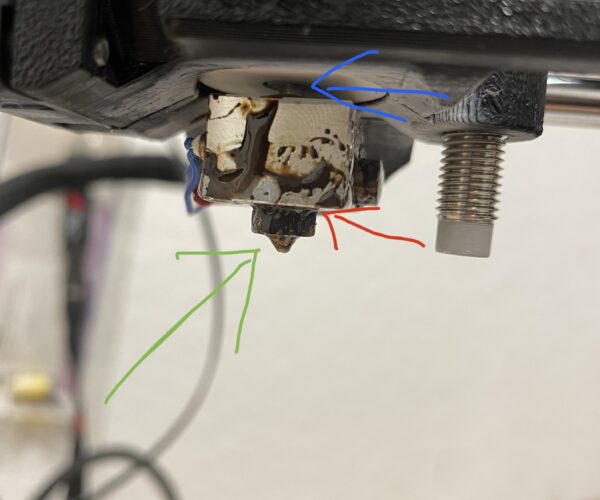 Ok so I looked at it and now I am confused again. Maybe my understanding of the terminology is wrong so to confirm i made the picture above:
Ok so I looked at it and now I am confused again. Maybe my understanding of the terminology is wrong so to confirm i made the picture above:
Anyway, it's important, that there's still a distance of about 0.5mm between heat block and head of the nozzle!
When looking at my printer I see distance between heatblock and the part above it (blue arrow(heatbreak?)) but the nozzle seems to be flush with the heatblock (red arrow). Note I didn’t change anything on the muzzle since i got the printer and it has litterally printed thousands of hours.
and to confirm I should screw the actual nozzle itself (green arrow) right ?
sorry for all the questions but I feel so far I have only managed to make things worse 😄🙈
RE: mintemp error, hotend killed ?
Your hotend is not assembled correctly.
--------------------
Chuck H
3D Printer Review Blog
It sure does seem like I've been seeing a lot of this lately, meaning posts with nozzle leaking. what is going on?
BTW, that image shows a poor nozzle install, text book how not to do it kinda stuff.
The Filament Whisperer
RE: mintemp error, hotend killed ?
I think people are not following the instructions for assembly.
--------------------
Chuck H
3D Printer Review Blog
RE: mintemp error, hotend killed ?
@charles
I agree but the shear number of these kind of posts seems to be high lately.
The Filament Whisperer
RE:
It will increase as more newbies buy Minis and then transition to Mk3S.
--------------------
Chuck H
3D Printer Review Blog