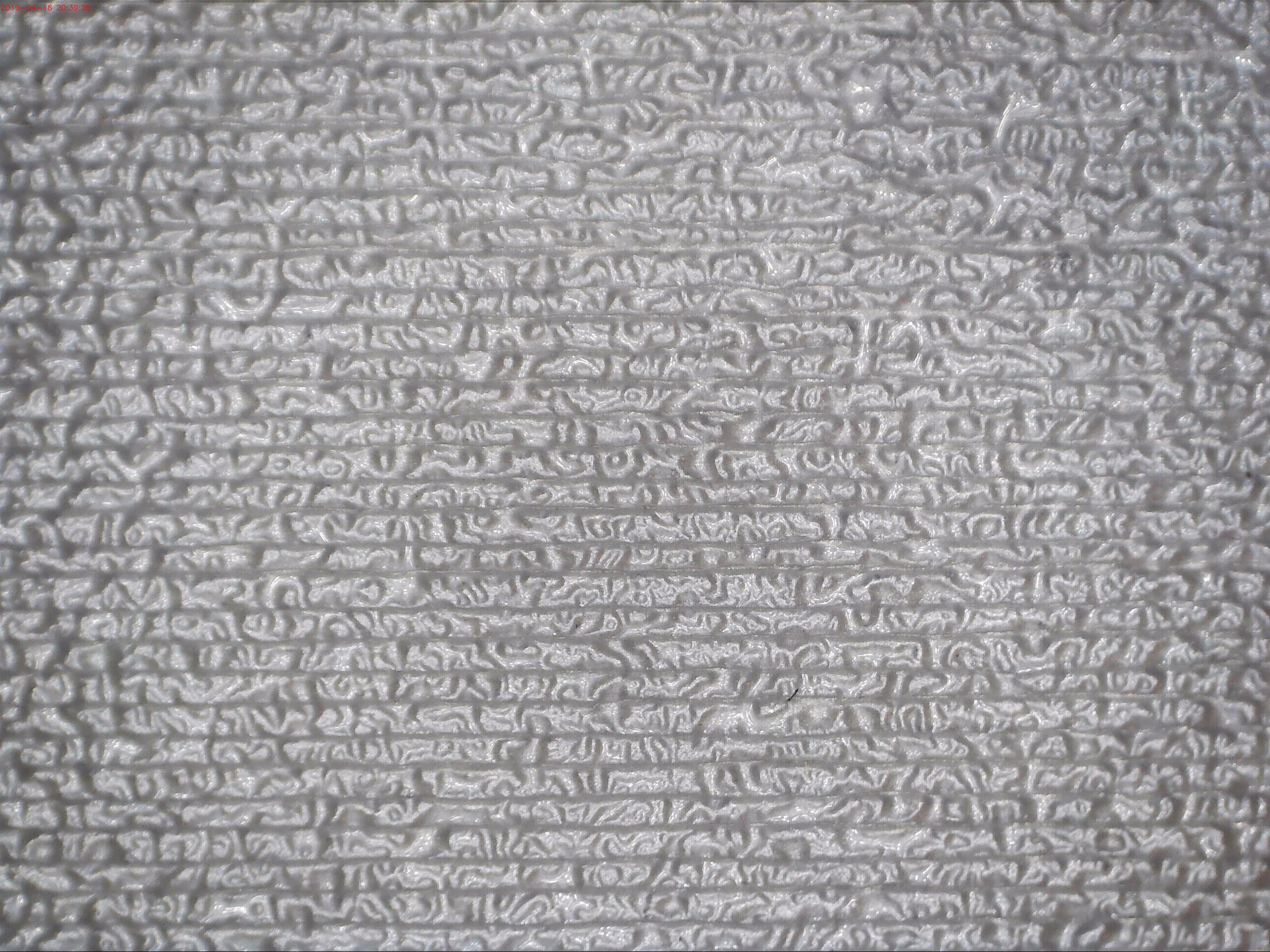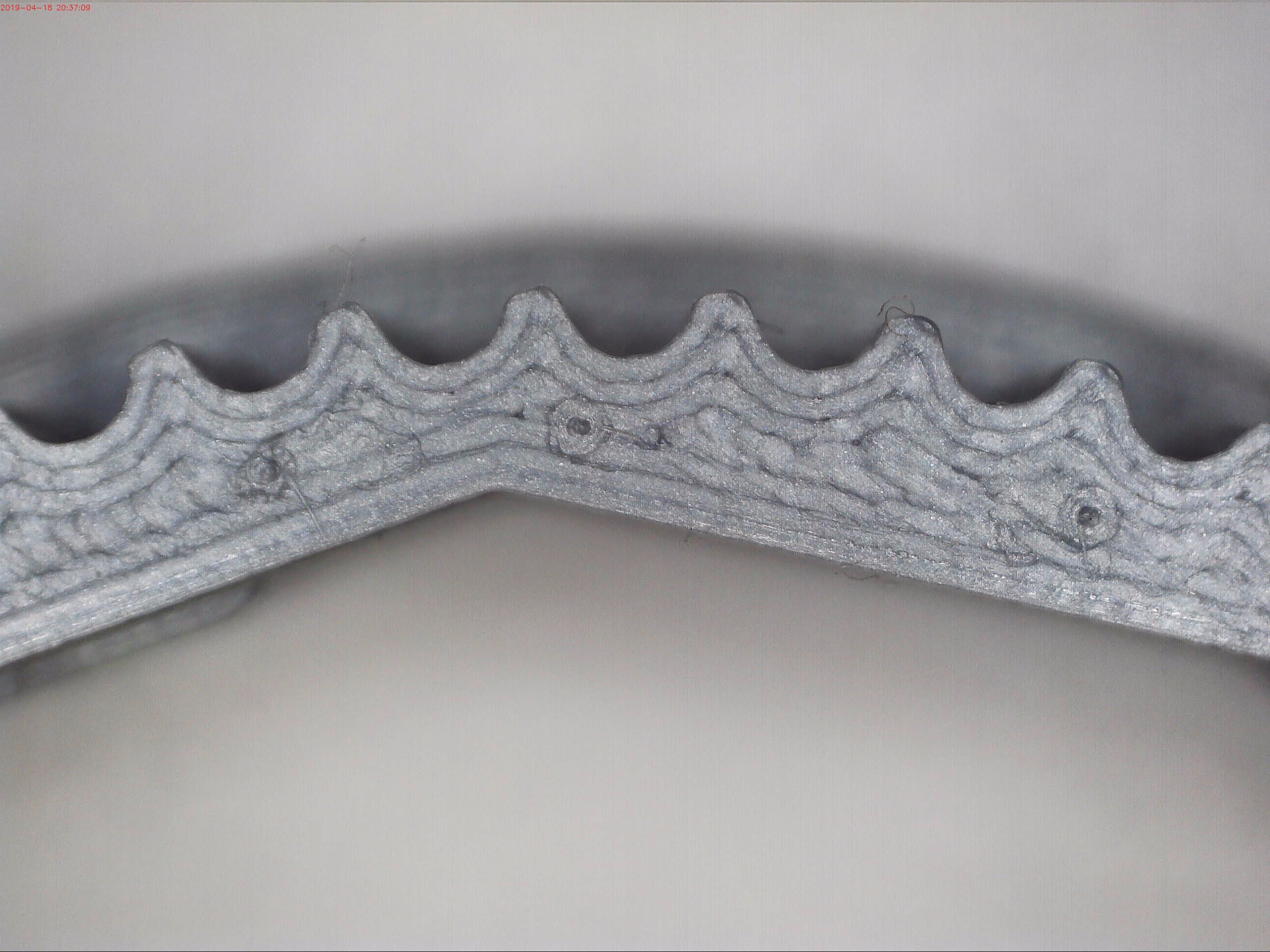Re: life adjust Z - my way
Hi Steven,
such actions are beyond my power,
I will however pass on the request!
regards Joan
I try to make safe suggestions,You should understand the context and ensure you are happy that they are safe before attempting to apply my suggestions, what you do, is YOUR responsibility.Location Halifax UK
Re: life adjust Z - my way
Wow....I thought I had a pretty dialled in Live Z but I was off almost a full .100mm!! Goes to show what I know. Thank you SO much for this. Hugely appreciated.
Re: life adjust Z - my way
Newbie trying to dial in Z. Can't get the photo to embed but here's a link.
At -875 the filament separates when I run my finger across it. At -1.010 the surface texture is very rough.
Any feedback appreciated!
Re: life adjust Z - my way
Yes, try a print at an in-between number. try -0.900 and see what that gives you. if it separates, go more negative. if it is rough, try less negative.
It really is like adjusting artillery fire. Oonce you know where you are hitting, do smaller adjustments to get it more precise! 😀 😀
Newbie trying to dial in Z. Can't get the photo to embed but here's a link.
pos
At -875 the filament separates when I run my finger across it. At -1.010 the surface texture is very rough.
Any feedback appreciated!
https://photos.app.goo.gl/udUFmPtfCqYHsgkK6
Strange women, laying in ponds, distributing swords, is hardly a basis for a system of governance!
Re: life adjust Z - my way
When you get your live-z dialled in correctly you should get prints like this. the textured print is with a 0.4 nozzle onto a PRUSA textured PEI sheet and the belt gear wheel is with a 0.25 nozzle onto a flat PEI surface.
And the top will end up looking like this
Normal people believe that if it is not broke, do not fix it. Engineers believe that if it is not broke, it does not have enough features yet.
Re: life adjust Z - my way
This thread has been immensely helpful to get me this far, but I still seem to have some issues. I've mostly closed the gaps between lines, but I seem to have this 'bunching' happening along the left and lower sides of the 7x7. Is this a bed leveling problem? My XYZ calibration went swimmingly. Any advice is appreciated.
Thanks!
EDIT: Upon further review, I cannot pass the XYZ calibration again, it failed on calibration point 1 once and has failed on calibration point 2 since.
Links:
1: https://ibb.co/rQj5gfV
2: https://ibb.co/VwGdcq3
Re: life adjust Z - my way
This thread has been immensely helpful to get me this far, but I still seem to have some issues. I've mostly closed the gaps between lines, but I seem to have this 'bunching' happening along the left and lower sides of the 7x7. Is this a bed leveling problem? My XYZ calibration went swimmingly. Any advice is appreciated.
Thanks!
EDIT: Upon further review, I cannot pass the XYZ calibration again, it failed on calibration point 1 once and has failed on calibration point 2 since.
For some reason, your images are not loading.
--------------------
Chuck H
3D Printer Review Blog
Re: life adjust Z - my way
For some reason, your images are not loading.
Thanks Charles, I've hosted my images elsewhere and edited my original post to also include links to the images as well as the embeds. I appear to have a new problem as well, I attempted to re-calibrate by running the wizard again and I cannot pass XYZ calibration which passed with no errors the first time around. I am getting the 'Bed Calibration Point not Found' error, but my PINDA sensor is already very low.
Thank you again!
Re: life adjust Z - my way
I love this life adjust Z. It takes time, btu you can really dial in your Z.
--------------------
Chuck H
3D Printer Review Blog
RE: life adjust Z - my way
maybe it is the new forum style but I can't see where to download the test patches. Any help please?
i3 Mk3 [aug 2018] upgrade>>> i3MK3/S+[Dec 2023]
RE: life adjust Z - my way
I have to agree. It is no longer visible.
--------------------
Chuck H
3D Printer Review Blog
RE: life adjust Z - my way
is it available in thingiverse?
i3 Mk3 [aug 2018] upgrade>>> i3MK3/S+[Dec 2023]
RE: life adjust Z - my way
maybe it is the new forum style but I can't see where to download the test patches. Any help please?
The file is still there, you just need to move your mouse around until you find the link and then right click to download the file.
It shows as a missing preview icon I think. (There are actually 2 .zip files.)
Certainly not good and I hope they are able to fix it so you don't have to do that.
RE: life adjust Z - my way
maybe it is the new forum style but I can't see where to download the test patches. Any help please?
The file is still there, you just need to move your mouse around until you find the link and then right click to download the file.
It shows as a missing preview icon I think. (There are actually 2 .zip files.)
Certainly not good and I hope they are able to fix it so you don't have to do that.
Tried that but no luck. I have hovered my mouse all over without finding a hotspot. I made my own patch in the end.
i3 Mk3 [aug 2018] upgrade>>> i3MK3/S+[Dec 2023]
RE: life adjust Z - my way
Here is what the broken links in the first post looks like in Firefox/edge.
I tried to upload a pic of where the broken links were in FireFox & Edge but I am not allowed to imbed pictures...
I then tried to attach the 75X75MM @200UM_stl.zip that I got from this thread back in october 2018. You can use it to create your own Gcode for test prints, if it is attached.
Still getting used to the new forum format... 😀
edit: it looked like the link to the calibration stl worked...
Strange women, laying in ponds, distributing swords, is hardly a basis for a system of governance!
RE: life adjust Z - my way
This calibration is helping me so much to finally get my prusa3d working correctly, thanks!
A question, is the top of the square meant to be completely smooth? At -.750 I have separation, at -.800 I have some rough parts but also some tiny holes in the diagonal direction. At -.825 and -.850 I have a complete solid surface, but very rough across the whole surface.
RE: life adjust Z - my way
Bump to get this post from page 3 to the top so it does not get lost.
Strange women, laying in ponds, distributing swords, is hardly a basis for a system of governance!
RE: life adjust Z - my way
This calibration is helping me so much to finally get my prusa3d working correctly, thanks!
A question, is the top of the square meant to be completely smooth? At -.750 I have separation, at -.800 I have some rough parts but also some tiny holes in the diagonal direction. At -.825 and -.850 I have a complete solid surface, but very rough across the whole surface.
Hi Nico, the top should be smooth,
stringy spaghetti, is due to extruder too high,
Rough surface and distorted lines, is extruder to low !
I try to make safe suggestions,You should understand the context and ensure you are happy that they are safe before attempting to apply my suggestions, what you do, is YOUR responsibility.Location Halifax UK
RE: life adjust Z - my way
The link for the V4 gcode zip file is:
Sam