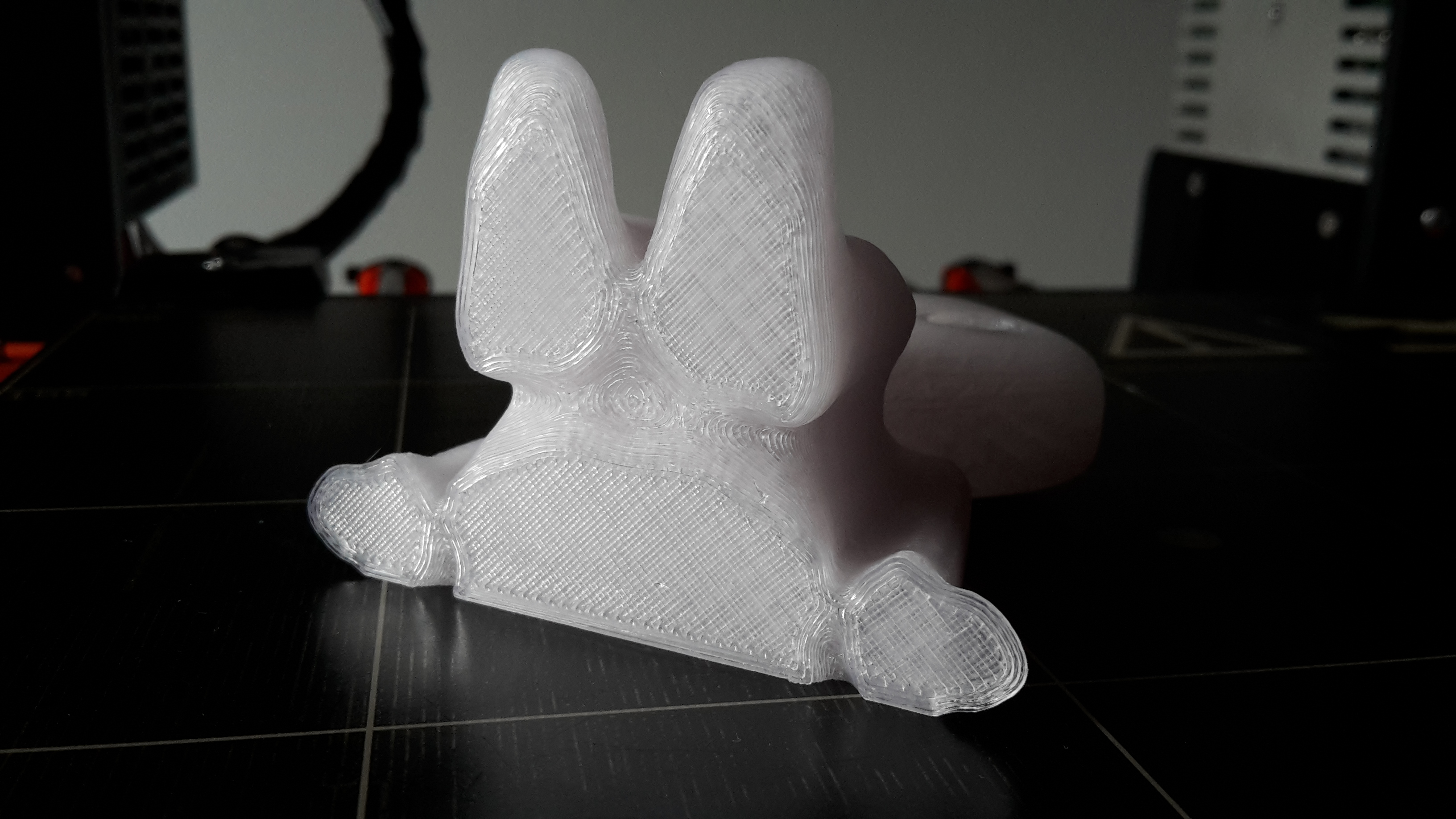Re: life adjust Z - my way
Hey, I had success printing in the past with -685 live adjust. Until i tried printing ABS, where i found it hat to be 885 to get it to stick (Still not happy with prints)
Since then ive wen back to PLA, but cannot get my prints to adhere at -685, only at -885 and now with curling, and prints being pulled away.
I have tried built in prints on the SD card, and some I sliced my self in Slic3r.
On the print I am having most trouble with i successfully printed, with supports with brims. But now I am trying to print again and the support wont stick.
What am i doing wrong. I have included a photo of the V4 print, apologies for the poor color choice was printing with glow in the dark.
Also included the batman print, the ears have curled upwards and misprinted here too.
Re: life adjust Z - my way
how did you clean your pei sheet after printing the abs stuff ?
I've noticed here, that it needs to be cleaned very intensive with pure acetone and afterwards with isopropyl-alcohol.
another point to check, maybe you've got the same problem:
a few days ago I had a similar behaviour after printing abs: when switching back to pla nothing won't stick. 😮
I messed around with the z-live adjustment, but no success. 😕
every first layer nearly rolled off the sheet and was very "stringy". 👿
➡ at least the problem could be localized: a little amount of abs was still sticking inside the tip of the nozzle... so the pla needed to be "squeezed" around the meanwhile partially carbonized abs crumb. so all the extrusion didn't deliver the right amount of pla and the required pressure.
no known trick (needle, guitar string & heating to 300°C) to clear the filament channel worked.
💡 at least I needed to change the nozzle completely to fix that issue.
dem inscheniör is' nix zu schwör...
Re: life adjust Z - my way
Please, what is your M92 control value Steps per mm for leadscrews? Since the last update, the Z axis has risen too high at each layer. The calibration of the first layer is good. I will need the value step by step mm.
I try M92 Z400 but it's too slow ... thank you
(On Prusa MK2S)
it has to be M92 Z400. this value is determined by the type of steppers used and the lead screws.
check the values that your printer uses with M503 (through pronterface or octoprint or any other serial terminal program).
might it be, that you've flashed the wrong version of the firmware ? the MK1 had a value of 4000 (=3200 / 0.8).
M92 Z400 Don't work.. Z2460, Z2000,Z1600 etc.. Firmware 3.0.9 Working... i don't understand i want try 3.1.0! Grrr
Re: life adjust Z - my way
Hey JeffJordan,
I clean it with IPA , ill hopefully take the extruder apart soon to check for that thanks for the tip. Will also get my hands on some acetone to clean the bed and extruder.
I managed one successful print, so thought it was going to work properly, but the following print is back to the same wont adhere and when it curls up too much it just drags the print job all over the place now.
Re: life adjust Z - my way
@ross: can you post a picture of the bottom (first layer structure) ?
dem inscheniör is' nix zu schwör...
Re: life adjust Z - my way
Hey sure,
The grey blob is from some leftover Silver PLA I had in the printer before guess it wasn't running as clear.
Re: life adjust Z - my way
@ross: is this pla or abs ?
with pla I never had such a severe curling effect, with abs: ok that's quite normal and a problem which you have to combat with switching off the print-fan for the first 10 layers and using very low infill (and a low number of solid bottom layers; 2 or 3 would be ok).
furthermore it's recommended not to use 0.05 or 0.1mm layer height. best would be 0.2mm = 200µm.
by the way, I'm a little bit confused that you've got a criss-crossed surface structure at the bottom of your figure: where does that come from ?
aren't you using an MK42 heatbed ?
dem inscheniör is' nix zu schwör...
Re: life adjust Z - my way
Hey,
This is PLA i am using, and yeah I have the Prusa i3 MK2S with the MK42 heatbed. I think the criss cross is just the second layer being visibile due to the filament being more translucent. When i run my hand across it I can definitely just feel a single line on the lower layer.
This is the first layer of the model as it prints on the bed for a second attempt. The model has turned out reasonably well, but the support structure is very poor, im guessing this could be curling up first and being dragged into my other layers when i print. But even the built in prints with no supports curl at edges randomly like this new attempt at Batman logo in the Silver PLA
Re: life adjust Z - my way
@ross: are you able to measure the thickness of the printed calibration sheet, when printing pla with -900 and -950 z-live adjust ?
...But even the built in prints with no supports curl at edges randomly like this new attempt at Batman logo in the Silver PLA...
update:
now printed that kodama here as well. absolutely no problem with upcurling or warping.
the tree spirit was even printed with M900 K30 and 100mm/s default print speed, increased acceleration settings (M201 X1950 Y1950 and M204 X11700 Y11700) in silent mode. and, as you can see: without any support structures.
at all it took 1 hour 49 minutes to print @200µm layer height and I got this result with clear pla from herz:
while the first layer looks like this:
so it seems that you are still not near the required live z adjustment level for your setup. maybe you've to increase the height distance between the tip of the nozzle and the tip of the probe a little bit (should be about 0.7mm).
now, get your surface cleaned up thoroughly and lower the tip of the nozzle even more (maybe you'll need values beyond -1000 µm), until you'll get a thickness of 0.20 mm with the v4 calibration sheet from this thread.
dem inscheniör is' nix zu schwör...
Re: life adjust Z - my way
@jeffjordan
I'll get the callipers out and see what measurements I get. Won't be near printer till Friday now.
Thanks so much for all your help so far, much appreciated.
I'll measure and possibly go back through the initial pinda probe setup.
Ordered acetone as you suggested previously, is it possible to take of the extruder to clean without disassembling the whole extruder?, going to give the bed a thorough clean too.
Is there any kind of maximum for live z adjust it I've never went past -1000 µm) but can't find limits documented, I guess if to far you would hit the bed
Re: life adjust Z - my way
...
Is there any kind of maximum for live z adjust it I've never went past -1000 µm) but can't find limits documented, I guess if to far you would hit the bed
😉 before the nozzle hit's the bed, you'll choke the extrusion. so before damaging the bed, no more filament will flow out of the nozzle.
😕 be careful not to go beyond that point.
but as stated multiple times here: the absolute value is just a number, representing your setup (distance between tip of the nozzle and tip of the probe) and the sensitivity of the probe. 😐
so if you get values past -1000µ, you'll probably have a very sensitive probe... or the gap in height between nozzle and p.i.n.d.a. is very small (should be the thickness of a credit card).
when building my own printer (2nd printer), based on prusa spare parts (genuine p.i.n.d.a, genuine MK42 heatbed), I increased the sensitivity of the probe by manipulating it's supply voltage. there I managed to get the printer set up with a value of about -1550µ.
if there are some remainders of abs blocking the extruder, it's most likely that this is located inside the nozzle.
....is it possible to take of the extruder to clean without disassembling the whole extruder?, going to give the bed a thorough clean too.
....
you can disassemble the nozzle as if you would change it. have a look at tom sanladerer's video about changing a nozzle (@ about 5:10).
➡ then you can clean the nozzle from inside with a small drill (if something is stuck inside) and acetone.
anyhow, I would try to get a 0.2mm thick sheet printed first and the heatbed cleaned before I'll change/clean the nozzle.
dem inscheniör is' nix zu schwör...
Re: life adjust Z - my way
Hey Jeff,
After several prints I managed to get a 0.2 thick square at - 1.065 mm z adjust. Good strong surface with no stranding
Batman is now curling on only the top right wing but is enough to rip it off once it drags. Kodama print with supports went horribly. I'm going to reslice without support as you have done. But still confused about prusa batman.
Think I will try a pinda realignment next from setup guide.
Re: life adjust Z - my way
...After several prints I managed to get a 0.2 thick square at - 1.065 mm z adjust. Good strong surface with no stranding...
nice 🙄
did you manage to reach the point where you choke off extrusion ?
you'll get the best adhesion short before the surface of the test square gets rough and dim (instead of glossy/smooth). so maybe a few µm more might get your batman badge perfectly sticking to the bed.
at least your nozzle (meanwhile) doesn't seem to be the problem... so no need to disassemble and clean it.
but a good wipe of acetone with a paper towel at the heatbed might work miracles as well.
dem inscheniör is' nix zu schwör...
Re: life adjust Z - my way
Thanks this was a life saver! A lot more easy to handle then the default calibration print. It may be slower but I think I can safely say I got the Z-Axis just where it needs to be. At least for my PLA filament.
Re: life adjust Z - my way
Thanks for the calibration gcode file v4. Worked perfect for me. My first print on the Prusa MK2S.
Is it also possible to use this file for Prusa PETG Filament too?
Greetings from Austria
ehmtech
Re: life adjust Z - my way
Thanks for the calibration gcode file v4. Worked perfect for me. My first print on the Prusa MK2S.
Is it also possible to use this file for Prusa PETG Filament too?
Greetings from Austria
ehmtech
yes, why not. just edit the *.gcode with a text editor and change the values for the hotend and bed temperatures.
dem inscheniör is' nix zu schwör...
Re: life adjust Z - my way
You can also use those cans of "air" you can get at CostCo. Just turn the can upside down and you get liquid coolant.
Re: life adjust Z - my way
Thanks for this method man. Finally got my printer really close to perfect, and I also discovered the estimated range of what my pla would print at in a encloser.
film
what film are you talking abut .the manual says the film should stay on the print bed
Re: life adjust Z - my way
My live z doesn't seem to work .It shows the mm but don't move.I think My problem might be the z was never set right when building.