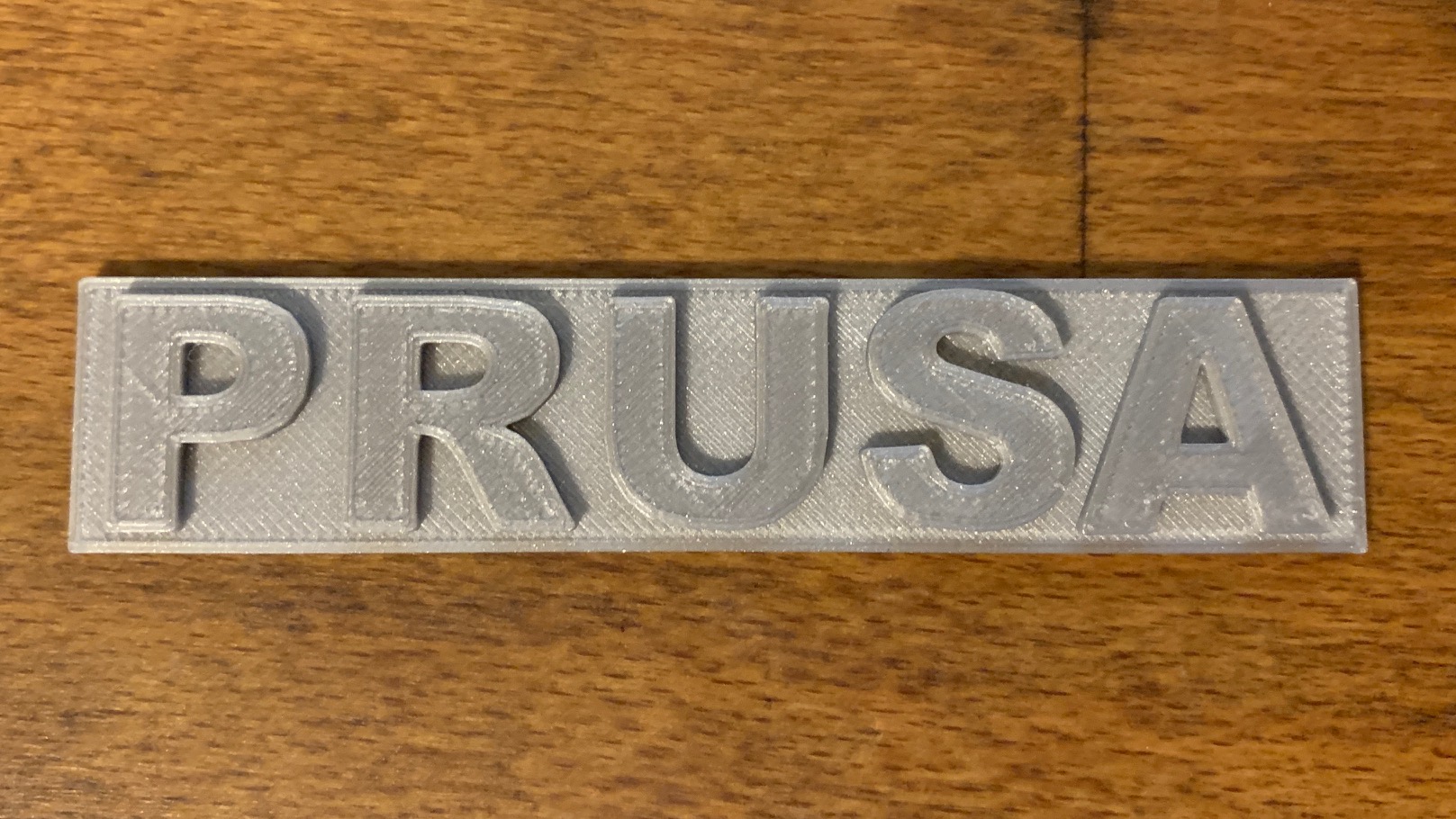Just completed MKS3 build. 1st prints - comments welcome.
Hi,
I am new to this and just finished my first MKS3 build. Seriously impressed with this printer.
I've knocked out my first couple of test prints and am very please with the results. They look much better in real life rather than these pics, but any comments would be welcome. Thanks.
RE: Just completed MKS3 build. 1st prints - comments welcome.
Hi Craig, the Benchy looks good from that angle, is the other side of the bows good?
the prusa logo looks a bit rough on the surface,
this is usually because the nozzle is sort of ploughing through the top layer of the plastic and causing ridges either side of the nozzle.
try printing again, and once the print starts, go into the 'Tune>Flow' menu on the LCD, there is a setting 'Flow' which is probably currently 95%, try setting it to 90% and the printer will output a little less filament...
If this works,
In the future consider setting the extrusion multiplier to 0.95 (95%) or change the flow rate whilst printing
Flow and Extrusion multiplier are different entities which have a similar effect.
Extrusion multiplier affects the calculations of filament to be extruded during slicing, and changes the values actually within the gcode.
Flow changes the value from the Gcode in real time as the commands are executed
regards Joan
I try to make safe suggestions,You should understand the context and ensure you are happy that they are safe before attempting to apply my suggestions, what you do, is YOUR responsibility.Location Halifax UK
RE: Just completed MKS3 build. 1st prints - comments welcome.
@joantabb
Thanks. I will take a look at those settings and run it off again.
RE: Just completed MKS3 build. 1st prints - comments welcome.
Hi Craig,
you are in the best place to know if there is actually any roughness,
I have seen a lot worse.
with the different angle lighting of your new pictures, the marks I was looking at are even less pronounced. 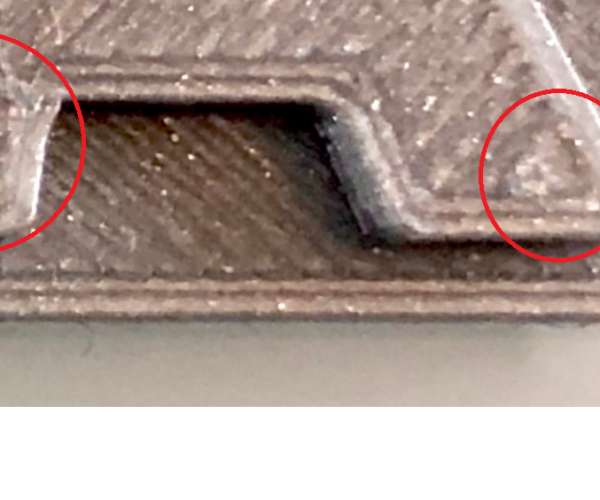
If you look at the picture above, off your first picture, there are a couple of areas on the raised letters where the filament seems to swirl when the nozzle passes that point.... Can you rub your finger gently across those points and see if there is a little roughness there?
this is a picture of worse over extrusion...
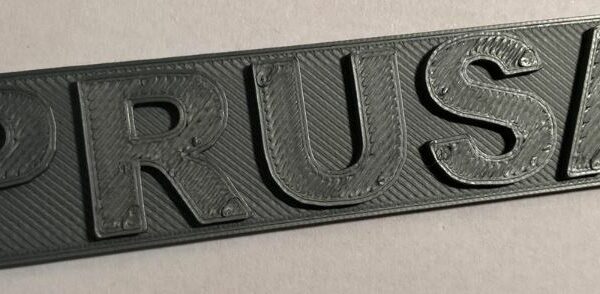
this print has much worse roughness and marks on the letters where the nozzle finishes a set of movements and wipes before lifting off....
Did you actually set the first print to a flow value of 100%?
Normally Prusa slicer sets the flow rate to 95% as I mentioned,
Below is a snip from the sample prusa logo gcode the line I have highlighted in red is the command to set the flow rate to 95% as the result of this line in the Custom Gcode Start G-Code M221 S{if layer_height<0.075}100{else}95{endif}
G1 X60.0 E9.0 F1000.0 ; intro line
G1 X100.0 E12.5 F1000.0 ; intro line
G92 E0.0
M221 S95
M900 K30; Filament gcode
G21 ; set units to millimeters
G90 ; use absolute coordinates
M83 ; use relative distances for extrusion
;BEFORE_LAYER_CHANGE
;0.2
can you feel any difference between the first print and the second print?
regards Joan
I try to make safe suggestions,You should understand the context and ensure you are happy that they are safe before attempting to apply my suggestions, what you do, is YOUR responsibility.Location Halifax UK
RE: Just completed MKS3 build. 1st prints - comments welcome.
Hi Craig,
That is pretty cool! I just finished building my MK3S tonight. I managed to get my first print using -1.2 micron in first layer cal. I'll dabble with the flow setting too, but I'm pretty happy with this as my first output.
Looking forward to learning a lot here.
Todd