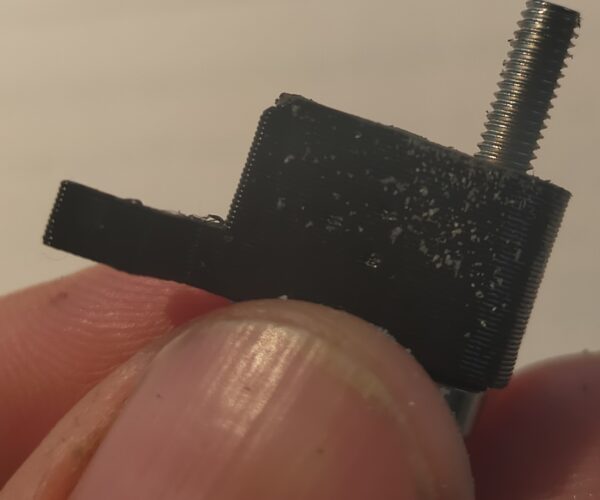IR Filament sensor not working?
Hello,
Today I was printing an object using a spool with few filament, so as to verify the IR Filament sensor. When the Extruder run out of filament, it continued "working" without filament, printing "air", and continuing moving upwards after the layer was finished.
In the configuration of the printer I have the filament sensor "On". I have checked the connection of the IR sensor, and the connection to the Einsy board, but all seems to be OK.
Is there any other check or adjustment that I should perform to make it work?
Thank you.
Best Answer by Txema:
Hello,
Finally I found the cause while the FS lever was touching the U-shaped sensor when it moved.
After dismounting the head, I unscrewed the FS lever and saw that the surface that touches the bottom of the hole wasn't smooth and it had a couple of imperfections (due to the original printing process):
I removed the imperfections with a file:
And now it works perfect!!
Check the current status of the sensor via the LCD. If it is misreading 'on' there may be debris, fine stringing or dust clogging the sensor, compressed air or a fine, clean, paintbrush will usually shift it.
Cheerio,
RE: IR Filament sensor not working?
Otherwise try to loosen the screw of the IR sensor cover a bit. If the sensor status then changes to 0 you found the culprit.
I try to give answers to the best of my ability, but I am not a 3D printing pro by any means, and anything you do you do at your own risk. BTW: I have no food for…
RE:
I have checked inside, where the IR "reads" if there is filament or not, and I cannot find any debrish:
I have been making some tests, and I can make it work if I don't tighten the Sensor screw totally, so as it does not lay completely over its place.
But this way, when I insert the filament, the mechanism to activate the sensor moves it slightly (I guess that it should pass through the U-shaped sensor, but the reality is that there is some contact, and I don't know if this can retain the mechanism not letting it return to its place when there is no filament).
If I tighten the IR sensor screw totally, it will always detects filament...
RE: IR Filament sensor not working?
Here you can see how it works when not totally tighten
RE: IR Filament sensor not working?
I made another trial, with the sensor's board almost all the way tighten, but with some movement, and as you can see in the video, once the filament is inserted, the mecanism remains jammed in the U sensor, and I can release it if I press one of the corners of the sensor's board.
If I tighten the sensor's board totally, it remains always jammed when the filament is inserted... Perhaps I should manage to "change" a little the position of the inside mechanism? (I don't know if this is possible)
RE: IR Filament sensor not working?
Finally after several attemps tightening it, checking, releasing, re-tightening, checking again... I finally get it worked. Now, I have tried with a real print, and during the seconf layer I cut the filament near the printing head.It detected no filament, stopped, went to a corner to change the filament, and once changed it continued properly, so it seems that it is corrected 🙂
RE: IR Filament sensor not working?
It failed again 🙁
The solution I had it's very unstable... Do anyone know how can I solve this? I guess that the mechanism that moves when the filament is inserted should touch the U-shaped sensor, but I don't know if this is adjustable n if I dismount the head..
RE: IR Filament sensor not working?
Quite a few reasons the fs lever may not be triggering the filament sensor correctly. This may help:
https://help.prusa3d.com/en/article/ir-filament-sensor-troubleshooting-mk2-5s-mk3s_112226
RE: IR Filament sensor not working?
Thank you very much! The issue about overtightening the screws could be the reason, I usually tighten the screws "fully", and this could be the cause why the trigger mechanism is touching the sensor... I'll check it.
RE: IR Filament sensor not working?
Hello,
Finally I found the cause while the FS lever was touching the U-shaped sensor when it moved.
After dismounting the head, I unscrewed the FS lever and saw that the surface that touches the bottom of the hole wasn't smooth and it had a couple of imperfections (due to the original printing process):
I removed the imperfections with a file:
And now it works perfect!!
RE: IR Filament sensor not working?
https://forum.prusa3d.com/wp-content/uploads/2022/03/FS-Lever.mp4