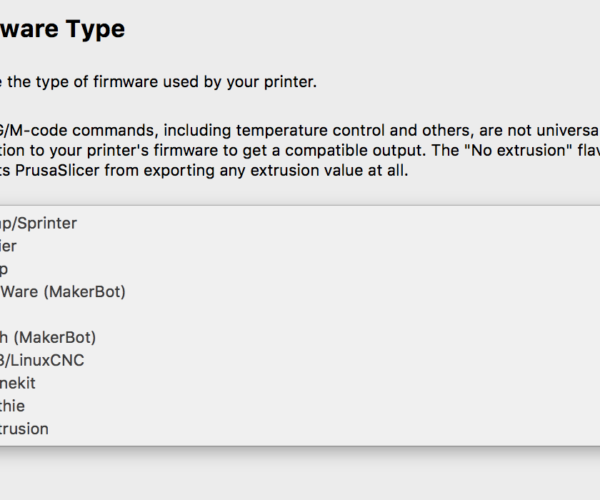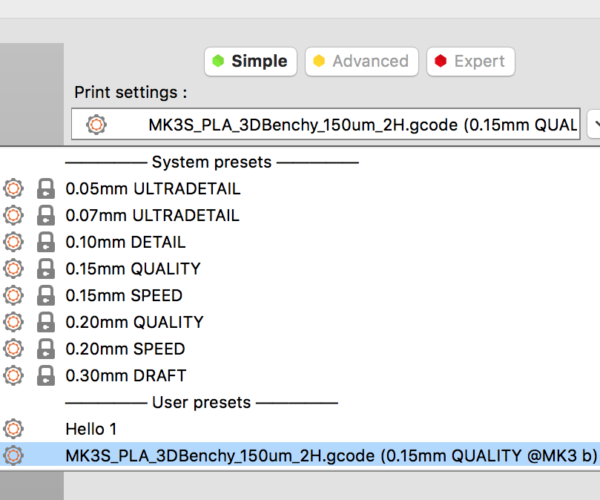How to get the settings in Prusa Slicer from the included Test Prints?
I have finally setup my Prusa MK3S and it has been printing pretty excellent from the included files.
I was really impressed.
However, when I went to print my first item from the Prusa Slicer it didn't go as well. I didn't see any "Z-hop" and I am pretty sure the layer height was different.
I did not see any presets other than what I was presented upon first setting up.
If the default settings in Prusa Slicer 2.2.0 are not the same as say the "Benchy" was sliced in, where can I get those settings. They worked great!
If the default settings in Prusa Slicer are the same as were used in the "Benchy" (which I don't theink they are because of the no "Z-hop" than I guess that would answer my question and I would need to try some more.
Thank you for the great printer!
RE: How to get the settings in Prusa Slicer from the included Test Prints?
Go into Prusa Slicer, select File>Import Config. Then select the gcode file of one of the prusa supplied gcode files. That will load in the settings used to generate the gcode file.
This works because Slicer when it generates a gcode file saves a header/footer to the file with the settings it is using. It wont work on gcode generated from other slicers like Cura, but it does work on forks that use the same basic code like Super Slicer.
If you installed Prusa Slicer and ran through the wizard to select your printer as a mk3s then the default Printer settings does have z hop of 0.6mm enabled. So unless something went wrong with the wizard installation all your sliced prints should raise on layer change.
You might want to completely remove the software, including all the user information and then re-install it from scratch. You can go to Help>Show System Configuration folder to find out where the user data is stored so you can either rename the folder (if for some reason you want to keep a copy) or just delete the folders.
RE: How to get the settings in Prusa Slicer from the included Test Prints?
@neophyl
Thank you for the great reply.
I deleted those files and started the start up wizard again. I have some images of other menus where I was unsure if what I entered was correct.
Then I imported the configuration from the Benchy that came on the SD card originally. That brought up a new profile. Nice.
I also noticed that after the fresh install so to speak I had the System Presets enabled.
I do believe this should help me figure some more out and I thank you for your help!
RE: How to get the settings in Prusa Slicer from the included Test Prints?
System presets availability depends on the printer selected. Since 2.2.0 The way that availability Is determined was changed, this is classed as a breaking change in that it’s not compatible with the earlier way of doing things.
when you load in the settings from the compiled gcode you are basically telling the printer that there is a mk3 selected, with filament type xxxx and print settings xxx. The loaded in settings are temporary and will not be there on restart. To keep them you would have to save the profile(s) which will then add them to your user data.
I’m not sure why the system presets aren’t showing up when you restart. I’d check what printer you have selected on restart. It will usually remember what was last used. If you left it on the imported profile which is no longer there then I suppose it could default to a system ‘Default’ printer. If it does then the system presets wouldn’t be available to that printer. Most of the filament types won’t be either. Basically just set the printer type back to your usual one and they should reappear.
RE: How to get the settings in Prusa Slicer from the included Test Prints?
Thank you for the in depth reply.
I found that although the Benchy AND System presets would populate when I did the "Import Config" thing on the Benchy.gcode. So I just did that a few times.
However what really did it was saving each and every preset into PrusaSlicer. I then learned there are different presets for each the Printer, Print Settings, and Filament.
I am definitely getting the hang of it more and I appreciate your help!