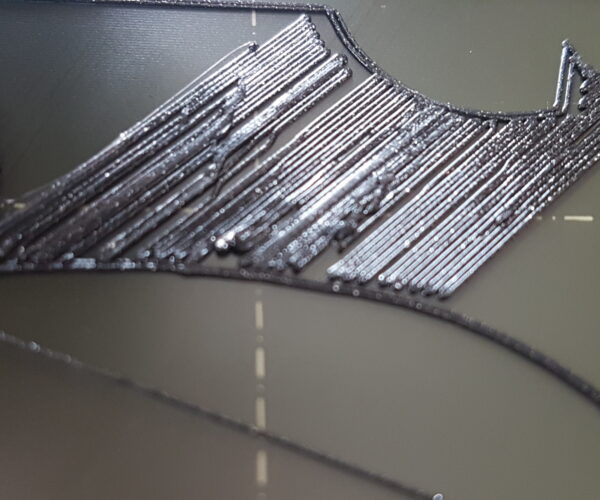Help with first layer oddites [New Build]
So my first layer calibration has went well and produced a little rectangle that looks pretty good... but when I try to print this happens.
The Triangle is the bottom right of a large calibration square, the other is a batman logo.
Its at -1800 (meaning my pinda is likely a little too low).
RE: Help with first layer oddites [New Build]
Your two pictures show that the Z level is still a little too high. Since you do not want a Z value higher than -1.000, you should raise your PINDA.
If you loosen the locking screw slightly and then screw the PINDA counterclockwise 0.75 turns (= 0.75 mm) then the Z value becomes better.
Bear MK3 with Bondtech extruder
RE: Help with first layer oddites [New Build]
The batman logo shows the infill isnt reaching the perimeters so before you go adjusting the z height you might want to check that your pulleys arent loose on the motor shafts for X/Y.
RE: Help with first layer oddites [New Build]
@rhdreambox
Thanks for this is made a big difference, any idea on fixing this?

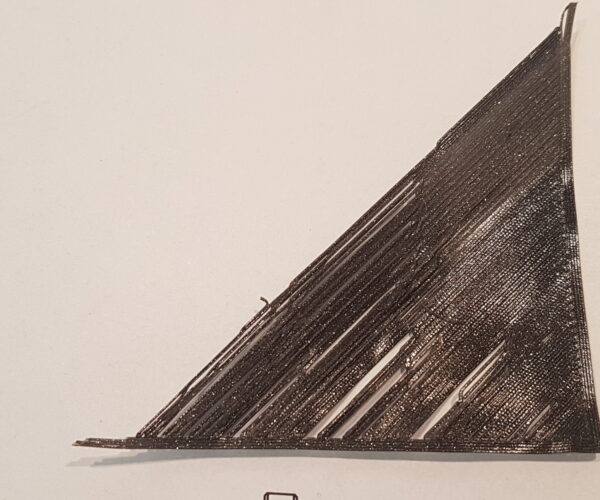 'l'l'
'l'l'