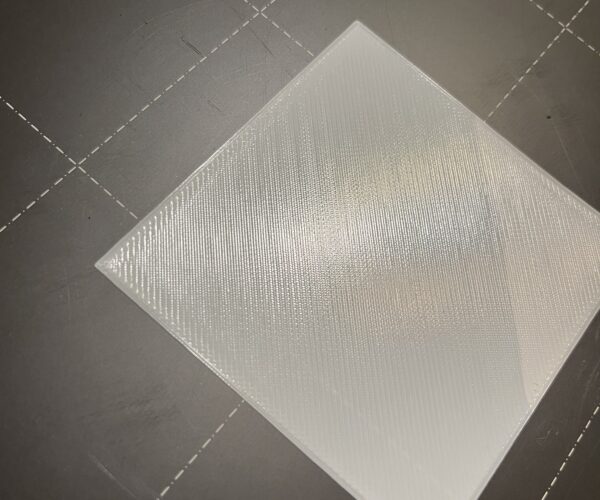Having trouble getting a part to print
I have printed a few things with my new Prusa i3 mk3s+ that have turned out well. I downloaded this Tesla cable holder, but it's not printing right, and I don't know if it is something I'm doing wrong or the file itself. I used the default Prusa slicer preset for 0.20 mm quality, Hatchback PLA, and 15% infill, and here are the results. I also checked my first layer settings before printing the part, and they appear to be fine from the picture I included. I cleaned the bed with dish soap before printing, so I don't think it could be a problem with the bed adhesion.
Best Answer by Diem:
It looks like the part is not laying flat on the bed; please save your project as a .3mf file
Files > Save Project as
Zip the .3mf and post it here. It will contain both your part and your settings for us to diagnose.
Cheerio,
It looks like the part is not laying flat on the bed; please save your project as a .3mf file
Files > Save Project as
Zip the .3mf and post it here. It will contain both your part and your settings for us to diagnose.
Cheerio,
RE: Having trouble getting a part to print
Wow I was checking everything else but this, used the place on face in prusaslicer and now it is working. Thank you kind sir