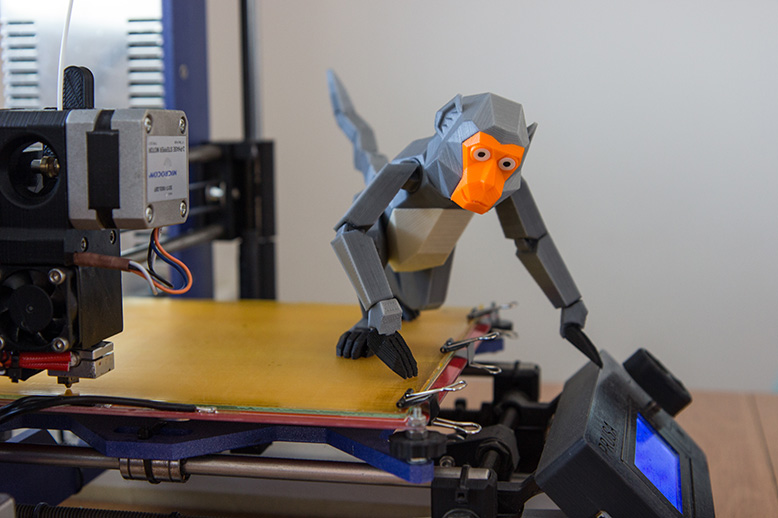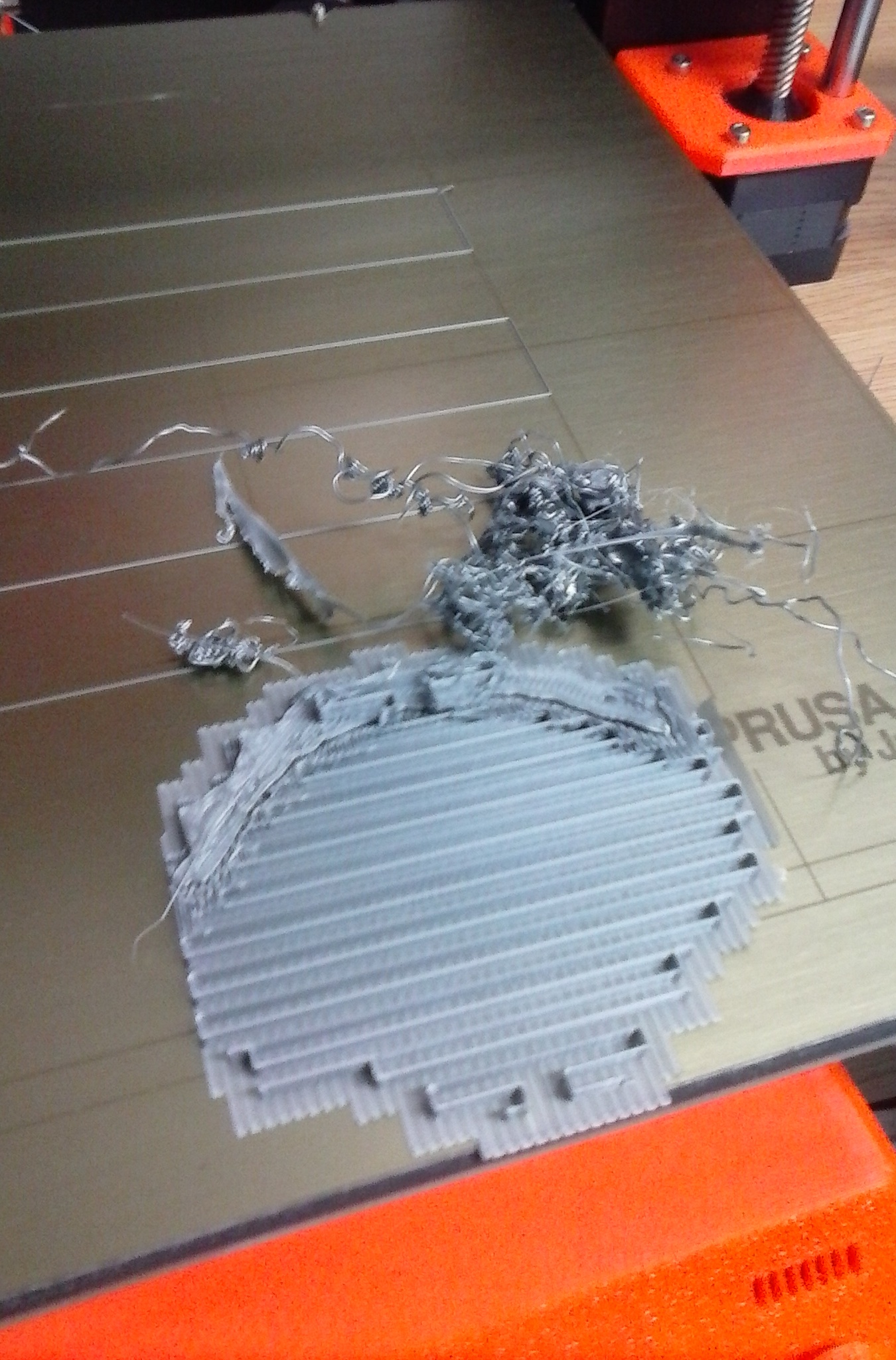First printing problems
Hi All.
I´m new in 3D printing and i have the i3mk3 (3.03) with 3.1.3-245 firmware.
I´ve had the same troubles than most of people (calibrations, belt tension, unable to find the 9 points, etc...) but thanks to previous posts, i could fixed them! Many thanks to you all!!
I´ve done all calibrations and selftest done perfectly and have Z adjusted at -0,680 mm
The filament doesn´t load properly, making some noise and doesn´t reach the PTFE tube. So, i open the idler and insert the filament inside... Until i get solution to this.
I´ve printed the Batman logo from the Sdcard and after 28 min, i encountered that...
After that, i tried with Buddy...
According with Buddy´s printing time, it would has been finished in 1h30 mn. But after 1h30 mn, only 57% has been printed. i cancelled at 94% when the print went wrong.
Also, you can see a little “forward displacement”...
I had a look to “Last print failures” and could read this.
Power failures 0
Filam. Runouts 0
Crash X 0 Y 0
What´s going wrong?
Help would be greatly appreciated
Re: First printing problems
Hi all,
First, sorry for my poor English, it´s not my native language and i don´t use Google to translate these words.
So, i think i got it. I decreased printing speed from 100% to 96% (thanks to a recent post!) And gave me a much better result.
I should say, perfect result for me!
I tried with Buddy again, but still have problem...Could be caused of the SD card... I´m no really sure. Any suggestions???
Re: First printing problems
Slower gives better prints. However, you should be able to print those things at 100% speed (if using sliced version from Prusa). The root issue might still be there. I would check that both Y and X motor pulleys are correctly installed and tighten. At faster speed they might be having issues.
See https://manual.prusa3d.com/Guide/2.+Y-axis+assembly/507?lang=en step 31 and https://manual.prusa3d.com/Guide/3.+X-axis+assembly/508?lang=en step 9 for correct alignment.
Re: First printing problems
Thanks Gaston,
I´ve checked them and they are fine so far... I would like using the Prusa programs, but my computer is still running windows XP and i can´t install them...I have to change it as soon as possible!! The Slic3r version that i have, doesn´t give me some good results neither 😐
I´ve just tried to print the Triceratops Skull from SDcard. Sad finished again after 1 hour...
thanks again for your help Gaston 😉
Re: First printing problems
Hard to tell from the picture quality. Are the vertical lines on the right side as squashed as the horizontal lines in the middle of the bed? This is behind the failed print. If lines are not equally squashed then work on leveling the bed. Use the great OctoPrint plugin that gives you a visual representation of how your bed is leveled. If your bed has big variance then you will have problems that might trigger your failed print (I think).
PS: I'm fairly new at this 3d printing world so take my input with care. :ugeek:
Re: First printing problems
Thank you gaston and others for your suggestions here. I am also a newcomer to 3D printing, and was having similar problems with prints going "wild" part way through. I'm reducing print speed and getting much better results now. Kudos
Why can't stuff like this be included in the instructions?