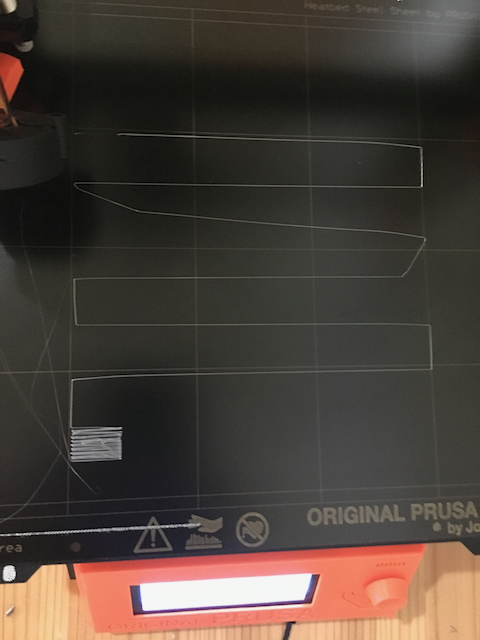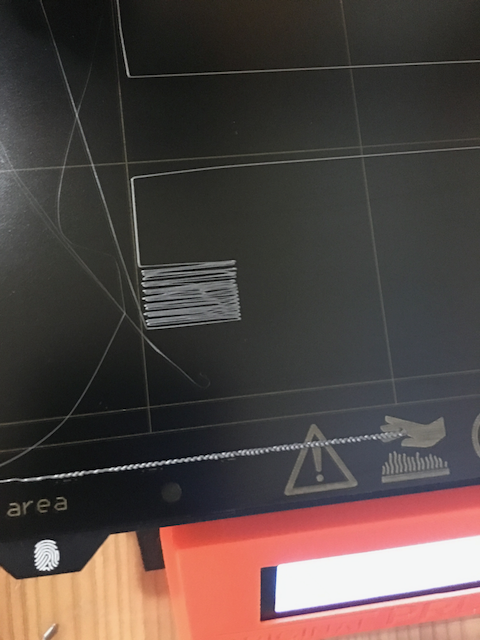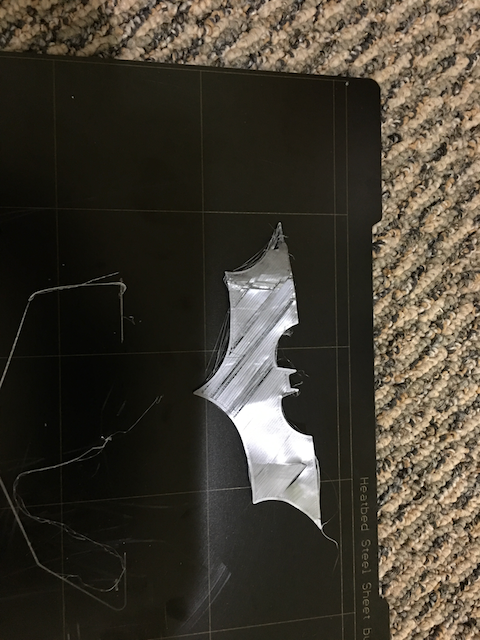First Layer Confusion Please Help
I'm very confused on how to get my first layer right. I would appreciate it greatly if you could look at the attached pictures and give advice on how to adjust or what the problem might be, this is #20 running this. The pictures show a -500 live z setting. Do I raise or lower this setting? Is there something else wrong?
Any help would be greatly appreciated
Re: First Layer Confusion Please Help
I had the same problem when I started. The best thing for me was cleaning the bed with Isopropanol Alcohol as the print sheet had oils from manufacture on it. But try incremental increases by 0.1 as it looks like its printing too high.
Re: First Layer Confusion Please Help
Could you also add some more details, E.G. nozzle temp, bed temp, Filament type?
Re: First Layer Confusion Please Help
Filament Type PLA, Nozzle Temp 215, Bed temp 60.
Re: First Layer Confusion Please Help
Hi Jason,
to me, this looks too high... increase negative live z value...
do yourself a favour. download and use Jeff Jordan's "Life adjust Z my way"
link to the version 6.1 files are in the first post
you can change live Z as the file prints and see the differences immediately!
regards Joan
I try to make safe suggestions,You should understand the context and ensure you are happy that they are safe before attempting to apply my suggestions, what you do, is YOUR responsibility.Location Halifax UK
Re: First Layer Confusion Please Help
Thank you all for your help so far I think I'm making progress. The cleaning tip was great tip, used dish soap now everything sticks better. I did the z my way file and it made a really solid block at -1200. After that I re ran the z calibration and the layer looks good until the end, then it just seems to run out of steam. I did not adjust the Z during this. By the way I specifically bought this printer because of the community, and you guys/gals are proving me right!
Re: First Layer Confusion Please Help
Moving along Jason...
that last bit of first layer calibration looks really odd. as if it suddenly started under extruding...
I wouldn't adjust for that at the moment
try a test print first....
the periphery of the build plate has a different set of adjustments...
but before you move on to them, you need to ensure that you don't have a partially blocked nozzle, hence my suggestion that you do a test print 🙂
best of luck
regards Joan
I try to make safe suggestions,You should understand the context and ensure you are happy that they are safe before attempting to apply my suggestions, what you do, is YOUR responsibility.Location Halifax UK
Re: First Layer Confusion Please Help
Time to try a couple of cold pulls.
Joan
I try to make safe suggestions,You should understand the context and ensure you are happy that they are safe before attempting to apply my suggestions, what you do, is YOUR responsibility.Location Halifax UK
Re: First Layer Confusion Please Help
Problem solved! I missed a step in assembly and didn't screw in the door for the extruder idler (missed step 16 like an idiot). After doing that everything worked and printed a perfect batman. Thank you Joan and everyone else for the help. Tying to do cold pulls with the door open triggered the mistake.
Re: First Layer Confusion Please Help
You also need to know that your nozzle height is measured properly from the tip to the heating bed. They said to try a zip tie, but even those are not a good. Either the tie is out of tolerance or you push to hard on the bed bending it down.
As others have said the nozzle is way to high
Re: First Layer Confusion Please Help
Glad you got sorted, Jason.
regards Joan
I try to make safe suggestions,You should understand the context and ensure you are happy that they are safe before attempting to apply my suggestions, what you do, is YOUR responsibility.Location Halifax UK