First layer Cal Issues
Looking for help,
I just bought a 2nd hand prusa i3 mk-3. As I went through the calibration wizard everything was going well until I got to the first layer calibration. For some reason when I try to adjust the z axis to get the nozzle closer to the print surface so the filament looks slightly squished as per pict 10 page 26 of the 3d printing handbook. When changing the z axis it never seems to change the outcome. Every iteration I've tried has resulted in the to high scenario or the filament globbing up to the nozzle. I have no clue how to fix this. I've put a brand new nozzle on. I've cleaned the surface with isopropanol.
Any suggestions or ideas??
RE: First layer Cal Issues
Mh, if you put as much effort into the first layer calibration than you put into finding the correct sub forum for your post, it might help things along to look around in forum and knowledge base to get an idea of what is wrong.
Anyway, the first layer calibration is as important for successful printing as it it difficult to get right at first, so don’t worry we have all been there, just redo it again and post a picture of the result still on the bed to get help. Also take a picture of your hot end from the side so we can see if the new nozzle is mounted correctly.
If at first you don't succeed, skydiving is not for you.
Find out why this is pinned in the general section!
RE: First layer Cal Issues
Without some photos of what you see, it could be hard to diagnose. Can you confirm the P.I.N.D.A. is set properly and that your Z axes moves to position? Just checking the slop in that axes, or too tight end caps on the motors?
here is an example of my first layer calibration learning curve. I went from -0.975 to -1.3 in the end and each time I thought I was going to change too much only to find it wasn’t enough. Top to bottom are the steps I took and quality of print.
RE:
I really wish everybody would stop posting the z-offset that was the right one for their printer... It's just a number, it will change with different sheets and after a nozzle change or changes to the PINDA mounting ect. Every offset is fine as long as the first layer comes out fine, this has to be checked visually - regardless of what offset worked before or for others. Stop posting your offset values it is worthless for everybody else and just confuses newbies who think they are doing something wrong because their number deviates from yours.
The only thing to know is that you need to lower your PINDA if your offset reaches -2.000 because that is the limit set by the firmware - every number below that is fine.
If at first you don't succeed, skydiving is not for you.
Find out why this is pinned in the general section!
RE: First layer Cal Issues
Without some photos of what you see, it could be hard to diagnose. Can you confirm the P.I.N.D.A. is set properly and that your Z axes moves to position? Just checking the slop in that axes, or too tight end caps on the motors?
here is an example of my first layer calibration learning curve. I went from -0.975 to -1.3 in the end and each time I thought I was going to change too much only to find it wasn’t enough. Top to bottom are the steps I took and quality of print.
And even your lower print isn't close enough and should be more squished. You are aiming for a first layer along the lines of-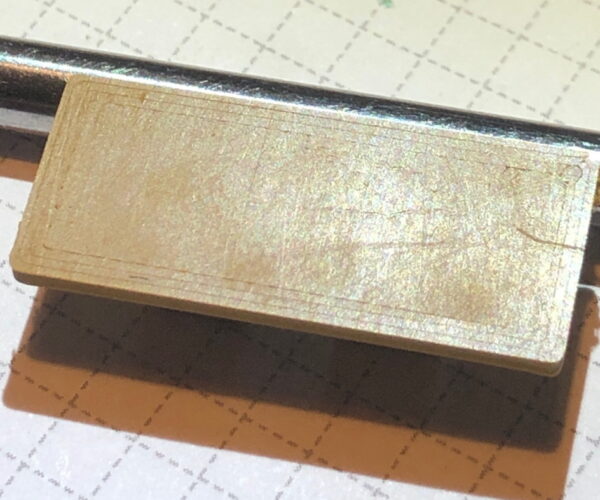
with no gaps between the infill of the first layer. As Robin points out the actual number is meaningless. In the spirit of illustrating that, the live z value for my really old smooth sheet at this time with my nozzle x as pictured above was -0.560 has I have my pinda set low cause I want it that way. My system is now sufficiently tuned in that I can get away with having it closer as parts don't curl up at hit the pinda.
With different nozzles and before my last hotend rebuild I was around -1.2xx. So don't stress the number, just do a single layer print and look at the actual results.
RE: First layer Cal Issues
So it turns out I can't read very good....my issue was that I wasnt adjusting the z as much as I should be. When reading the instructions I mis-read the range the z could be. Once I figured that out and downloaded a different cal stl I was easily able to tune my z.
Sorry for the post and thanks to those who responded
RE: First layer Cal Issues
Thanks for the tip. I wasn't trying to post this is my Z value that works. I was aiming at the education it took me to go through this process. In steps I could see things were getting better, but I was probably being overlay cautious in taking those steps. At any rate things are sticking well, I have several prints working flawlessly. Now to keep printing and trying out various things.