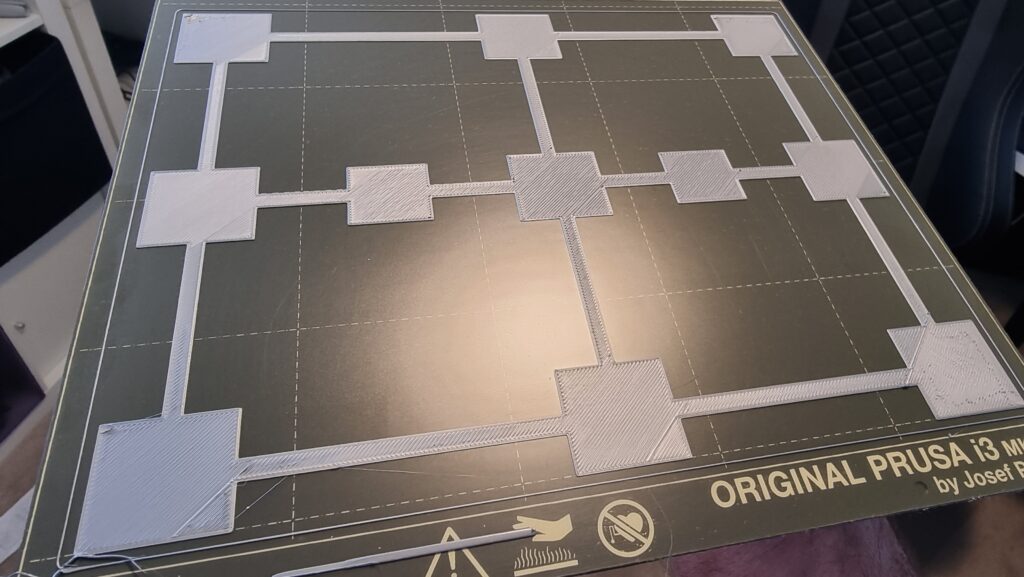First layer and bed level correction questions - middle squares too high?
So I got my MK3S+ kit and it is all together it has been printing small objects ok but I noticed that large objects seem to have some first layer issues - so I printed the test pattern for bed level correction and it seems that the nozzle is too high in the middle, ok elsewhere, and low elsewhere .
Ive had a look at the bed levelling correction article and I cant get my head around what settings would be required to correct this.
Have I got something wrong in assembly somewhere?
Any advice is appreciated, thanks!
RE: Question
Have you tried 7x7 mesh bed leveling?
--------------------
Chuck H
3D Printer Review Blog
Have you tried 7x7 mesh bed leveling?
Have you tried 7x7 mesh bed leveling?
yes I have - I enabled it in the options - do I need to do anything else after I do that?
Adjust down
I would adjust down 0.005-0.010 until you get a good first layer through out.
--------------------
Chuck H
3D Printer Review Blog