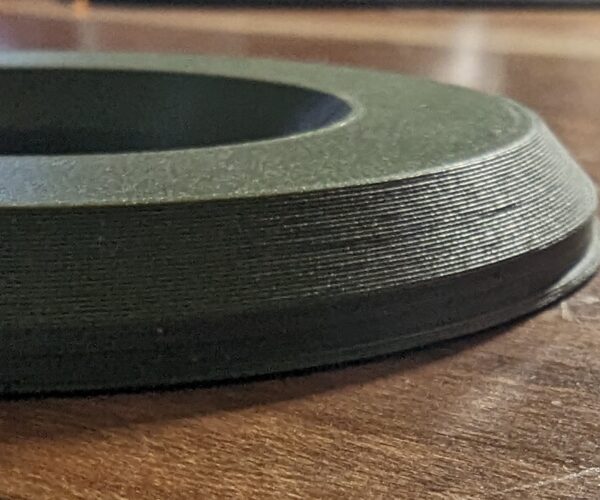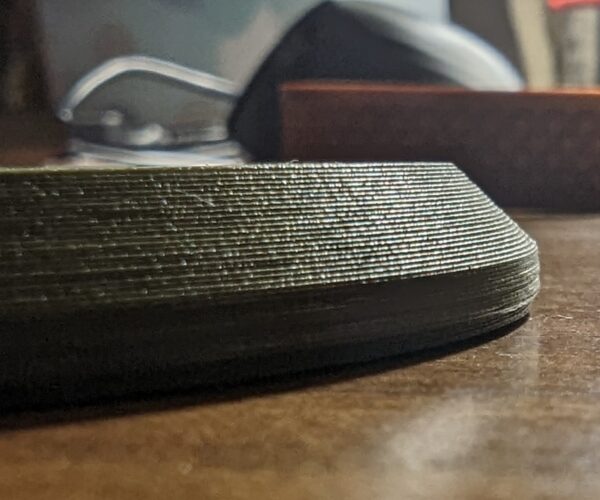First Layer always shifted to the right
All of my print come out with the first layer shifted to the right. This happens with all the filament types I have, PLA and PETG from various manufacturers. If I turn the model around the layer still shifts to the right. I don't think this is elephant foot since there is a corresponding under cut on the left side, front and back are correct. I have checked my belt tension and it is on the normal range both from the belt status and with a printed tension checker thing.
Here is an example...
Right side:
Left Side:
Is this a new machine? Prebuilt or kit?
Cheerio,
RE: First Layer always shifted to the right
Check that the pulley on the X-axis motor is correctly seated on the shaft and is not loose. One of the two grub screws should be bearing directly onto the flat section of the motor shaft. See Step 11 of the assembly instructions here.
Cheers,
Tim
RE: First Layer always shifted to the right
It's 4 months old, built from the kit. It was not doing this when I first set it up, but it's been doing it for a couple months now.
RE: First Layer always shifted to the right
I rechecked the pulley and it is correctly seated and the set screws are tight.
RE: First Layer always shifted to the right
The grub screws on the pulley can work loose over time, especially if there was a little bit of play there that was overlooked when you built the kit.
If you hold the motor shaft with some long nose pliers you will immediately be able to detect if there is any slight rotational movement of the pulley. It's a pretty common occurrence so I advise to check it, but if that isn't it, then we'll think again.
Note: Check the Y-axis too while you are at it...you can get the same issue there but in your case it is probably OK.
Cheers,
Tim
RE:
After checking that the grub screw was tight and leaving my reply I did test print and it's looking better. So even tho it didn't seem loose to me it looks like that was probably it. Thank you kind internet strangers for the help!
RE: First Layer always shifted to the right
Excellent. It is most definitely an item to check when you do your routine maintenance.
Anyway, happy I could help.
Cheers,
Tim